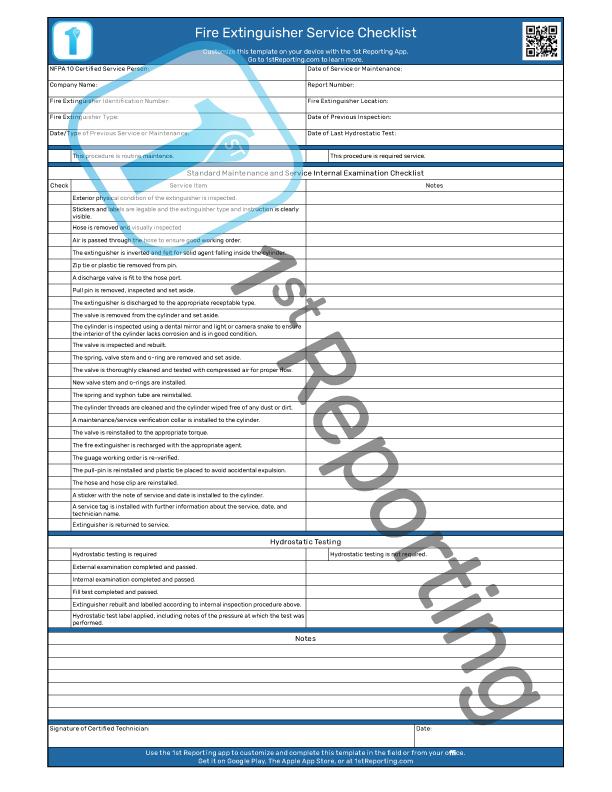Fire Incident Report Template completion is crucial to fire management. Manufacturing, transportation, utilities, and even the hospitality industries are no strangers to fire. When this sometimes tragic and often costly incident transpires, there’s only one thing we can do: try to learn what went wrong and how best we can mitigate or even prevent a recurrence in the future.
To maintain transparency and follow possible legal obligations, it is wise to complete a fire incident report as soon as possible following a fire-related incident.
To accommodate your need for a fire incident report, we’ve created a generic template that you can download and use today for your business reporting needs. Let’s dive into what’s included in this downloadable and free template.
What’s Included In The Fire Incident Report Template
We’ve reviewed dozens of fire incident report templates, from those used by fire departments to those used by industry. In doing so, we’ve compiled what we believe to be the best comprehensive fire incident report on the net. However, in the spirit of innovation, let us know if there’s something more we should include. But for now, let’s see what information we’ve included on the fire incident report template.
On the Fire Incident Report Template, you’ll find seven primary sections:
- Administrative
- General Incident Information
- Initial Findings
- Causes
- Fire Incident Response
- Damages
- Special Statements And Recommendations
For your convenience, below, you’ll find a brief description of each section.
Administrative
The administrative section of the fire incident report is similar to what you would expect from any customized incident report. It contains places to record the report writer’s name, title, and contact information. The spaces to hold the report number, the date of the incident, and the time of the incident are also included.
Similarly, a checkbox area also included noting who contacted the reporter or made them aware of the fire, as the case may be.
General Incident Information
Our downloadable’s general incident information section includes information about emergency personnel who arrived on site. As fire departments have their own reports, we’ve included a space to reference the fire department report number.
Similarly, there is also space to include further emergency services that may have also attended the scene, such as police or ambulance services.
Initial Findings
The initial findings section is as it sounds – a place to detail and describes what was witnessed upon initially arriving on the scene. This section allows the report to document any unusual events that were transpiring at the time of arrival at the scene of the reported fire.
Causes
What would a fire be if we did not analyze what caused it? The causes section of the fire incident report details the source or sources of possible ignition and the details of flammable items within the area that may have exacerbated the situation.
Within the causes section, there is also an area for describing the fire’s progression. This information may help understand the best strategies for slowing the fire spread on site.
Fire Incident Response
In the next section, the report writer may record further detail of the responses taken by staff on-site and emergency crews. This detail of how staff and professionals responded to the imminent potential disaster can be instrumental later. Imagine that lawyers are suing for this or that months later. Having details of how everyone contributed to stopping damage or preventing life loss can be a lifeboat in a legal storm at sea.
Damages
Seldom does a fire occur without causing property damage or, worse, to people? A part of the initial fire incident report is assessing that damage. The report is not intended to be a legal document to hold your insurance company’s ransom; instead, it should include a synopsis of initial visual damage for internal management purposes.
If the report includes detailed information, you could send it to your insurance to prove property loss. However, your insurance company will want to know as soon as possible to do their investigation.
Special Statements And Recommendations
The final section before the sign-off is the particular statements and recommendations section. Here the reporter may note any unique statements and recommend improving existing fire alarm or prevention systems.
How To Use The Fire Incident Report Template
One of the beautiful things about the Fire Incident Report Template we’ve got here for you is not that it’s free – it’s that it’s easy to use. That means that you shouldn’t have trouble getting even the most stubborn of your staff to accommodate completing the report if needed.
All you need to do to use the report is:
- Download the Fire Incident Report Template.
- Print off copies to distribute amongst your branches.
- Ensure staff is trained on proper fire prevention processes.
- Ensure staff is trained to complete the fire incident report template when needed.
Benefits Of Using A Standardized Fire Incident Reporting Process
Many companies now use standard fire incident reporting processes like the Fire Incident Report Template. This free and downloadable template we’ve provided will suffice in many situations for your fire incident reporting needs.
But what if you could apply that kind of report standardization to all aspects of your business reporting, auditing, inspecting, and more?
1st Incident Reporting aims to simplify these processes, improve risk management, and leverage mobile form automation technology for businesses with multiple locations or branches.
This technology can allow each branch of your business to record, review and transfer their incident reports wherever they are in the world, and it ensures that all your fire incidents consistently get documented.
The fire incident reporting form template allows you to quickly document essential information when a fire occurs at any of your locations. This way, when an insurance claim arises, your company can quickly provide information to your insurance company.
The reporting system also doesn’t require much work as the form provides a standardized structure that needs minimal input from employees and managers. Provide details like:
- What happened?
- Where did it happen?
- Who was involved?
- What equipment or tools were used?
- How was the fire dealt with?
All this information is placed in a customizable digital form and automatically converted to a PDF document and a component to generate reports on the incident type.
Report creators may also add supplemental information in the form of images, audio, or even video. They say a picture speaks a thousand words. Well, your reports can too with video!
Once completed, the form or checklist can be sent via email or downloaded directly. You can also notify specific users as soon as a report is generated. This way, the process of informing management can easily be automated, removing the burden of responsibility for delivering the information away from the team member and onto the system. A reliable, cloud-based system that works seamlessly on most devices.
6 Tips To Improve Your Business Reporting Procedures
If your business is struggling with reporting minor fires, or even severe incidents like near-miss, we’ve got some great tips for you.
1. Make Reporting Easy!
The days of paperwork are long gone. It would be best if you made reporting incidents as straightforward for employees as possible while maintaining your reports’ integrity.
You don’t want them to take too much time filling out forms either; this should be quick, painless, and above all, simple.
Make sure you design your reporting system so it is simple and requires minimal information to complete. Please take a look at the 1st Incident Reporting solution to see what we mean.
The best way to do this is with a digital form that is designed for simplicity and ease of use. If you want employees, managers, or even customers to submit their reports automatically, then using an online forms platform like 1st Incident Reporting can ensure that simplicity.
2. Make Reporting A Part Of Job Responsibilities!
Suppose you want your business to have a solid reporting structure for incidents. In that case, ensuring that the reporting process is included as part of the team member’s role description and training programs is essential. In this way, they will understand their responsibilities regarding reporting incidents.
3. Send Reports Straight To The Right People!
We’ve already mentioned the importance of notifying specific people with reports, but this is only half of what needs completion.
To truly understand the significance of reporting procedures for your business, you also need to ensure that all these reports are addressed appropriately by management.
Management needs to know what incidents occurred, how to handle them, and why they occurred to make decisions on the company policy and investment.
It might sound like much extra work, and it is! But if your business wants to improve its reporting structure, it has to be done.
Management’s failure to take reports seriously or address them promptly might also cause employees to switch off the reporting system entirely. It will defeat the purpose of implementing any process in the first place! And that’s why a fast and efficient system is vital to your operations.
4. Make Sure All Key Stakeholders Are Aware Of The Reporting Procedure!
Any good business knows its workers and management are only half the equation. The other half is its customers and clients.
You must ensure that all key stakeholders know the reporting procedures for incidents, what they do, and how it benefits them if or when an incident occurs.
This awareness will help foster a culture of accountability and responsibility so that everyone knows what to do in an incident.
5. Identify Any Performance Issues!
Of course, you want your business to increase its reporting procedures; they are vital for improving business standards and keeping employees safe. But one part of this will be even more essential than the rest: identifying problem areas or potential issues in your reporting structure.
6. Improve your reporting procedures!
Once you’ve implemented a reporting system like 1st Incident Reporting and identified any issues or problem areas, you should begin improving them. It will help reinforce this crucial process’s importance in your business. Now that you’re equipped with all the knowledge you need get out there and improve those reporting policies! Get reporting directly with 1st Incident Reporting!
Why Choose 1st?
1st Incident reporting is a web-based platform that enables users to store, manage and access incident reports online. Both management and workers can upload their reports using smartphones or tablets using our mobile app. Organizations can also use 1st Incident Reporting for customized reporting, including contractor safety, noise monitoring, and incident investigation reports.
1st Incident Reporting also offers a complete online forms template library where users can choose and customize pre-made and custom-built forms to use for their business. Forms include:
• Fire Incident Reports
• Daily Vehicle Safety Inspections
• And much more from our extensive pre-built library
But if it’s a custom solution you need, never fear because we’ve got a simple-to-use template builder so you can make your forms for your business just the way you like them.