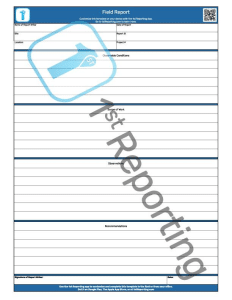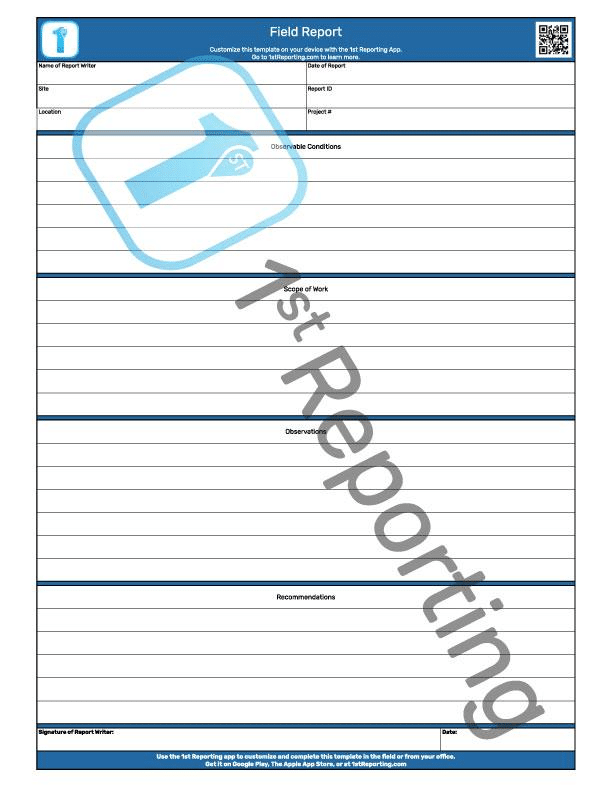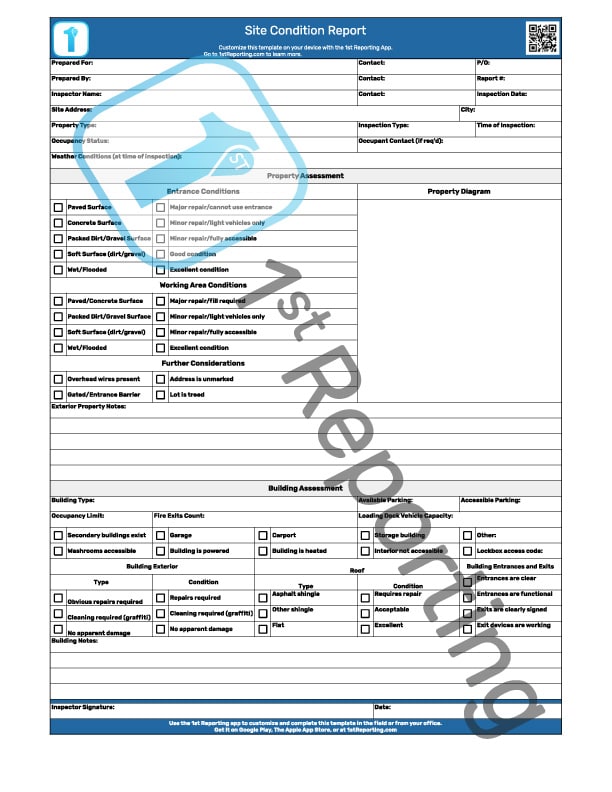Standardizing your daily field report template is one of the most innovative ways to streamline your operations. Furthermore, standardizing your reports further emphasizes your organizational professionalism, makes training team members more straightforward, and promotes familiarity with your clients.
Using a Daily Field Report Template to standardize your mobile workforce documentation is an intelligent move. Mobile field technicians, representatives, and anyone in your team who is on the move can use a standard daily field report to document various aspects of their work day.
In this article, we will review the standard field report template, provide some simple guidelines for its use, and offer recommendations for moving your field documents into a digital and far superior format. Please stick with me; I’ve got some great tips from when I managed field crews that will save you time, money, and stress. Let’s dive in.
Included in the Daily Field Report Template
The standard daily field report template, which you can download on this page, is built from the ground up. We looked at hundreds of field report types to create the standard model – usable in multiple industries and for multiple roles and objectives. Our template is composed of five distinct segments that you can use to model your procedure for role standard operating procedures (SOP).
Below is a brief description of each section of the daily field report. We encourage you to bookmark this page so you can use it to aid in team member training – that way, your entire team will start from the same point.
- Administrative Information – Include the name of the report writer, site and location information, the date of the report, report ID, and project number. These fields allow you to control the filing and retrieval of vital information to keep your field reports organized for future reference and analysis.
- Observable Conditions – The conditions related to the task or tasks and place of work or area where said tasks are carried out. Noting the conditions of the workplace before starting a project is essential information.
- Scope of Work – Scope of work, or SOW for short, is where the report writer will define their work tasks for the day. Typical field reports might include information like construction tasks team members hope to achieve, regions sales teams might canvas, or any other work goal requiring documentation.
- Observations – Observations are a prominent and essential part of documenting a field report. This section provides your report writer with the field of space needed to note their observations
- , at least in point form.
- Recommendations are critical to working safely and effectively and making positive changes to processes. Due to the crucial nature of recommendations when following up on a potential incident, the recommendations section must not go overlooked.
- Sign-Off Validation – To affirm the report’s validity and provide a level of professionalism, we have included a sign-off validation section at the end of the document. This sign-off promotes the honesty and integrity of the report writer; knowing their name will certify the report’s completion to the best of their ability.
How To Use The Daily Field Report Template
Our Daily Field Report Template is set up in such a way that it should be easy to use for all industries. Despite the different possible use cases and scenarios, we still feel there is a standard format that anyone should follow when completing a field report. We assume you downloaded the template and printed the required copies. Furthermore, we assume you have disseminated the documents to your team and provided them with this page’s URL so they can read these instructions and become familiar with the standard process.
Step 1. Document basic information. In terms of our template, this includes completing the administrative data in the first section of the template.
Step 2. Document the observable conditions. Some organizations might concede to using a Site Condition Report or similar apparatus. However, to maintain a single report, the team member may note the observed work conditions at their location within this template section.
Step 3. Document the daily scope of work (SOW) goals. These goals are the daily deliverables you hope to achieve at your work site.
Step 4. Document observations witnessed during your field report. Further to the site conditions, there might be any required observations related to your workload. You might need to note sensor readings on equipment or measurements on a work site. Again, we have left it open for ease of standardization.
Step 5. Note recommendations. Most work tasks will complete according to plan, but when team members note discrepancies or even just ways that a process might be improved, it’s worth a mention. If it is a safety-related issue, we recommend completing a different form, like an injury incident report. However, if the observation and recommendations are not critical, you may consider merely noting them in the provided space.
Step 6. Review and validate the report. Review the notes, the information, and all observations. Keep in mind that impartiality is our objective when recording observations. Finally, when all is in order, sign off on the report, authenticating that you approve of the report contents.
Benefits of Implementing Standardized Daily Field Reports

Standardization does not threaten personal creativity, as some might have you believe. Standardizing daily field reports is a great way to get all team members involved and on the same page.
When you standardize a reporting process, you make analysis of trends easier. It’s exponentially easier. Furthermore, it creates a feeling of professionalism for those who must comply with your form use.
Not to put too fine a point on it, but when you standardize your daily field reports, you also enhance accountability, responsibility, and transparency. These goals are all accomplished by including things like the sign-off authentication of the document.
Besides those mentioned above, there are several other benefits to standardizing your fleet operational documents, like daily field reports, maintenance work orders, or even everyday vehicle or equipment safety checks.
These proactive assessments of field locations can enhance team member engagement, too, primarily when implemented as a mandatory requirement. Over time, even the most disgruntled team members come to a more engaged atmosphere.
Lastly, standardized forms for observing work conditions and other aspects of the workday fosters a real sense of proactivity regarding safety and other parts of the fieldwork environment. It shows your team members that noting recommendations isn’t just hoped for – it’s expected. That makes the engagement of workers even higher and increases safety awareness simultaneously.
How To Supercharge Standardized Forms In The Field
Okay, so you might be thinking, we’re doing all these things to improve our field reports; how can we improve? If you take a test drive of the 1st Reporting app, you’ll see what I mean by supercharging your standardized forms.
When you downloaded and printed our template, you likely considered how many copies you should make to suit all of your field crews. Let me stop you and let you know there’s already a considerable improvement ready for you to take advantage of digital reporting.
Take Any Template Digital
One of my favorite features of 1st Reporting is the custom form builder. 1st Reporting is an application that enables teams to create, share, complete, and review reports on the fly. That is to say, it’s a mobile form builder and management software wrapped up in a straightforward and intuitive user interface.
Using our custom form builder, you can make any form you can imagine, any checklist and disseminate them to your selected team. Furthermore, your team can complete any approved forms right from their smartphone, tablet, laptop, or even desktop, working seamlessly across devices and platforms.
Using our reporting app, organizations save time, money, and stress as their remote working crews can complete any number of assigned forms from anywhere (even when out of range of a signal). Furthermore, they can easily upload and include media files to back up their written observations.
Give Your Teams The Tools They Need
Speaking of teams, did you know that 1st Reporting works seamlessly with Microsoft Teams®? You can stay in touch with your crews without leaving your Teams® dashboard. Our notification system works seamlessly with Microsoft Teams®, so you’ll never miss a notification and don’t need 1st Reporting running to get them.
Find out today why 1st Reporting is quickly becoming the worldwide standard for field report management; after all, you’ll want to see how easy implementation of custom digital forms can be.