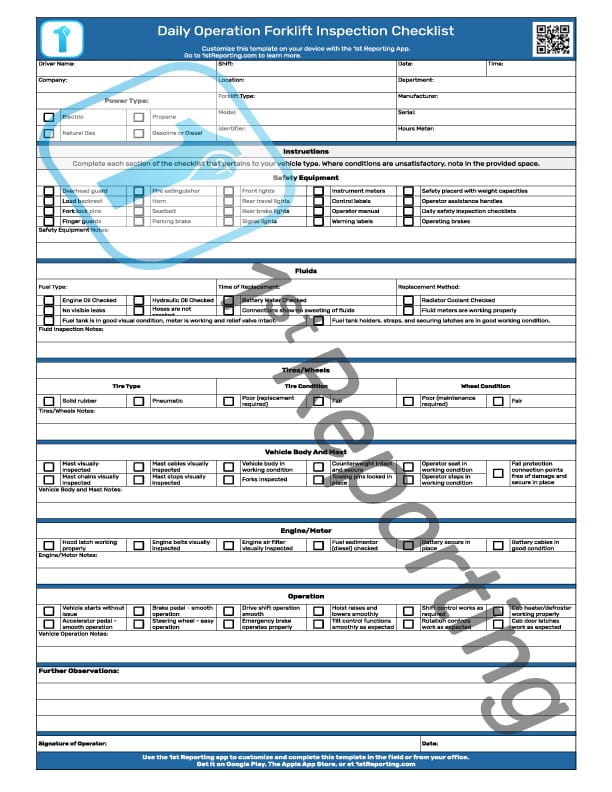A robust cargo damage report is the right tool to document a damaged or lost shipment. Cargo damage is relatively common, so having the right tool to properly document losses is essential to today’s operations relying so heavily on global trade. To help fill this pressing need, we’ve compiled the information you need to gather and locked it into a downloadable PDF that you can print and start using today. You’ll find a handy guide in this article to help you train your team, so take a minute, grab a coffee, and give this a quick review; you’ll be glad you did.
A Cargo Damage Report Template is a document used for recording observations and information about a shipment’s loss or damage. You can use this template in your organization to document the unfortunate occurrences of lost or damaged cargo.
What We’ve Included In The Cargo Damage Report Template
The Cargo Damage Report PDF we have for you today consists of five segments for ease of information organization. To aid in training your team members, here’s a brief overview of the intent behind each section.
Shipment Damage Reporting Information
The Shipment Damage Reporting Information section of the Cargo Damage Report Template contains the vital administrative information prompts needed to keep the report organized. Similarly, the information your team records in this report section provides a quick snapshot of who reported the loss or damage, the company involved, contact information regarding the shipment, and the date and report number. We recommend utilizing a robust numbering system to maintain a way of keeping track of reports.
Depending on the nature of the cargo and damage, insurance companies might require a copy of the report, so it’s critical that you can retrieve the information at a later date. Furthermore, it is essential to ensure that anyone completing the report uses neat and legible handwriting, or the report becomes unreadable and more of a liability than an asset in an already negative situation, with the cargo damaged or lost after all.
Shipment Information
Detailed shipment information, including the Bill of Lading and consignee information, must find its way into this section of the Cargo Damage Report. Similarly, this section also includes areas to record information about the shipment’s origins, destination, and tracking or container identification.
Loss or Damage Description
Comprising the most significant part of the cargo damage reporting template, you’ll find the Loss or Damage Description section. This segment includes an initial checkpoint to denote the appropriate type of loss or damage relating to the incident. The section consists of areas to record the date, time, and location of loss discovery. Similarly, there are two larger areas within the segment where the report creator may document their observations about the description of the cargo and the damage (or loss) observed.
The second half of the Loss or Damage Description section includes information about the costs incurred and estimates relating to repairing or replacing the damaged or lost cargo shipment. Furthermore, there is also a section where the report creator might include information about the acquisition of replacement cargo, be it by the original shipper or the responsibility of another party as per the contract.
Notes
Before the final close of the Cargo Damage Report, we’ve included a section where the observer might note further information yet to be contained in the report. Every situation is different, and therefore your team must have the ability to include additional information as necessary. Most insurance claims require a plethora of information for processing, and this section will allow your report writer to include any information needed as the situation deems necessary.
Sign-Off
In order to facilitate the validation of the report and the accuracy of the information, the report’s final section includes areas for two signatures. The first signature and date provided belong to the report writer/creator. The second signature belongs to the shipment supervisor or manager who validates the final report. These signatures allow the team to maintain responsibility in reporting incidents and ensure that everyone involved in documenting information does so appropriately, honestly, and without bias.
How To Use The Cargo Damage Report Template

Using the Cargo Damage Report Template is relatively straightforward. However, there are a few considerations that you might think of later. I’ll save you time; just follow these steps:
- Download a copy of the Cargo Damage Report Template PDF from this page.
- Print a copy of the template using high-resolution settings. If you’re going to use many copies, consider our app instead (1st Reporting).
- Make copies of the report as required.
- Determine which roles within your organization are responsible for cargo damage reporting.
- Include a reporting procedure in your Standard Operating Procedures (SOPs).
- If shipments might contain hazardous materials, create a policy for handling damaged shipments within your Health and Safety policy. If this is the case, train personnel on hazard identification, prevention, and mitigation.
- Disperse copies of the report to all personnel deemed necessary in step four.
- Train all personnel on the following:
- How to complete their reports to your satisfaction.
- Why they must adhere to your policy for report completion.
- Penalties for inaccurate or incomplete reports.
That’s it! Unless your organization has special shipment requirements and considerations not mentioned, these instructions should suit most organizations’ needs. However, for some tips to make the process and method of reporting even more accessible and more efficient, take a look at some of the suggestions we have below.
Recent Articles, Guides, and Information
- Leveraging Mobile Technology for Predictive Maintenance in Asset Management
- Implementing Mobile Asset Tracking: A Step-by-Step Guide
- Overcoming Challenges in Mobile Asset Management Implementation
- Enhancing Security with Mobile Asset and Document Tracking Systems
- Cost Benefits of Mobile Asset Management Solutions
Tips For Better Cargo Incident Management

There are several actionable methods for managing damaged shipments in a straightforward manner that causes less stress. After all, none of us like to deal with a problem at work, but sometimes accidents occur, and we have no choice. However, there are some things you can do to make the management of these incidents a lot easier. The following tips will help you and your team create a more efficient, effective, and less stressful reporting process.
We’ve identified five critical actionable methods of reducing issues encountered when reporting incidents such as cargo or shipment damage.
- Identify Key Responsibilities
- Include Hazard Resolution In SOPs
- Provide Tools To Document For Uncontested Results
- Automate Processes With Technology
- Use a Reporting Application Instead of Paper Reports
Let’s take a look at each of these in more detail, so you get the complete picture of how you can improve your incident reporting and look like a rock star in management.
Identify Key Responsibilities
One of the biggest challenges that organizations face is having clear responsibilities for reporting requirements. When a company or organization needs clear objectives laid bare for personnel to see and understand, then damaged shipments might go unreported or reported late when there is little recourse available.
The key takeaway is that you must ensure that a single person is responsible for all shipments into your organization. That individual might oversee others who handle the bulk of shipments. Still, there needs to be a person who is responsible for ensuring that organizational procedures are met with the appropriate response. That includes having someone take ownership of reporting shipment damage at the time of shipment receipt. Many organizations have policies of refusing to accept damaged products from a carrier; others will require acceptance and return of a product. Either way, it is vital that you make someone responsible for managing the documentation and receivable process.
Include Hazard Resolution In SOPs
Suppose your organization deals with any chemical or materials that might cause harm upon exposure. In that case, you must include these hazards within your Health and Safety Manual as well as in-role standard operating procedures. Similarly, you need documentation outlining proper procedures for responding to hazardous materials shipment damages.
More than just documentation of potential hazards is required. You must train team members appropriately if your organization ships or receives hazardous products. You must include procedures in your H & S Manual and SOPs and provide the appropriate training to team members. Ensure all personnel understands the safety policies and practices relating to damaged shipments.
Provide Tools To Document For Uncontested Results
Sometimes a carrier will contest that cargo became damaged while in their possession. Sometimes insurance companies will do the same act when dealing with expensive cargo damage or loss claims. Due to these facts, it is absolutely critical for your team to document cargo damage properly.
Click Here For More Incident Report Templates and Guides
The downloadable PDF (Cargo Damage Report) is perfect for documenting observations during and after cargo damage or loss confirmation. However, a picture speaks a thousand words, as they say, and a piece of paper will provide less detail. However, you could provide your team with appropriate technology to include photos or even video evidence of cargo damage. The sooner and more direct cargo damage or loss documentation occurs, the more likely that any snags in cargo repair or replacement resolution will resolve.
Speaking of providing tools to help your team capture observations of damaged cargo, it’s always good to use available technology to speed up our processes. For example, consider sketching cargo damage versus taking photos. Sketching requires time and an artist’s touch. Images merely need a few seconds to ensure the picture isn’t blurry. Now, consider how much information your team could get from taking a quick video that allows for images and commentary of observations.
Automate Processes With Technology
Have you ever had a team member need to remember to submit paperwork? I can tell you it’s happened more times than I can count in my career. I’m sure you know every team has that one person whom you have to remind to complete their paperwork.
Imagine that you had an application that would force team members to complete tasks they might forget. Imagine that when that task completes, you receive an instant notification on your smartphone telling you the job is completed. Technology lets us do just that – it provides a means to circumvent our faults and gives us the tools to bridge our inadequacies.
Want to know more about how you can automate processes? Keep reading, and you’ll find out.
Use a Reporting Application Instead of Paper Reports
Communications have come a long way since the paper was first invented using Papyrus in Egypt in the 4th Century BC. Now, according to Statista, there are 86% of humans on Earth possess a smartphone. So, the question is, why are you still using paper reports?
Sure, there will be specific reports that government agencies require completion manually, but in most organizations, most reports are going digital. In fact, with over 6.92 billion smartphone users worldwide in 2023, it doesn’t make sense to rely on 4th Century Egypt any longer, does it?
We’ve built your solution, and it uses the latest technology to not only replace paper forms but also make managing incidents much more manageable. Let me introduce you to the 1st Reporting app!
With 1st, you can create custom forms to meet the precise needs of your organization. Or, you can merely use any of the many pre-built forms in our extensive in-app template library.
You’ll also be able to create customized dynamic workflows that adjust based on user input. No paper form in the world can do that, not without a master in origami, although that sort of loses its practicality, though, now, doesn’t it?
With 1st Reporting, you can:
- Create custom forms and checklists
- Set up teams and assign templates to your team
- Include manuals or other training materials digitally available to your team
- Create dynamic forms and workflows for complex processes and procedures
- Capture audio, video, and images and upload them directly into the report
- Link reports together for complete start-to-finish workflows
- Manage all reports via a straightforward management dashboard that includes multiple map views for easy report GPS location tracking
That’s only scratching the surface of what our app can do for you and your organization. We’ve also included customized notifications and compatibility with your favorite tools like Microsoft Teams®. But don’t take my word for it. Try the app for yourself and see what a difference thousands of years have made since the invention of Papyrus paper.