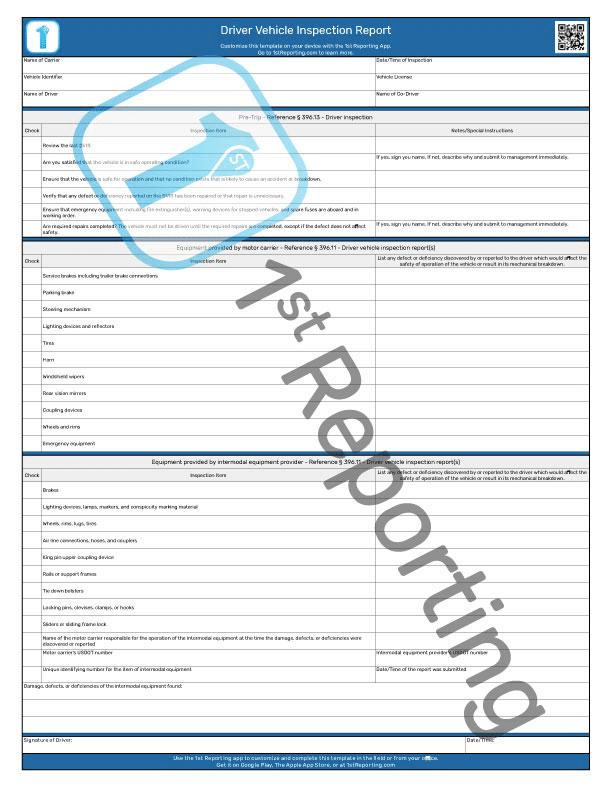In the world of field operations, efficiency and accuracy are paramount. The traditional paper trip report form often falls short, leading to delays, lost information, and a lack of real-time oversight. A digital trip report form changes the game, offering a streamlined, customizable solution that adapts to your mobile teams’ specific needs. It also makes management a whole lot easier.
We designed the 1st Reporting app to meet the demands of modern business, providing a comprehensive platform for managing and submitting trip report forms with precision. With integrated GPS tracking, customizable forms, and real-time data access, 1st Reporting not only simplifies the reporting process but also enhances accountability across your teams. It ensures that every report is accurate, timely, and easily accessible, empowering managers to make informed decisions and keep operations running smoothly.
Why Digital Trip Report Forms Are Essential for Mobile Teams

When I managed mobile service teams, I found that the best paperwork always made sense and input times added up. However, when paperwork was poorly written, sections missed, and parts illegible, it was a headache chasing down personnel to get the appropriate answers.
Digital trip report forms change all the problems of paper-based forms, making them essential if you want to focus on doing your job well and don’t want the headaches of dealing with everyone’s handwriting.
And let’s face it, we’re all experienced smartphone texters at this point, so going digital really makes sense. After all, statistics tell us that the average individual utilizes their phone more than 143 times a day. (1)
In my experience, a powerful application that handles all the challenges of mobile team management while making your digital trip report forms easy to complete and instant to receive from anywhere in the world is essential.
Key Features of an Effective Digital Trip Report Form
A digital trip report form needs a few key features to be effective:
- The form should be customizable. That is, you need the ability to customize it in multiple ways. The more customizable it is, the more control you have over it.
- The form needs to be GPS enabled so it can log the time and location. It is a bonus if it can log the time of completion, submittal, or modification. It is also an extra bonus if it can also log which user performed each action.
- The form needs to link to other forms. For example, a repair request with a work order, a work order, and a post-work test form, or all three linked together to chain event steps and stages.
- Custom notifications are a big bonus because if you could customize a form and customize a notification telling someone that the field personnel completed a form, then you’ve effectively created an automated communication where there was a phone call and time taken to share information verbally (which then required writing down as well, and often varied from verbally communicated in my experience). Use a digital trip report form with this feature, and you’ll have everything you need.
Those four key features just happen to be standard features of the 1st Reporting app. But that’s just the icing on the cake; I’ve not even mentioned the base functionality yet. Functionality that makes any paper-based method look like a dinosaur that is, a relic of the past.
Customizing Your Digital Trip Report Form for Optimal Use
I mentioned the four key features previously, but let’s look at them from a new perspective: Let’s customize your digital trip report form so you and your team can get optimal and time-saving use from it.
Obviously, you will need to start with a platform. You need one that is ISO-certified and offers professional support. I recommend 1st Reporting for this purpose, so I’ll use them as my example.
To customize your digital trip report form in the app, you can start a free trial if you want to jump right in, or you can book a demo with one of our onboarding specialists. Hence, you get a hands-on demonstration and explanation of how the applications will work for you. Similarly, if you want to operate the app on your smart device, such as a smartphone or tablet, then you just need to install it via Google Play or The Apple App Store, depending on your device.
If you’re new to the application, have a chance to make your first form template following a simple and fast onboarding process during account creation. It will quickly get you up and running.
As you customize your digital trip report form, you’ll find that there are many possibilities for different form field types, from drop-downs to embedded dynamic fields, which you can use to link multiple forms together. These and other features make it one of the most powerful applications on the market, which explains why 1st Reporting is rapidly becoming the industry standard in field reporting software.
Best Practices for Implementing Digital Trip Report Forms Across Mobile Teams
Some of the best practices you can use to implement successful digital trip report forms include not only customized and optimized form templates but also a well-planned roll-out. Here are some of the best practices I would recommend when you decide to get your team started:
- Use a control group first. Choose a single group in a single department to use the app first for a specific task. For example, choose a small group of your mobile team and get them started with a custom digital trip report form. Using a single group first will help show you how implementation can work, provide you with information on implementation improvements, and potentially give you opportunities to have your first group train the second group, so choose your first team wisely.
- Provide a comfortable feedback system. Enable a way for team members to provide feedback, such as by using a public reporting feature (yes, 1st Reporting has a public reporting feature), so that your team feels comfortable providing honest feedback. Encourage feedback; it can help you optimize your implementation or perhaps correct a custom form with insights from the field.
- Implement a clear submission schedule. Establish clear guidelines for when a team member submits a trip report. Whether it’s at the end of each shift, job, or day, having a set schedule ensures that reports are timely and that management has the most up-to-date information.
- Use force-field completion to your advantage. When customizing forms, consider using the ‘required’ controls to enable forced-field completion. This control is great if you have teams that like to skip vital pieces of information on their reports or forms.
Leveraging Data from Digital Trip Report Forms for Enhanced Decision-Making
One of the great features of an application to manage trip report forms is delivering information that would otherwise have taken many resources to get to. For example, the 1st Reporting app integrates well with Microsoft Power BI. If you don’t use it, Power BI is one of the leading data visualization tools for organizations.
1st Reporting also has a powerful KPI reporting system that is a part of the application. So, if you don’t want to use business intelligence tools, you can click on one of the standard KPI reports in the 1st Reporting app.
Linking Digital Trip Report Forms with Other Operational Tools
With solutions like the 1st Reporting app, you can not only link forms to make dynamic and robust workflows, but you can also use 1st Reporting with solutions like Microsoft Teams® and Microsoft Power BI®. (2)
Empowering Mobile Teams with Effective Reporting Tools
Transitioning to digital trip report forms is not just about replacing paper with technology. Instead, it’s about enhancing the way your mobile teams operate. With the 1st Reporting app, you’re equipping your teams with a tool that ensures every aspect of their work is documented accurately, in real-time, and with the precision that modern field operations demand.
The 1st Reporting app’s features, such as integrated GPS, customizable forms, and seamless data integration, bring a level of efficiency and accountability that paper forms simply can’t match. These tools enable you to make informed data-backed decisions quickly, ensuring that your operations remain smooth, transparent, and effective.
By adopting digital solutions like 1st Reporting for your trip report form management, you’re not just keeping up with the times; you’re moving ahead. Empower your mobile teams with the right tools, and watch as your field operations become more streamlined, efficient, and accountable.
Article Sources
- GilPress. 2024. “How Much Time Does the Average Person Spend on Their Phone in 2024.” What’s the Big Data? What’s The Big Data? April 22, 2024. https://whatsthebigdata.com/smartphone-usage-statistics/.
- “Power BI – Data Visualization | Microsoft Power Platform.” 2024. Microsoft.com. 2024. https://www.microsoft.com/en-us/power-platform/products/power-bi.