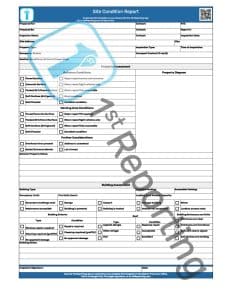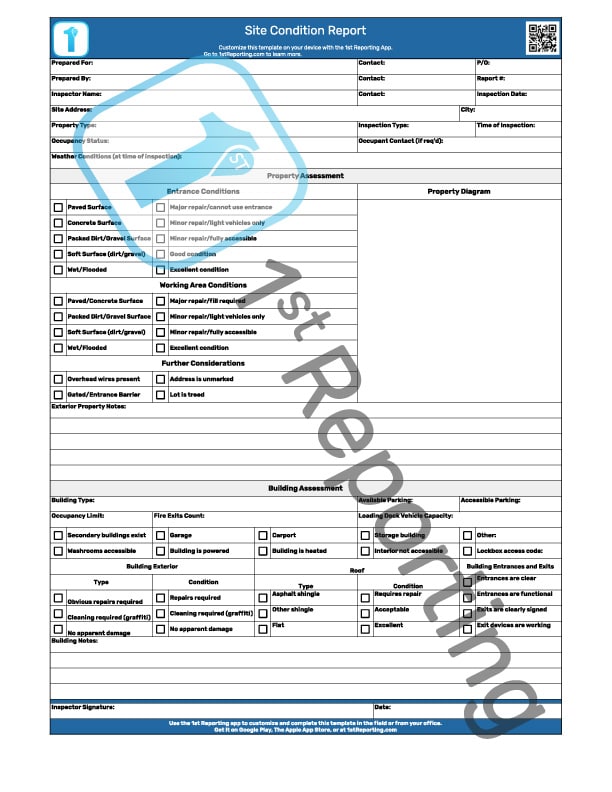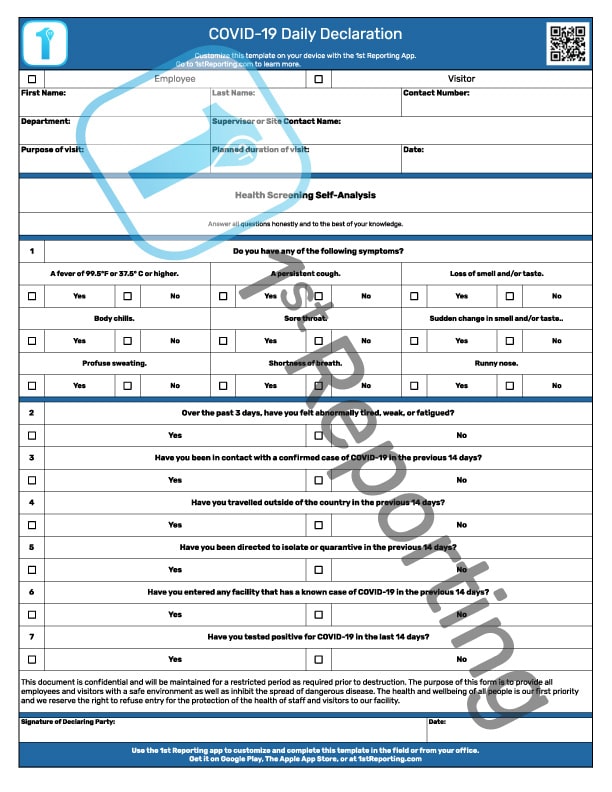Having a property site condition report completed prior to commencing with on-site projects is crucial to completing projects on time and on track. You don’t want to have to recreate the wheel every time you do a pre-occupation site check on a property, so using a template is vital to the successful termination of the property condition assessment.
A Site Condition Report is a document used for recording data gleaned during a property condition assessment (PCA) or similar property audits. It is used by construction, utilities, property managers, engineers, and any other organization that needs to assess a property prior to site occupation or work.
What we have here for you today is not only a downloadable Site Condition Report Template but a full explanation of the tool’s workings. We’ll even provide some tips to help create effective and semi-automated workflows for your reporting needs, so stick with us.
Included in the Site Condition Report Template
The Site Condition Report finds use when you need to do a preliminary assessment of a property prior to commencing with a project. This template would be useful for construction or service companies that do remote site maintenance, installations, or construction. Utility companies and even property managers or engineers will find the Site Condition Report Template useful. After all, no one wants to send out crews to a site their vehicles can’t even enter for fear of sinking in mud or other dangers.
Let’s jump into this template and the sections that build it. The Site Condition Report (SCR) Template has three distinct sections for your inspector to complete. Here’s a quick rundown of each section before we get to the how-to and tips still to come.
Administrative Report Information
The administrative section of the SCR template holds the primary information about the property assessment including but not limited to inspector’s name, company, and contact information. As many companies who will act as a third party will find this template useful, we’ve also included an area to include your client company information.
Also included in the administrative section are the sections where the inspector may note the date, report number, and other pertinent information about the report.
The main body of the report is broken into the following two assessment information sections, the Property section, and the Building section, respectively. Let’s take a brief look at each before we look at the best ways to utilize this template in your organization.
Property Assessment Information
When your inspector does their initial site visit prior to the project start, they will notice several things about the property that may be quite pertinent to your logistical planning of the project. For example, the Property Assessment Information section provides an area for your inspector to sketch the property.
Also, it provides a place for the inspector to note entrance conditions to the property. These sorts of characteristics are vital when bringing heavy equipment to the site, or even if providing other services via third-party contractors, you still want to provide them with useful site information that can aid in choosing the right equipment for the project on-site.
Some basic information about the exterior grounds’ working site conditions should also find included in this section of the Property Assessment Information (PAI) section. Finally, the inspector is left with a notation section at the base of the PAI section to include any further information pertinent to the project launch.
Building Assessment Information
The second half of the primary body of our template is dedicated to the building or main structure on site. There are some choices for including information about secondary structures, but the focus is to provide a well-rounded base of information for your project managers organizing the project. This information includes things like the general condition of the main building. It also includes functions of the building environment that directly affect working conditions such as power, heat, and washroom availability on site.
How To Use The Site Condition Report
The concept of our template is simple – a document template to include vital information about a remote job site prior to commencing with a project’s operations. The information collected is vital to project managers trying to make informed decisions about equipment, logistics, and personal protective equipment, amongst other things. Using the template is simple; let’s take a look.
- Download the template from our template library.
- Print the template to suit your needs.
- Provide the template to your site inspectors.
- Site inspectors complete the template and return to you with vital site information.
7 Tips To Effective Property Condition Assessments
A Pre-Construction Site Inspection / Condition Report can be performed on lots to confirm that the correct items are complete at the time of inspection and that all major components are installed correctly.
We’ve talked to all kinds of industries to find out what the best methods and tips for completing a pre-construction site inspection are. After compiling what we heard, here’s a list of 10 top tips recommended for managing your site condition audits.
Stay Organized With A Template (Like Ours)
Make sure to always have a checklist of items that need to be inspected before starting a site inspection. Know what you need to know about the project so you know what to look for on-site. For example, if cranes will be required, what is the ground hardness and conditions you should look for?
Use Visual Aids
Use visual aids such as photographs and drawings for reference during the site inspection. A picture speaks a thousand words. That’s why we’ve included a sketch section in the Site Condition Report so your inspector can quickly convey the layout of the site.
Schedule With Contractors
If possible, try to schedule an inspection with contractors present. This step is vital for big projects and those that involve heavy equipment or specialized equipment. Contractors will want to know what the job site conditions are like so they can direct their staff accordingly.
Don’t Let Inspectors Get Distracted
Try not to get distracted by other things at the site during the inspection process. Sometimes inspectors might be sidelined by property owners on site trying to impose their objectives on the process. This action might seem helpful to the landowner, but it can be a real problem for your inspectors. We recommend keeping landowners out of the inspector’s way to get an honest and accurate account from your inspector.
Go Digital
Upgrade your reporting to a digital platform. Not that we want to discourage you from downloading and printing the template we’ve provided, but do consider how the benefits of a digital reporting platform could vastly outweigh the old clipboard way of doing things. Here are a few things to consider about using a mobile form automation platform in place of a paper document:
- No paper, no ink, no printing necessary
- Include images, video, and audio easily
- Never lose a paper report again
- Easily share among your team across any distance
- Customize notifications so you know the minute a report is complete
These are just a few of the benefits of using a mobile form automation platform like the 1st Reporting app (available on Google Play and The Apple App Store).
Check Conditions Are Safe.
Be sure site conditions are safe during the site inspection. It’s more than likely that some items will be unable to be inspected or won’t be completed at the time of site inspection. This is where your site safety plan will help you determine what needs to happen on-site.
Don’t Throw Away Inspection Notes
As with any information generated for your project, keep everything on file in case questions come up later on about how certain work was performed, why certain items were missed or why site conditions changed over time.
Sometimes notes get lost. It’s another great reason to go digital with your site inspections and other reporting. A digital platform that is cloud-based like the 1st Reporting app uses secure servers to store the forms and templates your team has completed. This process ensures that your team never loses a document again, as long as you’re using the platform to record your data, that is.
Follow these site inspection tips and watch your site inspection results become more accurate but also better communicated to everyone who needs the information. Thanks for following our advice and check out all of the templates we have on file in order to get your reporting processes strong enough so you can build upon them today!