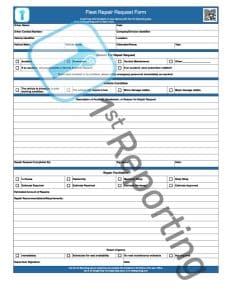Managing a fleet can become quite a headache. Or, more precisely, it can become a fleet of headaches. Using processes like a Fleet Repair Request Form may seem trivial to avoid calamity when managing your fleet, but they can be a natural cure to the management headache.
A generic Fleet Repair Request Form (that you can download here) is essential to organized fleet management. Mandating that driving team members complete a repair request when required will allow you to track and manage fleet repairs easily.
We’ll bring some actionable deliverables to the table for you, so you not only get a downloadable generic template to use for your Fleet Repair Requests, you’ll get a bunch of valuable tips to managing your fleet repair process. So, stick with us and grab your download so you can easily follow along. Let’s jump in.
Included In The Fleet Repair Request Form

The Fleet Repair Request Form intends to work as a multi-faceted form for your business or organization. The document includes several sections to allow maximum data capture without overwhelming team members with hoards of paperwork.
The following sections are found within the template and described below.
Administrative
The administrative section of the Fleet Repair Request Form includes areas for adding information about the driver, the vehicle, and the location.
Driver Information: This includes the name and contact information of the driver. The driver’s cell phone number is especially essential so that you can easily and quickly reach your team members in the event of a repair.
Vehicle Information: Vehicle information allows you to capture specifics about each vehicle in your fleet. The requestor can also record the VIN, license plate, or other vehicle identifiers and record the odometer or hour reading in this section.
Reason for Repair Request
Fleet vehicles can require repair for a myriad of reasons. We’ve included the basics on the template so you can use this repair request form alongside a vehicle accident form or use it on its own for things like general maintenance or breakdowns.
Vehicle Condition
To keep things brief and deliver information efficiently, we’ve included a small checklist section to note the primary condition of the vehicle. It allows managers like you to get a fast snapshot of the severity of the repair required.
Description of Accident, Breakdown, or Reason for Repair Request
As mentioned earlier, innumerable amounts of things could go wrong to cause a vehicle to require repair. The next section of the Fleet Repair Request form allows the requestor to detail the situation that led up to the vehicle requiring repair.
Repair Facilitation
Most fleet repair request forms lack an area for management to follow through with repairs and track the progress. We’ve included a place where fleet managers can easily track the repairs, complete them, and even include an estimated amount on our downloadable Fleet Repair Request form.
The section allows you to manage and follow through with each repair request, all on a single document. However, we recommend using the form with a vehicle accident form in the case of an accident.
Why Use The Vehicle Repair Request Form

If you’re asking why to use the form we’ve created for you (or any fleet repair request form, for that matter), then you’ve got to ask yourself how your organization is managing the process of vehicle repair and requests.
Smaller organizations may decide to forgo formalities of request forms, but there’s still an issue of liability to consider. Don’t get it wrong. We are not lawyers, and this is not legal advice. However, it stands to reason that as an employer, if you supply vehicles to team members for use, those vehicles must be maintained in safe, operable condition. (source)
In order to track your due diligence so employees can’t turn around and complain that they’ve told you about fleet vehicles in need of repair, use a repair request form or similar system. It’s easy to incorporate into your fleet routines, especially if your team members do a daily walk-around check of the fleet vehicle they intend to use.
When a form is submitted, you can easily track the repair process, maintaining a record of the proceedings. This process shows that you are concerned with vehicle safety standards and that your organization is proactive at resolving fleet vehicle repair issues.
Companies should use a form to request a vehicle repair because it is easy, and other people can see if the company cares about safety.
Sending a Vehicle Repair Request Via Email
It’s outstanding to request a vehicle repair via email, especially if the need for a quick turnaround is necessary. In order to track emails, you can use your management software as your default method of communication with employees and outside contractors.
If you have an email template that all team members can then use, all the better. But ideally, it’s easier to use an app than a shared template over email. An app is more proactive than manually writing on paper.
Speaking of being proactive, what if we told you there was a mobile, cloud-based version of the form that you could customize to suit your business?
Benefits of Using a Mobile Fleet Repair Request Form

You know you need the form for your fleet, and you know the benefits of tracking fleet repairs efficiently. But take those forms and shred them because there’s a new technology in the world, and we call it mobile form automation.
Here’s how it works. You test out a software app like ours, 1st Reporting. You’ll notice in the app that it comes with a variety of pre-built solutions by way of templates. These templates include things for your organization such as:
- Fleet Management
- Vehicle Repair Request Form
- Vehicle Accident Form
- Daily Walk-Around Checklist
- Staffing Management
- Incident Management
The template library is, of course, more extensive, but it’s a huge benefit to understanding you’ve got everything under the hood.
Another great benefit of a mobile reporting system like 1st Reporting is the benefit of having customization at your fingertips. The template editor is more than just functional. It’s intuitive and easy to use.
Custom notifications and cloud-based file sharing are two more fantastic features that benefit from automating processes like never before. Imagine having your fleet staff complete a form out in the field somewhere, and you get a notification the moment they have submitted the form.
With customizable notifications, you can ensure the right person is notified at the right time.
The cloud-based system of 1st Reporting is exceptionally beneficial to companies that operate fleets, have multiple facilities, or work across large areas. Once a manager gets notified of a completed report by one of their team members, they can access the system from any number of devices to access the very report that their team member just completed.
As long as your team members have internet access, their reports are uploaded instantly. With a lack of internet, the software saves the information in the device until it can be uploaded later when internet connectivity is restored.
Do these things sound great? They are if you want to save time, increase efficiency and reduce expenses when managing your fleet.
Please don’t take our word for it though, try the app out for yourself and see how technology can help speed up your reporting processes. Available on Google Play and The Apple App Store.