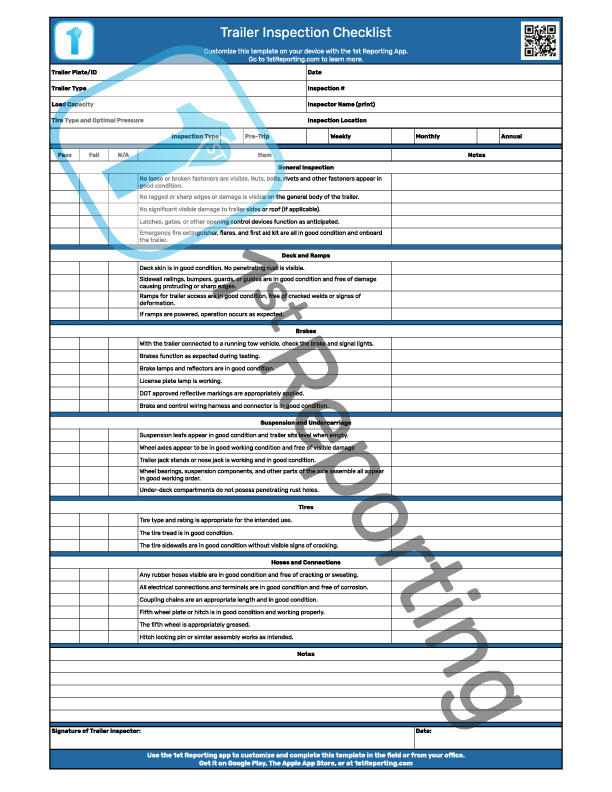Logistics incident reporting in any industry can be a real challenge to manage. Drivers can be states or even countries away, so having a system that works across distances is the only way to handle these incidents appropriately. But what is the best strategy to use, and how can you handle it without headaches when incidents could be hundreds of miles out of reach?
Logistics incident reporting management requires an actionable process with the appropriate tools for those involved and those managing the incident to overcome distance barriers.
This article will review the best methods, tools, tips, and strategies for managing incidents at a distance, whether in the logistics industry or another.
Logistics Incident Reporting Requirements
There are many incident possibilities regarding the logistics industry or even field crews working at remote job sites. However, there are a core group of incidents that you must train your team to report effectively. Let’s look at the common core incidents you’ll encounter managing a fleet.
Injuries
Slips, trips, and falls are the most common form of injury in the workplace, whether in a facility or on the road. According to NSC Injury Facts, Falls are the 3rd highest cause of preventable deaths, providing 21% of the total deaths in 2020. Falls climbed to first place for nonfatal injuries, providing 33% of the nonfatal injuries in the US in 2020.
What You Need
It would be best if you had a few things for proper injury reporting for remote teams and drivers.
- Robust training – Training must include basic first aid for lead hands or drivers who will work independently or remotely. Similarly, you must instruct your drivers and remote workers on proper injury reporting techniques.
- Injury Reporting Form – You’ll need to equip your drivers and remote workers with injury reporting forms to document incidents resulting in injury.
- Injury Reporting Process Checklist – If you find they might benefit from having a procedural checklist for injury incidents, it is wise to provide them with the document.
Near Misses
In a study performed in 2018 by NIOSH, research into near-miss reporting at a representative company occurred. The study found that in one quarter of the year, 249 near misses were reported. Of these, 167 were found valid. Of the 167, 30% were found to be a high risk, while 26% posed critical risk scenarios. Given the shocking quantity of recorded high-risk and severe-risk near misses, it stands to reason that documentation and analysis of near-miss incidents are essential to an effective health and safety program.
What You Need
Documenting near-miss scenarios will require the following.
- Driver and Worker Training – Identifying near-miss scenarios and the proper documentation requires a minimum of annual training. We recommend a quick refresher each quarter.
- Near Miss Reporting Template – Distribute near miss forms to your team and ensure they find them useful.
- A Digital Reporting System – If paper forms tend to go missing, you may consider a robust digital reporting platform like ours. More on that later.
If you’d like to read about how companies should use near-miss forms, read our report here.
Weather Related Incidents

Weather-related incidents tend to result in delays. Sometimes they result in vehicle accident reports, but usually, it’s merely a delayed shipment.
What You Need
- Hands-free communications – If you want to avoid further delays merely for communication, ensure your drivers and remote workers have a hands-free phone solution on board. Should a weather-related incident cause a delay, your team member could use their hands-free device to inform you or your appointed supervisor that the schedule is delayed.
- Automated Notifications – If you’re using a digital reporting solution like 1st, you need to ensure it has a feature to include automated notifications. Let’s look at a typical scenario. A driver is stuck on the side of the road due to inclement weather. While pulled over, the driver completes a report noting the location, time, and other factors detailing the event. Upon completion of the report noting the weather-related delays, a supervisor receives an instant, automated notification to let them know the report just switched to completed status. The supervisor can now direct communications to the end location of the transport to ensure they are aware of the delay. 1st Reporting offers automated and customizable notifications standard with 1st Reporting.
Cargo Damage
Although we all do our best to maintain proper conditions and quality control over goods shipments, accidents happen. Cargo can face damage during transport, and sometimes there’s no way to prevent the occurrence.
When cargo damage occurs, your team needs to document the situation immediately. Damage claims need completion, so the sooner your driver or remote staff can complete a cargo damage report, the better.
What You Need
- Cargo Damage Report – A damage report is critical for claims on damaged cargo.
- Photos – Typical cargo damage reports include photographic evidence of the damage. However, paper forms cannot include photos during form completion, so we recommend using a robust incident reporting tool instead of a paper report template.
Vehicle Damage and Accidents
Vehicle damage and accidents are inevitable when you have a business that uses a fleet. Eventually, everyone’s luck runs out, and accidents can happen quickly, so you must be prepared.
Reporting vehicle accidents is the law in most regions and countries. Therefore, you must equip your team with the appropriate tools and equipment to mitigate vehicle accident scenarios as best as possible. Here’s what we recommend you’ll need:
What You Need
- Vehicle Accident Report – Ensuring your team have vehicle damage reports and understands what to do in an accident scenario is critical to fleet processes.
- Roadside Emergency Kit – Every truck in your fleet should include a roadside emergency kit inside the vehicle. An emergency kit would consist of a first aid kit, fire extinguisher, heat blanket, flares or pylons, and a copy of your health and safety manual for drivers.
- Communications Equipment – Drivers and remote workers should have equipment like CB radios or, more commonly these days, smartphones. When an accident occurs, your team must be able to call for help.
Vehicle Breakdowns

Given the amount of moving parts and components in modern engines, it’s a wonder they don’t malfunction and break more often. Allowing for the number of hours and mileage typical transport trucks face, it’s more like a miracle that trucks don’t break down more. When they do, you and your team need to be ready.
Two scenarios occur with vehicle breakdowns: 1. The vehicle breaks down but remains safely driveable, or 2. The vehicle breaks down and is not driveable. Obviously, the latter requires more immediate attention. However, either way, a fleet vehicle repair request is a must.
What You Need
- A Fleet Repair Request Form – When a fleet vehicle breaks down, you should have your team complete a fleet repair request form to ensure proper documentation.
- Emergency Equipment – Similar to an accident, when a vehicle breaks down on the roadside, your drivers need the appropriate equipment to call for assistance and mark the vehicle (using pylons or flares) to ensure another accident does not occur.
Security Incidents
One of the most feared incidents for drivers is a security incident. Simple incidents might include someone trying to enter a trailer or cutting the trailer lock. More severe occurrences might consist of theft of the vehicle or worse. Most long-haul run drivers have faced at least one frightening security incident. These incidents are, thankfully, rare, but in our changing world, we need to ensure our teams are ready for any scenario.
What You Need
- Security Incident Reporting Form – An SIR Form lets your team document the incident while fresh in their memory. It allows police services a better chance of finding the perpetrator because of the new information documented. Similarly, it’s also a way to help your team members process the incident internally to avoid any stressful situation side effects hopefully.
- Security Incident Training – Ensuring your team knows what to do during a security incident is critical. We don’t want any John Wayne heroes out there risking life and limb, so ensure you provide your team with the appropriate training from a certified professional.
Procedures For Incident Reporting In Logistics
As with any other industry, there are five critical steps for reporting incidents in logistics. Let’s review it briefly.
- Respond Immediately.
- Gather Pertinent Information
- Document The Event Sequence
- Analyze Information
- Implement A Preventive Action Plan
These steps might include communicating as a second step for the logistics industry. Due to typical away-from-office scenarios involved, communications take a much more critical role in the scenario. Therefore, we might include Communication as a second step to the procedure, pushing gathering information to position three.
The Challenge: Overcoming Distances
The greatest challenge to managing logistics incidents is that the incidents encountered will typically occur abroad and not necessarily at your home office or facility. So, how should you best manage these types of events? Let’s look at three primary actions that need consideration.
Establishing a Standard to Facilitate Communication
The first step in managing remote transportation incidents is establishing a standard for communicating with trucking personnel. It should include setting up appropriate communication channels such as CB radios, satellite phones, or applications like WhatsApp. These applications allow users to communicate even if they are not in the same location.
Trucking Safety Protocols
Another essential step is to ensure your transportation team has training in trucking safety protocols. It should include understanding the importance of regular vehicle maintenance, driver fatigue, loading and unloading practices, and safe driving habits such as following traffic laws.
Third-Party Assistance
Lastly, have a third-party transportation safety monitor on hand to assist with transportation incidents. It could be a local transportation company or an independent consultant who specializes in transportation safety and who can provide advice and assistance when needed.
By following these steps, you can ensure that logistics incident reporting is managed quickly and efficiently, allowing for more efficient transportation operations.
The Tools For Logistics Incident Reporting
Tools are an essential part of any job. With the proper tools, the task becomes much more manageable – if not impossible. The same is true for logistics incident reporting. You need to have the right tools to properly document and analyze an incident.
It would be best if you arm yourself with the right tools for the job. That means having a solid set of incident reporting forms, transportation safety protocols, and third-party assistance readily available in this case. With these tools in your arsenal, you’ll be able to quickly and efficiently report any logistics incidents or occurrences.
The Best Tool – A Mobile Digital Reporting Application
If you’re looking for a tool that will make your job managing incidents for a fleet easier, you’re in the right place. We’ve created a digital solution for your fleet or remote team. In fact, our solutions work for in-facility teams as much as it works for remote staff and mobile operations.
I’m talking about 1st Reporting – A digital platform that utilizes secure cloud technology to bring dynamic forms right to a smartphone, tablet, laptop, or desktop.
1st Reporting is a custom form builder and management system that lets you create static and dynamic forms for your organization. Next, you share the platform with your team and provide access to the forms. Your team can use the app to complete the forms for inspection, incident, or other purposes. The app even has a built-in offline mode, so if your team is out of signal range, they can still complete their forms on their mobile device. The app will upload it to the cloud when available.
The management dashboard lets you use map views to see the locations where team members completed reports, providing you with a complete management view. The automation and reporting features allow you to find trends and retrieve data for your analysis easily.
All-in-all, it’s the inspection and incident platform you’ve been waiting for (finally, no more printing and paper!). Try it today for yourself and see how a powerful reporting app can save your organization time, money, and headaches.