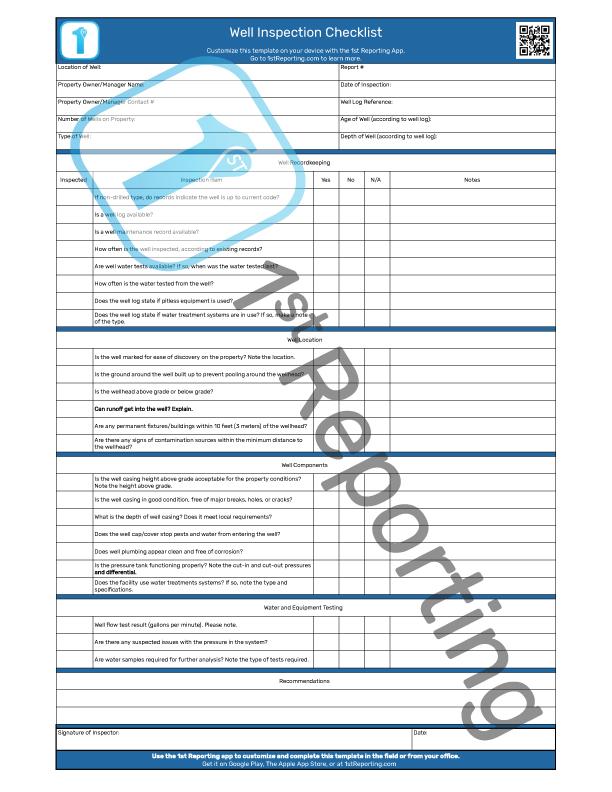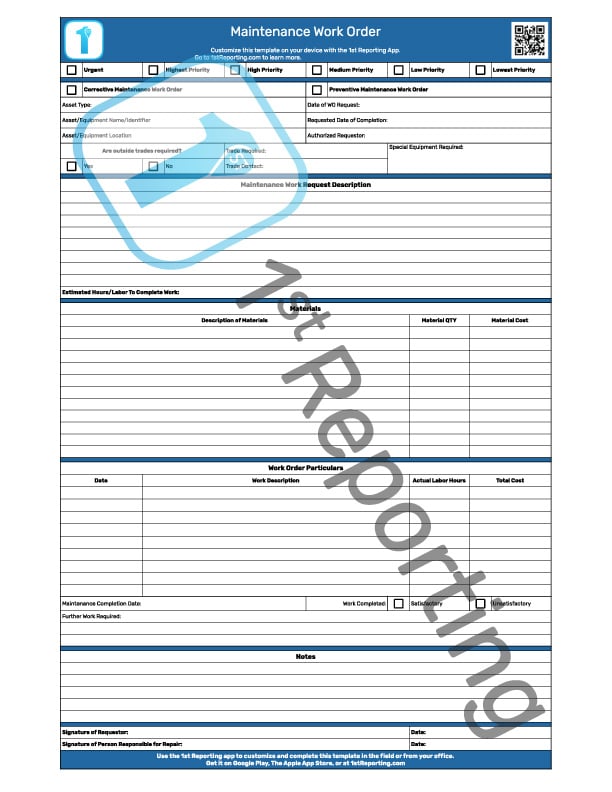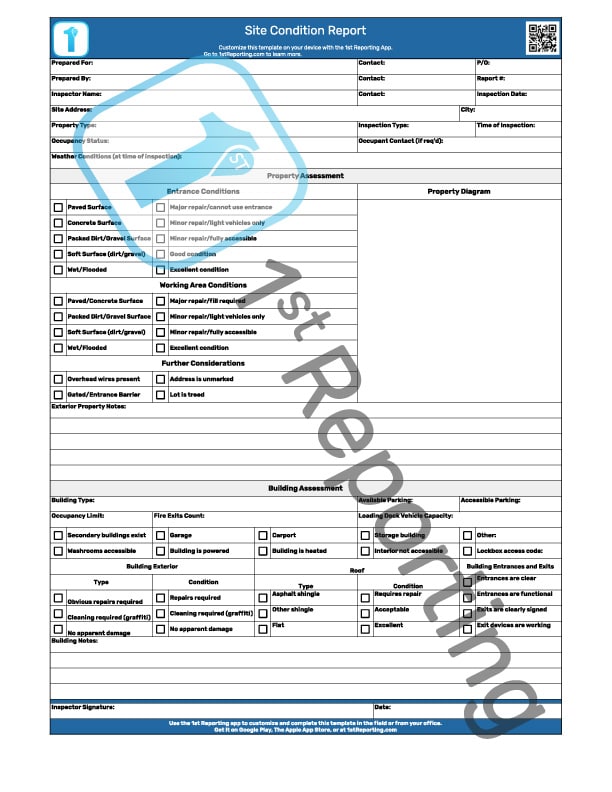In a world with ever-increasing drought, natural disasters, and instability, the demand for clean water has never been greater. However, without a standardized inspection method, drinking water standards suffer the consequences. The answer is using a standardized well inspection checklist to guide your crews, ensuring that no crucial inspection step goes unnoticed.
A well inspection checklist streamlines your inspection processes, ensuring all field teams work in sync. A unified inspection method creates a baseline for your inspection documentation, allowing for exponentially more successful trend analysis over time. Similarly, a digital version of the checklist works even better for today’s modern companies.
In this guide, we’ll show you how to use the downloadable Well Inspection Checklist or the digital version you can customize for your company using the 1st Reporting app – the industry standard for optimized and dynamic inspection management.
Included in the Well Inspection Checklist
We created the well inspection checklist for teams who inspect, service, repair and dig wells to have a standard inspection process and documentation template. Therefore, we’ve strategically created a list that adheres to these concepts. However, the checklist is appropriate for anyone needing a well inspection. Naturally, we recommend utilizing a professional well inspector, or at the very least, someone trained in the safety protocols for working with wells.
The Well Inspection Checklist we have for you consists of six distinct sections. A brief description of each below can help you train your field teams, so please bookmark this page for future reference.
Administrative Information
In the administrative section, you’ll find ten fields where vital information about the well should reside. This information includes well location, property contact information, the number of wells on the property for multiple well sites, and other relevant information. Similarly, we’ve included a place to add a report number. The intent here is to utilize an efficient filing system to retrieve documents at a later date easily. The administrative information should allow you to maintain a strict organizational document retention policy.
Well Recordkeeping Review
At the beginning of any inspection worth its salt is a review of a) previous inspections, b) informational documents, c) reports, d) tests, and any other relevant documentation on file about the well. The Well Recordkeeping section provides the fundamental initial steps of document review necessary for a complete well inspection process.
Well Location Information and Inspection
Assuming the recordkeeping information review goes as intended, the inspection continues with further inquiries about the well location and surrounding landscape. These items include, but are not limited to, things like ground slope, runoff inquiry, and a review of potential contamination sources nearby.
Well Components Inspection
Like any machinery or equipment, a well comprises multiple components that require inspection and maintenance. We’ve included the standard fare equipment for a water well component inspection, which you will find in this report section.
Well Water and Equipment Testing
The last inspection portion of the well inspection process involves (or should involve) water and pumping equipment tests. These tests should include water tests for purity and contaminants and equipment tests for water line pressure and movement. The equipment testing includes everything from examining the flow test results to water analysis.
Inspection Recommendations and Sign-Off
The final aspect of our standardized well inspection process includes two components: post-inspection recommendations and final report sign-off by the inspector. You’ll find both at the end of our Well Inspection Checklist. Similarly, our digital version of the checklist also includes a sign-off section. However, due to the dynamic nature of digital templates, there is no need for a final recommendation section due to the available space to include notes on each inspection point on the upgraded digital version of the well inspection checklist.
By now, you should have a pretty good idea of what makes our well inspection checklist work for you. However, let’s talk more about how to implement and use the inspection checklist properly, both printed PDF and upgraded digital versions.
How To Use The Well Inspection Checklist

We’ve created two versions of the well inspection checklist for your field teams: a printable PDF download and a digital (and customizable) version. The digital version comes standard in our template library built into the 1st Reporting inspection reporting app. As mentioned, the digital version is customizable using our mobile form customizer. The customizer is another standard feature in the 1st Reporting app available on this website, on Google Play, or The Apple App Store, so you and your team can get it on any device you want.
You’ll find directions below to set things up for either well inspection checklist you prefer to use.
Printed PDF
- Step 1. Download the Well Inspection Checklist.
- Step 2. Print enough copies for your current (recommended) month of well inspections.
- Step 3. Distribute copies of the inspection checklist to each of your well inspectors.
- Step 4. Train each of your inspectors on the proper completion of the checklist. You can bookmark this page and share the link with your team so they can review these instructions.
- Step 5. Set up a filing cabinet with files appropriate to how you want to maintain document organization.
- Step 6. Review our growing template library for other reports your team can use.
Remember, the CDC recommends a minimum of annually inspecting a well. You should test wells each year for water quality and:
- Coliform bacteria
- Nitrates
- Dissolved solids
- pH levels
- Lead
- Arsenic
- Mercury
- Radium
- Atrazine
- Other pesticides or contaminants
Digital Template
- Step 1. Sign up for the 1st Reporting app.
- Step 2. Review the many templates built into our template library in our inspection app, 1st Reporting.
- Step 3. Customize the well inspection (or any other) template in the library for your team’s use. Or, start from scratch in the customizer and make a custom template for your team.
- Step 4. Invite your team to download and install the app on their devices. Assign them to teams as you see fit.
- Step 5. Review form completion with your team. You can use the app to inspect anything you want, not just wells, as a complete inspection (and incident) documentation platform.
- Step 6. Review the convenient and customizable map view on the report management dashboard. You’ll be able to see (due to the latest in GPS technology) where your teams made each report on a map view of your choice. It makes managing field teams easy and controlling processes in the field a breeze.
Pro Tip: Try setting up a process (like well inspection) with a custom notification in the 1st Reporting app. That way, you can receive a notification when your crews complete their checklists/reports on your device. It’s an automated process, so you’ll never miss a form submission, and your teams will have no excuse for unfinished paperwork.
Team 1st Reporting
Tips for More Efficient Inspections

Did you like the idea of a customized notification to let you know the second your team completes a report in the field? Lucky for you, we’ve got some solid tips to ensure you get the most out of your inspections and ensure incidents and events have the appropriate documentation every time, like clockwork. Let’s look at some ways our partners are winning the efficiency battle with higher standards and better safety using 1st Reporting.
Automated Notifications
An industry-standard and customizable template platform is invaluable to organizations, municipalities, and companies with multiple locations and field crews. Our app is making big waves, from service technicians to healthcare professionals. Take the automated notifications feature, for example. You might think, ‘what, it’s just a notification’. Still, it would be best to consider how implementing a customizable notification system based on report completion can help you manage your teams and your time.
Let’s say you have multiple teams working in the field at different job sites. You can assign them the use of specific custom checklists, forms, reports, or other documents you create within the 1st Reporting platform.
Active GPS Report Mapping

Managing field teams working across a region at different sites can be challenging, to say the least. However, the report dashboard in 1st Reporting makes it straightforward and efficient. You can choose from multiple map views and see the locations where each report submission occurred. Use the filter to get specific; you have complete control over your teams, their report locations, and more. Include the notifications customized to send the right message to the correct supervisor upon report completion, and you’ll never miss a thing, no matter where your teams are. If they are out of the range of a connection, no problem. The device they use will store their data locally until signal acquisition reestablishes. The app automatically uploads their input information to the cloud, so you never miss anything, even when they are out of range.
Dynamic Custom Form Creation
Creating custom paper forms is time-consuming – especially when you need to make a change or when a complex process calls for multiple possible scenarios. The paper has a way of staying the way you print it, so changes mean a revamp, reprint, and re-commission to a revised edition. Not to mention swapping them out with older versions in field crews’ potential multitude of locations makes form change implementation even more challenging.
What if you could create custom forms, checklists, reports, or other documents and share them with your team digitally? Now, what if those forms could dynamically change based on user input? Would that be something worth taking a moment of your time? I think so. Consider the last few features mentioned: custom notification, GPS mapping, and offline mode. Consider making a custom document like a checklist for a procedure you will instruct your team to follow. Now, include a custom notification to the process, and you could have much easier communications and control over your field teams.
Furthermore, you will empower your field teams with a reporting solution that enables them to use a photo, video, or audio media to include them right into their report. Field technicians, mobile teams, and anyone on the move love how they can efficiently complete a dynamic report on their phone, add a picture or video to include observations, and hit submit. Easy, and no paperwork is required.
Dynamic Workflows

Escalating inspections, incidents, or any reported event to the next level is easy using 1st Reporting. You can create dynamic workflows and link reports to simplify event escalation. Implementation is easy with our straightforward approach to our app controls that provide a simple means of controlling and managing reports, forms, checklists, and the management of all those mentioned above.
Faster Communications Using Teams®
Many organizations use Microsoft Teams®. In fact, they reached 270 million users as of 2022, according to statista. That’s a jump of 125 million users from 2021, and the trend isn’t expected to slow down any time soon. 1st Reporting has partnered with Teams® to ensure our app works well inside the Teams® environment, so you won’t miss notifications and don’t need to worry about signing into other platforms.
Intelligent Reporting and Trend Analysis
Preventing well problems is easy when you inspect wells regularly. You can see problems starting, find issues during tests, and prevent problems before they happen. However, when things go wrong, or a concern arises, you want to retrieve previous inspection data easily. Reviewing reports can reveal inaccuracies and trends in equipment changes, wear, and other issues. However, paper reports can pose considerably more of a challenge than digital reports regarding trend analysis.
That’s why at 1st Reporting, we work with you to create the customized reports your team wants and needs. Get your data fast and just how you want it to find any potential trends to help you make the right decisions backed by data.
Summary
The article provides a guide to using a well inspection checklist, which helps mobile well inspection teams adhere to a standardized inspection method and streamline their inspection processes. The checklist has six sections covering administrative information, well recordkeeping review, well location information, and inspection, well components inspection, well water and equipment testing, and inspection recommendations and sign-off.
The guide includes instructions on using the printable PDF or digital version of the checklist, which are available (and customizable) on the 1st Reporting app.
We’ve also provided tips for more efficient inspections, including implementing automated notifications, active GPS report mapping, dynamic custom form creation, dynamic workflows, faster communications using Teams®, and intelligent reporting and trend analysis. These tips can help companies like yours manage your teams, save time, and ensure accurate and efficient documentation.