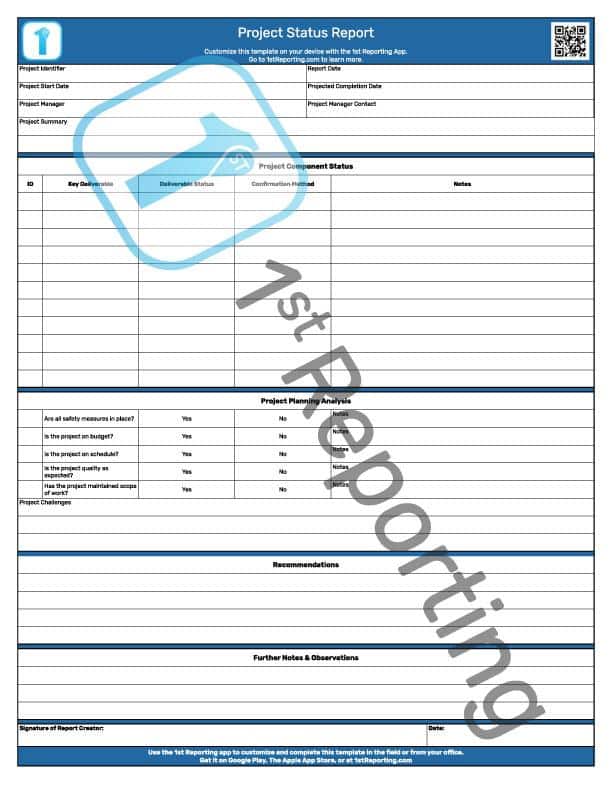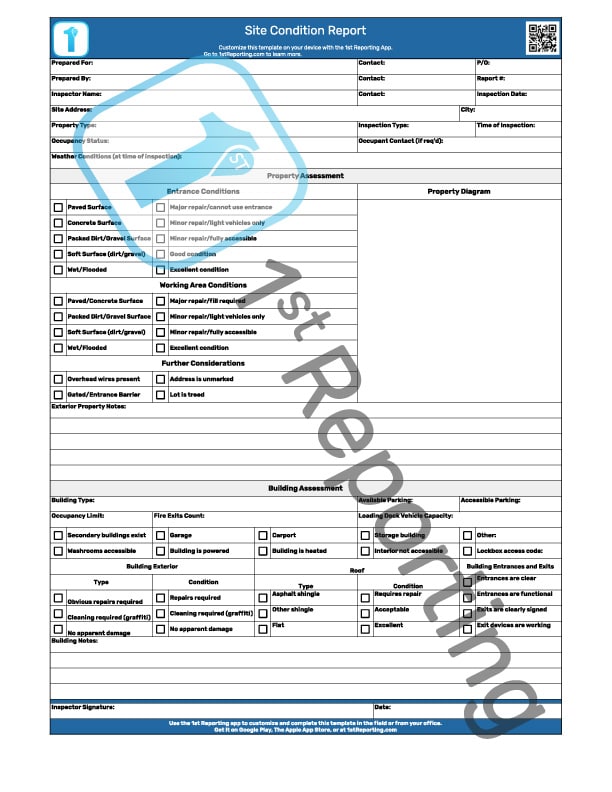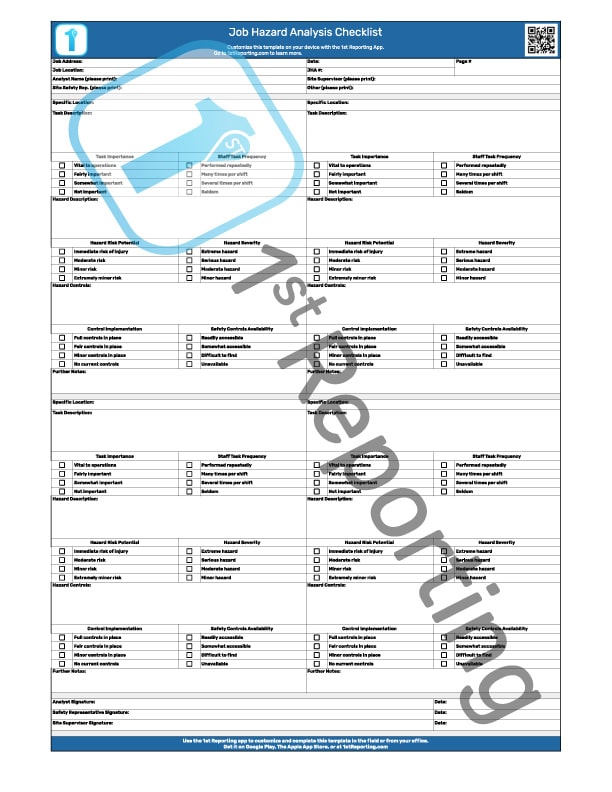Navigating the complex world of project management can often feel like sailing a ship in stormy waters. The key to smooth sailing? A dependable compass to guide the way. This compass is usually a clear, comprehensive, and standardized status report in project management.
Enter the ‘Standardized Project Status Report Template,’ an essential tool that promises to declutter the chaos and streamline the ebb and flow of your project’s progress. Whether a seasoned project manager or a novice embarking on your first big project, this template is your trusty sidekick.
And what’s more? With the power of the 1st Reporting application, it’s not just a static sheet of paper; it’s a dynamic, customizable canvas tailored to fit your project’s unique needs.
Join us on this project management journey as we dive deep into the anatomy of the status template, revealing its indispensable sections and offering a guiding hand on how to wield it effectively. Let’s get started.
Benefits of Using a Standardized Template

Streamlining Communication Across Teams
At 1st Reporting, we’re big fans of streamlining processes. Take the Standardized Project Status Report Template as your prime example of our devotion to streamlining workflows. There are all sorts of benefits to standardization. Still, one of the biggest is that when multiple parties within an organization expect the same form of communication on projects (a standard report status update report, for example), communications become smoother and more streamlined.
Furthermore, a standard template sets the bar for the expectations of the communicated information by prompting stakeholders to respond to each field or prompt.
Ensuring Consistency In Project Status Updates
Speaking of setting the bar for expectations, one of the best parts of using a standardized template or system is the consistency in the resulting data you receive. Again, it’s in the fact that a templated or standardized form or checklist guides the report creator to answer the appropriate queries and provide the requested information.
Facilitating Better Tracking And Project Management
A standardized project status report template facilitates a more effective and concise tracking and project management experience. By completing a mid-project status analysis, you can quickly make informed decisions to aid in aligning your project with its key deliverables and timelines.
How to Download and Customize the Template
Getting started with our Project Status Report Template is straightforward. Merely click and download your copy today; all we ask is for a small amount of information to ensure that you’re not a bot.
Once you’ve downloaded the template, you only need to print it. We’ve configured the template, so it should fill a single page, but it would be wise to check your printer settings first, just to be sure.
How To Customize The Template
Suppose you’d like to customize the template, adding your specific queries and fields. In that case, you’re in luck because we have a digital reporting platform called 1st Reporting that lets you quickly adapt any of our templates into a custom form that suits your organization’s needs. Jump on a trial account today, or better yet, schedule a demo with our team, and we’d be happy to walk you through how our platform works for organizations worldwide.
Understanding the Template Sections
Project Identifier, Dates & Contact Information
The project identification information is at the top of the Project Status Report Template. This information includes fields to complete, such as the project identifier, the date of the status report, the project start and projected completion dates, the project manager and contact, and finally, the project summary. The information here is intended to provide a brief snapshot of critical information relating to the overall project. Furthermore, the information in this section is used for filing and linking the form to the appropriate project file or folder for future reference.
Project Component Status
Tracking a project’s stages or key deliverables is one way that successful project managers oversee large and often complicated projects. By breaking a large project down into smaller key deliverables, you make your job, and tracking each aspect of the project, much more straightforward.
The project component status section of our Project Status Report aids in enabling you to easily segment your project into crucial deliverables and track and comment on the progress of each segment.
The key to using the notes segment is to keep your thoughts concise. You can elaborate on your notes later on work orders or other subsequent forms. For now, the name of the game is to provide an update on the project, and that includes noting observations relevant to managing each segment’s progress.
Project Planning Analysis
In the project planning analysis segment of the standardized project status report, we’ve included the five primary questions most managers want to know when reviewing project updates: safety, budget, schedule, quality of work, and whether it has maintained the original scope of work.
With many projects, things outside the project manager’s initial control occur, causing challenges to completing the project on time. We’ve included a section to note these project-specific challenges so that you can analyze them and find an appropriate solution.
Remember, ensure proper objectivity when making observations and noting them on a project status report. It is best practice to reserve judgment and merely record observations unbiased and objectively.
Recommendations
Following the project planning analysis and challenges observed and noted, we move on to potential solutions. That is, recommendations for overcoming the challenges or failing to meet the plan objectives. Remember that the recommendations should be unbiased and professional and act as a means to help the project team meet success by the safest possible means. Furthermore, it is best practice to observe that the recommendations must align with overall project completion goals.
Further Notes & Observations
No two projects are the same, so even though we’ve created a standardized template, we see that to act as a standardized template effectively and thus a valuable tool in your project management toolbox, we require a section for project-specific notes and observations. Like people, projects often have their intricacies, challenges, and specifics not shared with others. This part of the template aims to address the individuality of each project and provide the project status report writer with a means to complete their task effectively and geared specifically to the project in question.
Signature
Signing off and dating the report is essentially a form of validation. The signature acts as a confirmation mechanism whereby the report creator states the authenticity of the report and the time or date of the report’s completion. This validation proves to drive more honest, objective, and professional responses than a form that lacks the authentic validation method of a signature.
Best Practices for Using the Template
Many best practices for our template will apply depending on your situation, industry, and nature of the managed project. However, a few golden rules apply no matter the project or industry. Let’s review them quickly.
Encourage Feedback
One of the most essential features of any successful business is encouraging feedback from team members.
“I think it’s imperative to have a feedback loop, where you’re constantly thinking about what you’ve done and how you could be doing it better. I think that’s the single best piece of advice — constantly think about how you could be doing things better and questioning yourself.” – Elon Musk.
Regularly Update Your Standardized Templates
With feedback comes updates and upgrades. One of the best ways to get buy-in from your team is to publish their recommendations in an updated standardized template. It may seem minimal, but it makes a real difference in promoting and encouraging your team’s standard process buy-in.
“Coming together is a beginning. Keeping together is progress. Working together is success.” — Henry Ford.
Ensure Stakeholders Receive Appropriate Training
Here is where the magic of standardization happens. When all stakeholders receive the same standardized procedure and document and the same training on the document, you’ll see the efficacy of the standardized report come to life.
Team training is likely the most essential aspect of successful project management. You must ensure that all stakeholders understand each other and, by extension, understand how to use the same communication and reporting mechanisms.
Conclusion
In the vast world of project management, where complexity and unpredictability often reign supreme, the ‘Standardized Project Status Report Template’ emerges as our North Star. As we’ve journeyed through its intricacies, the benefits of such a tool are undeniable: streamlined communication, unerring consistency, and meticulous tracking capabilities. However, its true magic lies in the adaptability it offers. With the transformative power of the 1st Reporting application, this isn’t just a static document but a living tool that molds itself to the ever-evolving needs of your projects.
However, no matter how brilliant a tool is only as effective as its user. Therefore, we urge you to harness the full potential of this template by integrating it into your project management routine. Remember, the right tools and systems, when paired with the diligence of a dedicated team, can make even the most daunting tasks manageable.
If you’re ready to elevate your project management game, waste no more time. Download our standardized template now or go digital and customize it to your heart’s content using the 1st Reporting application. For a deeper dive, our trove of resources awaits in our template library and blog.
Embark on this journey towards improved efficiency, and let our template guide your way through the project management seas. Remember, the quest for perfection is a continuous journey, and with this template in your arsenal, you’re one step closer.