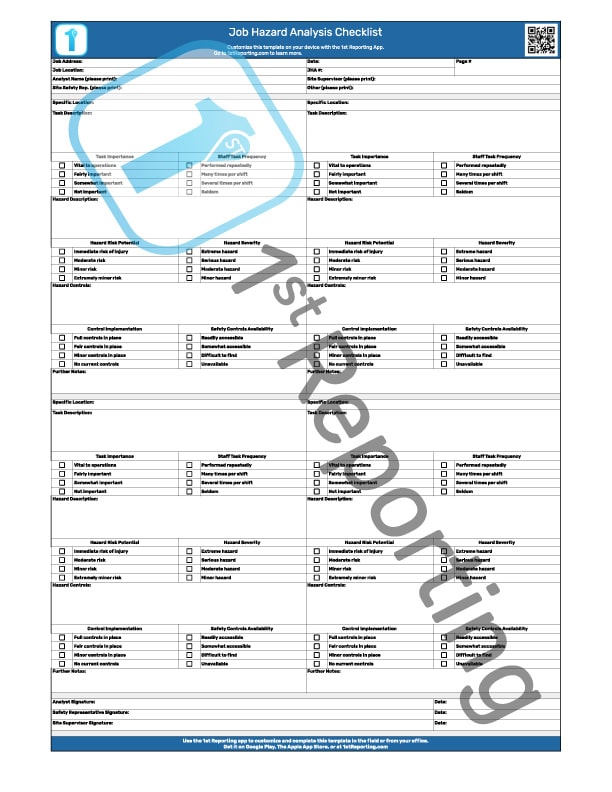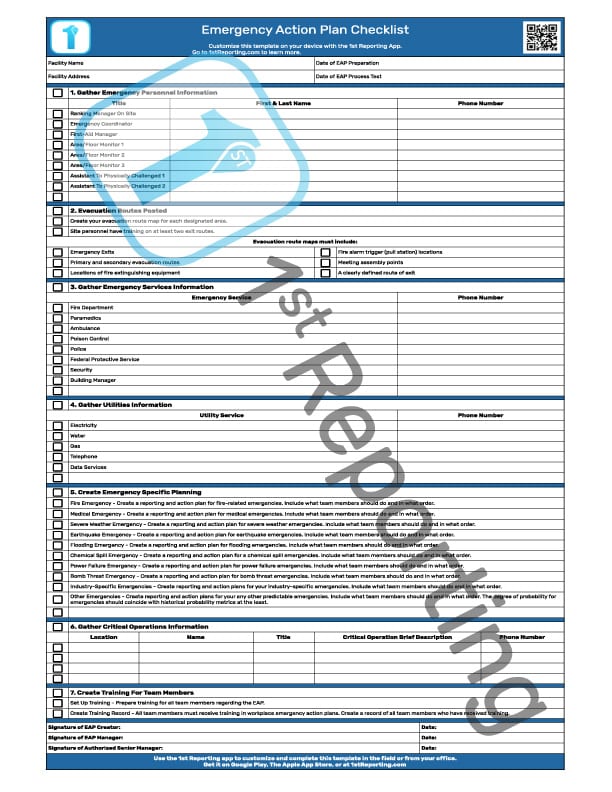Documenting safety incidents using a safety log template is essential to maintaining proper records in a business or organization. Finding the correct form for your business may lead to challenges, so we’ve put one together here that you can use.
A safety log template is a form that mirrors the O.S.H.A. form 300. Organizations use it to document safety incidents in a business or organization. Using a safety log includes tracking trends in safety incidents, maintaining proper records, and having a written history of safety incidents.
We’ve developed a standard safety log based on regulatory requirements. Let’s take a look at the downloadable template. We’ll briefly explain its workings and offer some good tips to help your organization succeed.
Included In The Safety Log Template
The Safety Log Template follows the O.S.H.A. standard 5-step protocol for logging team member injuries or illnesses. Keep in mind that this form is by no means a replacement for any other required regulatory documents, such as Form 301. However, this form will allow you to easily track incidents and get a fast snapshot to aid you in completing your 301A and other regulatory documentation.
Let’s start with the individual columns you and your team need to complete.
Incident Number
Depending on your organization’s size and the degree of hazards, we hope you’ll only need one sheet per year to log the incidents. However, in larger organizations, you may need more than one sheet.
When dealing with multiple incidents, it is best practice to assign an incident number. This number might correspond to an injury report or other incident report.
Team Member Name & Job Title
Including the team member’s name and job title is vital for proper tracking. However, there are several circumstances in which you ought to omit the name. These circumstances include situations involving injury to reproductive organs, mental illness, or other incidents of a sensitive nature. You can find further details about when not to have a person’s name here at the O.S.H.A. website.
Date of Injury/Onset of Illness
Including the date of injury or the date the illness onset presented itself is essential for your safety log reporting.
Incident Location
You must record the location where the incident occurred. If the incident was an exposure type, then the area or location of exposure is the appropriate information.
Description of Incident
You must include a brief description of the incident. Remember that the pertaining injury or incident report will contain in-depth information. Therefore, only a short description is required.
Case Classification
Case classification is essential to developing your injury or incident metrics. It is vital for the completion of your 301A. The case classification section allows the log recorder to note the possible classifications:
- Death
- Days away from work
- Job restriction or job transfer
- Other recordable cases
Number of Days of Lost Work or Restricted Duties
Similar to the case classification, the following section consists of two columns where the log recorder can choose between two scenarios:
- Days away from work
- Days on restrictive duty or transferred to another position
Injury or Illness Type
The injury or illness type selection section is the last section required in the safety log document. This section has six sections to select from:
- Injury
- Skin disorder
- Respiratory condition
- Poisoning
- Hearing loss
- Other illness
Tips for Best Use of the Safety Log Template
After you download the form, print several copies so you have a working copy or two to learn with and an official one for record-keeping purposes. The format is simple to complete. Just fill in one row per incident and enter the data for each column. At the end of the year, add up the results and analyze for trends.
During the year, you may want to adhere to a few tips we have for optimal documentation. Here are four essential tips for using the safety log template:
1. Keep your safety log up-to-date
There are many benefits to keeping your safety log up-to-date. Here are three key reasons:
1. It ensures that you have a written history of all safety incidents.
2. It helps you maintain proper records of safety incidents.
3. It allows you to quickly get a snapshot report to help with completing your 301A and other regulatory documentation.
2. Use the safety log to identify trends in safety incidents
Having a written history of all safety incidents allows you to more easily identify trends in safety. This information is vital for developing safety protocols and measures.
3. Use the safety log to maintain proper records
Having a snapshot report of all safety incidents allows you to complete your 301A and other regulatory documentation efficiently.
4. Use the safety log to Identify Performance Gaps
By maintaining proper records of safety incidents, you can better track the effectiveness of your safety protocols. The safety log is a fast way of viewing a period of time and analyzing how safety protocol weaknesses allow for safety performance upgrade possibilities.
Benefits of using A Safety Log Template
We’ve already discussed some of the evident and not-so-apparent benefits of using a safety log template. However, there are still more benefits.
As a manager, one of the critical concerns to your work-life existence is dealing with stress. You know that you are liable (to various degrees) for the safety of those team members working under your guidance. Having a concise safety log template promotes feeling more secure, knowing that you have a documented history of safety incidents. Documentation is a critical aspect of due diligence, albeit not a complete example thereof.
It isn’t just management who feels better when proper documentation occurs. Team members similarly feel better with appropriate documentation. Here’s what adequate documentation does for your team:
- Increases team member safety buy-in by showing due diligence
- Increases team member safety awareness by showing transparency and a need to increase safety in the workplace
Don’t want to download, print, and store paper safety log templates? Let’s take a look at your alternative.
The Alternative Safety Log Solution

Were you looking for a better way to document incidents and manage corrective actions? When you’re tired of printing paper documents, we recommend trying mobile form automation software, particularly the 1st Reporting App (available on Google Play and the Apple App Store).
Using a mobile app is the clear winner when it comes to safety logs. With the 1st Reporting App, you can:
- Create custom safety logs specific to your workplace hazards
- Record and track safety incidents in real-time
- Get safety incident alerts pushed directly to your phone
- Generate custom safety reports with just a few clicks
- And more!
We designed the 1st Reporting App with you in mind. We know that safety is of the utmost importance. Our app makes it easy to keep track of everything related to hazard identification, incident reporting, safety log management, control recommendations, and corrective action management. Plus, it’s mobile, so you can access it from anywhere.
If you want to stop wasting time filling out paperwork by hand – let 1st Reporting App take care of everything for you. Our customizable form automation platform will make safety documentation quick and easy so you can focus on what’s essential: keeping your company safe.
Find out for yourself and try the 1st Reporting App today!