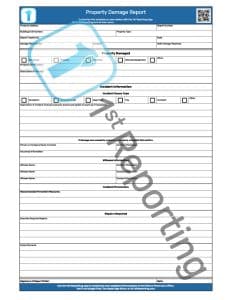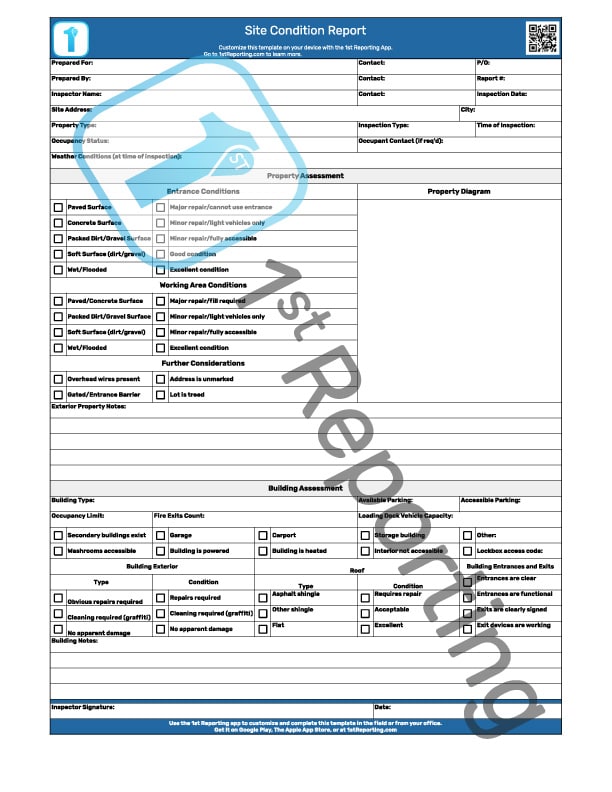Damages to the property are bad enough, but your options may be greatly limited if you don’t record and document the incident. To help your business maintain proper documentation, we’ve created a free and downloadable template for you to use when the property is damaged.
A property damage report template is a critical document used for documenting property damage, including structural (building walls, windows), equipment, vehicles, or other forms of property.
Not only is the report template downloadable, but we’ve also included a handy guide here to aid you in the proper use of the form. We’ve also included some helpful tips to help you increase efficiencies within your organization.
Included In The Property Damage Report Form Template
Several sections combine to create the Property Damage Report Template. To help define what you should include in each area, read on for a brief synopsis of each.
Sections of the Property Damage Report Form Template
- Administration Information
- Property Information
- Incident Information
- Witness Information
- Prevention Information
- Repair Information
- Notes Section
Administration Information to Include in the Property Damage Report
The administrative section of the report template is typical of what you would expect for a property damage report. The area includes the property address and type, the report writer’s name and date, the report number, and more. You can utilize this information for filing, organizing, or even making quick references to the property damage or incident that caused it.
Property Information
The property information section of the Property Damage Report Template gives space to include the property type, identification, and a description of the damage to the property. It is best completed with no assumptions, merely stating the available facts.
Incident Information
There is always a cause for damaged property. That cause of damage is documented in the incident information section. The information should include precursor events that led up to the incident and a description of the timeline of events. Again, avoid using assumptions here and only detail the apparent information.
Suppose the incident was the fault of a person or company. In that case, the final part of this section allows the report writer to include the name, contact, and insurance information for the person or company involved.
Witness Information
If the damage that occurred was witnessed, you can have your team members trained to complete this section of the Property Damage Report Template. The section includes space for the names and contact information of as many as three witnesses.
Prevention Information
Often, when an incident involving damage to property occurs, the report writer has a unique perspective, allowing them to recommend how the incident might have been avoided. The prevention information section of the Property Damage Report Template aims to achieve just that: provide a place to document preventive measures that would aid in preventing a recurrence of the incident that caused property damage.
Repair Information
Damages to the property are not often ignored and often require proper repair. Repairs may correct safety hazards created by accidents or even return equipment to safe operating conditions. This repair information section of the Property Damage Report Template provides an area to make some notes about the required repairs.
Notes Section
In case further documentation is required, the template has a final section (before the sign-off at the end) where a report writer can include further notes that did not make their way into one of the sections earlier in the document.
Finally, as mentioned, at the end of the document is the sign-off line where the report writer signs the legitimacy of the document and dates it as complete.
How To Use A Downloadable Property Damage Report Template
The use of this report template we have provided here for you is simple. Just follow these easy steps to implementation:
- Download the template.
- Print the template as many times as desired.
- Train team members on the necessity of completing the document.
- Disperse copies of the document to team members.
- Create a filing system for completed documents.
- Notify appropriate team members of required repairs.
With these six steps, it’s easy to use the downloadable Property Damage Report Template within your organization.
How To Increase Organizational Efficiency By Reporting Property Damage And Other Incidents

You have the template. Maybe you’ve printed it and implemented it as we have recommended above. But what if you wanted to bring your incident reporting to the next level?
Businesses are quickly adopting technologies that enhance day-to-day operations in a way never seen before on Earth (that we are aware of). You can download and print any template you want, like many of the templates we provide for free in our template library. But how do you increase your efficiency when you’re printing off templates all day and then paying for the square footage to hold those reports and forms in filing cabinets?
The paper seems highly inefficient, like something out of a tale of the 1800s, like a tale of Ebenezer Scrooge and Bob Cratchit. Let’s look at how we can address the primitive nature of paper forms, amongst other things.
- Use a Digital Reporting Solution. A digital reporting solution is just what it sounds like. A technology that provides a way to report incidents, property damage, and other such activities. The use of this modern-day technology would allow you to distribute the forms electronically easily, so they don’t take up space in filing cabinets.
- Prioritize your workflows. You can use technology to your advantage by implementing a digital solution that receives and manages reports and routes them to the correct personnel for a swift resolution.
- Save time and money. A digital solution is perfect for modernizing your business and saving time and money. When you have a digital solution in place, it becomes easy to manage and monitor the progress of all incidents and have an archive of all reports at your fingertips.
- Vastly improve organizational efficiency. We understand that technology can be daunting and seem like a waste of money. Still, our experience has shown us that when businesses take the time to implement the right tools for the job, they see great improvement in their organizational efficiency.
How To Switch From Paper Forms To A Mobile Form Automation Solution
If you think that switching from printed forms and filing cabinets to a digital application and cloud-based secure storage is challenging, think again. And think of some of those benefits. How much do you pay for floor space for your business? How much is taken up by filing cabinets, printers, and similar devices? The real trick is asking what you’ll do with the time and money you’re about to save your organization.
However, some still need to understand the process, and we’re here to help. Let’s take a look at a simple way to implement the Property Damage Report Template form in a digital format via a mobile form automation app: 1st Reporting.
1st Reporting is a mobile form automation app that allows businesses to easily create and manage digital forms such as the Property Damage Report Template. With 1st Reporting, you can quickly and easily create a mobile form that can be accessed on nearly any device, anywhere, anytime.
Best of all, 1st Reporting is free to try for your digital forms. So, if you’re looking for an easy way to create and manage your Property Damage Report Template, be sure to check out 1st Reporting.
1st Reporting – A Solution For Your Organization
With 1st Reporting, creating a property damage report is quick and easy. Enter the details of the incident, upload photos or videos of the damage, and submit the report. You can even add additional notes or comments as needed.
One of the great features is the ability to automate communication workflows for your reporting needs. Here’s an example. Let’s say a team member noticed a door being damaged in one of your facilities. The team member has completed and submitted their property damage report. The report needs to make it onto your desk for review, but your office is a 45-minute drive from the facility where the damage occurred. With an automated and customizable notification process, you can get notified when your team member completes their report. That’s the beauty of cloud-based reporting technologies.
So, how do you go about switching? First, retain your written documents by scanning them or physically keeping them for the appropriate legislated period in your region. Next, get the 1st Reporting application from Google Play or The Apple App Store.
Start using the app and set up all your own customized forms, checklists, audit sheets, and more. You can also use our existing extensive template library for many forms commonly used by businesses daily. Changing from paper to digital really is that simple. Still, the time you’ll save by automating processes, retrieving completed forms, and completing forms using included audio, image, or video files allows a level of reporting that is not possible with pen and paper.