The fire hydrant inspection form is a document used by fire departments, waterworks personnel, and possibly other municipal professionals, depending on the local regulations. However, thanks to NFPA regulations and their worldwide acceptance, the general codes and standards that apply to the fire hydrant remain the same regardless of what department you are a part of.
In this guide to using a fire hydrant inspection form, we include tips and advice and shed some light on the mystery behind fire hydrant inspections. We’re also going to share our standard fire hydrant inspection form in its digital format so you can start completing fire hydrant inspections right away using your smartphone.
Critical Elements of a Comprehensive Fire Hydrant Inspection Form
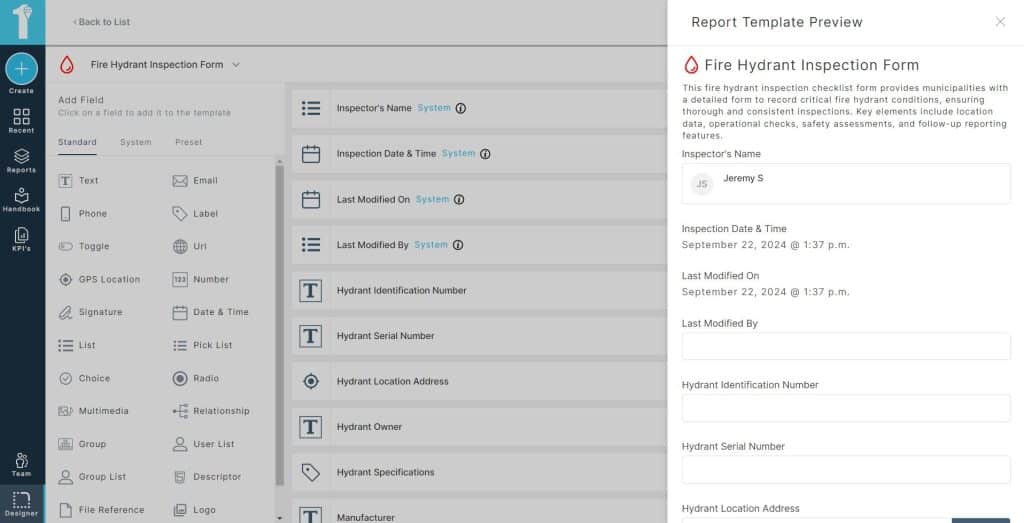
We’ve put together a standard fire hydrant inspection form you can access in the 1st Reporting app. However, it’s essential to understand all the points within the form that require documentation. These points include basic information, hydrant conditions, and some further advanced testing and observations. Here’s a basic breakdown of the usual items included:
Basic Information to Collect
- Fire hydrant location (GPS coordinates integration).
- Fire hydrant I.D. number.
- Inspection date and time.
- Name of inspector
- Inspector contact information
Critical Hydrant Condition Checks
- Water pressure and flow rate checks.
- Valve operation (open/close mechanism checks).
- Visible damage or obstructions (e.g., debris, snow).
- Paint condition and visibility.
Advanced Safety and Maintenance Features
- Checking for leaks, cracks, or other damage.
- Inspection of fire hydrant caps and chains.
- Testing for correct drainage after use.
- Recommendations for immediate repairs.
Canada uses a slightly different system than the NFPA utilized in the U.S. The main points of the National Fire Code of Canada, along with the National Plumbing Code of Canada, provide the basic framework.
Further to that point, local municipalities also sometimes have variations in regulations, so a custom fire hydrant inspection form, like that in the 1st Reporting application, might be your best solution.
Using 1st Reporting to Automate Fire Hydrant Inspections

Fire hydrant inspections are somewhat time-consuming, given that a person has to physically inspect and potentially test each unit (depending on the depth of the required inspection). This process demands an inspector who can travel from hydrant to hydrant and document their findings. It seems like it would generate a lot of paperwork and require that the person be capable of noting each hydrant location properly.
Using today’s technology to automate portions of the inspection process, like the GPS location of a hydrant inspection built into a custom inspection form used on a mobile device, can save significant time and labor costs, furthermore, by programmatically answering the who, where, and when questions by default, an inspector can focus on what is truly important—performing the inspection. The inspector could also add media like photos or even video media to the inspection form.
1st Reporting enables real-time reporting. The reports submitted in the field are stored on the secure cloud (yes, 1st Reporting is ISO-certified), so your documents are readily available to management the moment they are submitted in the field. The system also provides a handy dynamic linking function in the custom form builder that enables you to automate things like a generated repair work order based on triggers like a specific field checked on an inspection form.
The level of sophistication really makes 1st Reporting the best and easiest operating inspection application on the market. Please read our case studies here. But first, let me tell you a little more about the GPS integration and how you can customize it to suit your municipality.
How GPS Integration Enhances Fire Hydrant Inspection Efficiency

I mentioned how the 1st Reporting application can host your fire hydrant inspection form and help save your team time by automating things like documenting who is completing the form and when and where the form submission or editing occurs.
With complete control over form customization and integrated GPS, you can save your inspectors time and money. Furthermore, by doing so, you promote their specialization in the inspection process itself, leaving some of the monotonous administrative information to automation.
Customizing Fire Hydrant Inspection Forms for Your Municipality’s Needs
In the United States, Canada, and many other countries, you’ll find local regulations and sometimes federal regulations that don’t necessarily agree with other locations. Every municipality is different; some have robust systems in place, and others have less updated equipment. Every municipality is different, with different systems, different procedures, and maybe even different departments that are responsible for these systems. Often, it falls onto two departments: water and fire.
To ensure that you’ve got everything you need, 1st Reporting provides a base of standard forms in our template library, including the fire hydrant inspection form. You can grab the form in the form customizer and adjust it to suit your department (or multi-department) needs.
By using a custom digital form, you ensure you can add or remove any fields you need to remain compliant with local regulations.
Emergency Response Optimization through Real-Time Notifications

Although not necessarily needed for your fire hydrant inspection process, the 1st Reporting application boasts a robust notification system that you can link to your custom forms. For example, let’s say there is an inoperable fire hydrant found during the inspection. You could customize a notification to trigger when the inspection form is submitted with a custom field you could make called Emergency Repair Required.
Notification customization is easy and powerful in the 1st Reporting app. It gives you total control over the message content, recipient, trigger, and even conditions that must be met for the trigger to work. That is some serious customization, and it empowers your team to create entire workflows that include specific notifications to optimize the communication process.
Maximize Accountability and Compliance with a Digital Fire Hydrant Inspection Process
In today’s fast-paced environment, maximizing efficiency without compromising on accountability is crucial. By adopting a digital fire hydrant inspection process with the 1st Reporting app, you can ensure that every hydrant in your municipality is inspected thoroughly and accurately documented.
Our app not only streamlines the inspection process but also enhances compliance with local and national regulations. With customizable forms, you can tailor each inspection to meet your municipality’s specific needs, ensuring no detail is overlooked. The integrated GPS functionality automatically logs the exact location of each inspection, eliminating the guesswork and administrative burden on your inspectors.
Real-time reporting means that as soon as an inspection is completed, the data is securely stored and instantly accessible to your team. This immediate availability allows for swift action on any issues identified, such as scheduling repairs for inoperable hydrants through automated notifications. By reducing paperwork and manual data entry, your inspectors can focus on what truly matters—ensuring the safety and functionality of your fire hydrants.
Embrace the future of municipal inspections by making the switch to a digital fire hydrant inspection form with 1st Reporting. Not only will you save time and resources, but you’ll also foster a culture of accountability and compliance within your team. Start optimizing your fire hydrant inspections today and experience the difference that a streamlined, efficient process can make.
Article Sources & Resources
- “NFPA 291 Standard Development.” 2024. Nfpa.org. 2024. https://www.nfpa.org/codes-and-standards/nfpa-291-standard-development/291.
- “Fire Hydrants and Water Flow.” 2024. Nfpa.org. 2024. https://www.nfpa.org/news-blogs-and-articles/blogs/2024/01/12/fire-hydrant-flow.
- Council, Research. 2015. “National Fire Code of Canada 2015 – National Research Council Canada.” Canada.ca. 2015. https://nrc.canada.ca/en/certifications-evaluations-standards/codes-canada/codes-canada-publications/national-fire-code-canada-2015.
- Council, Research. 2015. “National Plumbing Code of Canada 2015 – National Research Council Canada.” Canada.ca. 2015. https://nrc.canada.ca/en/certifications-evaluations-standards/codes-canada/codes-canada-publications/national-plumbing-code-canada-2015.




