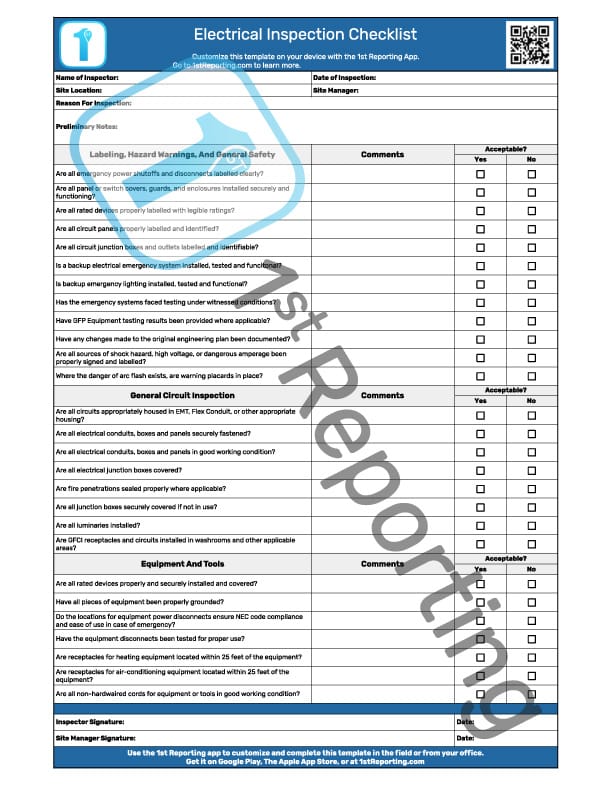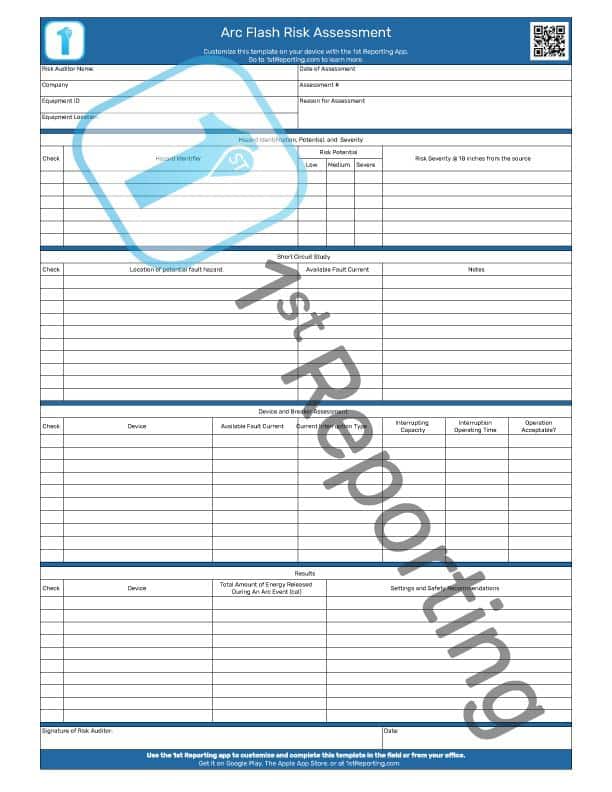We all have those days when you’re one coffee behind and still a little tired. When life strikes, you must be on your toes – especially when electrical or other energized systems require our full attention. That’s where a helping hand like a Lockout Tagout Procedure Checklist truly shines to help guide personnel through critical procedures.
A Lockout Tagout Procedure Checklist is a document that outlines the appropriate safety steps personnel should take during a lockout or tagout scenario. The checklist helps to guide personnel through reasonable steps, ensuring none are left unattended.
In a world where industrial safety is paramount, nothing can be left to chance. As a technician, every step, every protocol, matters. The thrill of troubleshooting and the satisfaction of getting a machine or system back online is excellent, but when it comes at the expense of safety, it’s simply not worth it. A moment’s lapse in focus or an overlooked safety measure can have severe, irreversible consequences.
That’s where a well-structured Lockout Tagout Procedure Checklist comes into play. This simple tool can be the key difference between safe, efficient work and potentially hazardous situations. It serves as a roadmap, guiding you through each critical lockout/tagout scenario phase.
As you navigate this guide, you’ll discover why such a checklist is indispensable. We’ll also explore how you can standardize this safety procedure across your organization and even how digitizing this process can lead to improved safety compliance and efficiency. So, let’s dive in and take safety to the next level.
Included in the Lockout Tagout Procedure Checklist
There are six primary sections to the Lockout Tagout Procedure Checklist, each representing a specific phase of the lockout tagout process. Let’s look deeper into each stage so we are all on the same page. With that said, feel free to bookmark this page to return later for refresher training or to help you train your peers and ensure you are all on the same page.
Administrative Information
The initial top portion of the Lockout Tagout Procedure Checklist provides a means for your personnel to document the what, where, when, and why information related to the lockout scenario. This section serves as a quick reference area and enables you to file the document appropriately.
Hazard Identification and Notification
Before a lockout scenario can proceed, responsible individuals must identify the hazardous energy types and how to control them. Furthermore, the responsible individuals must communicate information about the lockout scenario to affected key stakeholders within the area.
Lockout Sources of Energy
Following the investigation, identification, and notification (IIN) process, we move on to the lockout process itself. This stage involves isolating energy sources and locking and tagging energy sources to control the risk of injury or damage.
Post-Lockout Procedures
Following any lockout procedure, there are specific steps that responsible persons must follow to identify if the lockout process must remain in place. The responsible individuals will communicate any concerns or extended lockout periods to the appropriate stakeholders.
Pre-Energization Procedures
Naturally, we would anticipate a pre-energization process. This stage is essential to ensure that repairs, maintenance, and other tasks are correctly completed, providing a safe work environment. This process includes communication with key personnel and verification of safe operations.
Final Notes and Sign-Off
The final notes and sign-off area of the Lockout Tagout Procedure Checklist enable the responsible individual to verify the completion of the lockout process. This stage is critical to ensure that individuals who lock out power take the process seriously and verify that the above steps are completed appropriately.
How To Use The Lockout Tagout Procedure Checklist
In order to use the checklist, there is a simple six-step process you and your team can follow to ensure standardized methods. Of course, you may need to modify the steps according to your organization’s particular needs, equipment, or scenarios.
- Download and print our Lockout Procedure Form. Download our form and print enough copies to account for user error and organizational needs.
- Identify the need for lockout/tagout: The second step in utilizing the checklist is identifying a situation that requires lockout/tagout. It can be a routine maintenance task, repair, or an unexpected shutdown.
- Fill out the checklist: Begin by entering your personal and job-specific information in the administrative fields. Follow each step in the order presented, checking each box as you complete the associated task. Make sure to note any additional information or issues that arise.
- Follow the procedures as outlined: It’s crucial to follow the guidelines in order, as each step intends to build on the safety measures established by the previous ones.
- Record all steps: Make sure to record the date and time of completion for each step. It is critical in the case of audits or investigations.
- Finalize the process: Once all steps have been completed, sign and date the checklist to officially finalize the lockout/tagout procedure.
5 Tips To Standardization With Procedure Checklists
Why standardize? Standardization helps to ensure that critical procedures face appropriate completion. Standardization helps ensure consistency in your operations. Furthermore, it increases efficiency, which improves the bottom line. It makes training more accessible, and it reduces the chances of error.
Here are a few tips we put together to help you get started with the standardization of your procedures and organization’s processes.
- Please keep it simple: Checklists should be easy to understand and follow, even for someone unfamiliar with the specific procedures.
- Consistency is key: All checklists for similar tasks should follow the same format. It ensures team members can move between different tasks or departments with minimal retraining.
- Involve the team: Get feedback from the people using the checklists. Their insights can be invaluable in making the lists more effective.
- Training: Once the checklists are in place, ensure all personnel receive training on the checklist’s use.
- Review and improve: Regularly review the checklists to see if steps could be clarified or improved.
Why Move Your Checklists To A Digital Documentation Platform
Easier Updates And Revisions
Digital checklists can be updated instantly, ensuring everyone has the most recent version. Take the 1st Reporting custom form builder in the 1st Reporting mobile app, for example. The form builder enables you to customize the checklists we have in our robust template library or build one from scratch. The beauty of this system is that when you hit the save button, the form or checklist you made will instantly be available to your field team.
Accessibility
Digital checklists can be accessed from anywhere, perfect for remote or field teams. Again I’d like to bring your attention to the 1st Reporting app – it works on iOS, Android, Windows, and Mac systems, so it doesn’t matter what you’re using – laptop, desktop, tablet, or smartphone – the 1st Reporting app is fully accessible.
There’s one more point that I’d like to share with you about the 1st Reporting app and accessibility: The app sports a powerful offline mode. What does offline mode mean? It means that when your team is outside of a mobile signal, they can still use the app on their device – it will store data locally until they are once again connected to the internet.
Automation
Specific steps can be automated, saving time and reducing the risk of human error. For example, using the 1st Reporting custom notification system, you can set an automated notification to alert a specific individual upon report completion. Imagine a technician in the field calling you to tell you about a lockout or repair, and you’ve got the information on your device before the call can go through. Now that’s efficient communication!
Tracking And Reporting
Digital platforms often come with analytics features, providing valuable insights into how your team uses the checklists and where your team can make improvements. One of my favorite features of 1st Reporting is the GPS functionality, so I can see where all my reports are on a map. Not only that, but the map view is also customizable, so I can easily switch views to see where my team completed their various reports, audits, or incident forms.
Integration
You can often integrate digital checklists with other systems, such as incident reporting or HR platforms, for a more holistic approach to safety management. That’s why we worked with Microsoft Teams® to ensure that the 1st Reporting platform will work seamlessly with their platform. Now you don’t even have to leave Teams® to receive a notification from your teams in the field.
Remember, the goal is to create a culture where everyone prioritizes safety, and standardized procedures are a significant step in that direction. By providing clear instructions and maintaining open lines of communication, you can help ensure the safety of your team. Furthermore, by using modern technologies like the 1st Reporting platform, you’re making efficiency and safety a top priority.