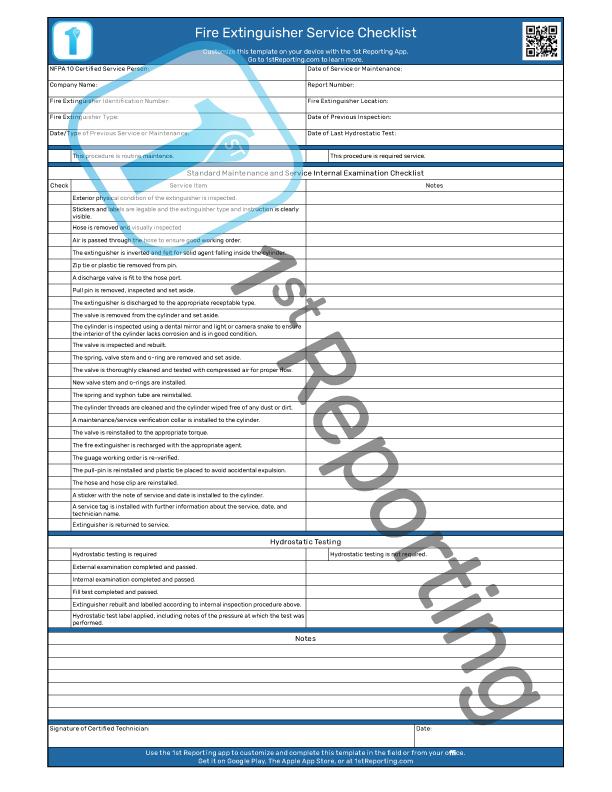Conducting regular fire drills in your place of business is a critical exercise in safety. This procedure is made even easier for staff with a designated fire drill checklist as a reference for the process. Every business must be 110% vigilant of fire risks and ensure that all team members possess appropriate training. Here’s a Fire Drill Checklist to help your business stay on top of this deadly threat.
A Fire Drill Checklist for business is a vital tool to ensure that the stages of a workplace fire safety evacuation are completed correctly, promptly and provide the maximum potential to save lives. Whether manually written or a digital form completed on a mobile device, the fire drill checklist contains all the needed steps to ensure quick and safe exit procedures.
We’ll include some of the basics in the form and add some vital tips to help your business implement this process into your health and safety procedures. Please stick with us to the end for further guidance to help increase your health and safety efficiency, as well as some tricks to reduce process times for your reporting and other paperwork.
Included In The Fire Drill Checklist
You’ll notice that the Fire Drill Checklist divides into seven primary sections. Here’s a brief explanation of each of these sections.
Administrative
Like any other sensible report or checklist, the beginning of the Fire Drill Checklist includes the administrative information you’re going to want to track your fire drill procedure.
The information includes the name and location of the facility or company, the name of your fire drill coordinator completing the checklist, and more information regarding the date and times of the drill and previous drill.
Conditions
A brief section to include the atmospheric conditions at the time of the fire drill. It is essential to consider the initial weather conditions before the exercise. Certain conditions may alter the response time, and also further worsening conditions may require the fire drill schedule to face postponement.
Pre-Assessment
Before a fire drill is completed, in order to understand the results, it’s wise to understand the precursor situation. One way of knowing the history is by doing a pre-assessment before the fire drill’s completion. You can use the pre-assessment in conjunction with a fire safety inspection to aid in your business’s continued and improved compliance with fire safety legislation.
Communications And Alarm Systems
The communication and alarm system section details the information surrounding the communication of the fire drill with others such as fire department, alarm, or security monitoring companies. Similarly, there are considerations for staff acknowledgment and the information about the alarm or notification system used at your facility and for the drill procedure itself.
Utilities And Mechanical Containment
This section of the Fire Drill Checklist is used to record the facility utility conditions and any mechanical fire containment systems. These systems might include HVAC systems, power to the lights, and other electrical devices in the facility. This section also contains data regarding mechanical containment such as fire drop shutters or interior fire suppression doors or windows.
Evacuation
The evacuation section is the final place to mark the completion of the fire drill. The overall result goes here, in the evacuation section of the checklist.
Fire Drill Performance Notes
In the last section of the Fire Drill Checklist, we’ve created an area for including notes. There will inevitably always be notes that your fire drill coordinator will want to ensure are recorded. This section allows for those notes.
How To Properly Use The Fire Drill Checklist
The purpose of any fire drill procedure is to increase safety, identify weaknesses in your evacuation plan, further test procedures, and teach or refresh your staff on fire safety protocol.
The key to properly using a fire drill checklist that is provided here today is not in its use but its re-use.
Refresher training is as essential as initial training when it comes to having staff retain procedures. As well, evaluation of processes happens best when the process is repeated. It’s the only natural way to find and establish a baseline for analysis of a process in order to mitigate anomalies within the process.
How to best use the Fire Drill Checklist? Please read this entire article to understand all the elements of the checklist and how to implement them. Then run a fire drill at your facility and schedule re-runs of the fire drill procedure, analyzing the results recorded on the checklist each time for constant process improvement.
Speaking of implementation, let’s dive deeper into a possible process of implementing the Fire Drill Checklist (and a fire drill) into your operations.
Implementing A Fire Drill Procedure At Your Work
If we are to put the Fire Drill Checklist to a basic procedure, it would be to download the template from our template library and print it for use. After some initial discussion with staff, we recommend running the first fire drill to train them on the primary process and meeting point areas.
Completing your fire exit plan is the next essential component. This next stage includes determining the nearest fire exit points. This feat must be accomplished for each area of your facility and posting evacuation maps in each area to show the fire exit route for that area.
Once your fire exit route maps are posted throughout the facility, you can start the logistics of scheduling your first company fire drill.
Logistical management of a fire drill may require contacting alarm or security monitoring companies as well as the fire department. It would be an irresponsible and possibly costly mistake to hold a fire drill, set off your alarm intentionally, and forget that it is set up to contact the fire department.
Once you have scheduled the fire drill and coordinated with the appropriate parties and authorities, it’s time to complete the pre-assessment. As mentioned earlier, the Fire Drill Checklist has a section for this stage of the fire drill process.
Next, perform your drill, and note all corresponding data on the Fire Drill Checklist for further analysis. Most of the time, there will be ways to improve your company fire evacuation performance. And completing the Fire Drill Checklist is one way to track and analyze that performance for improvement.
But if you want to improve your business processes, even more, we’ve got five tips that will massively change how your business works with reports, audits, checklists, and similar sort of templates.
5 Tips To Increasing Efficiency With Reporting, Checklists, Auditing Procedures, And More
Depending on your industry or your department, you may face a vast sea of forms, checklists, audit sheets, templates, and other day-to-day activity logs that wreak havoc with your desk.
We know that staying organized is vital to operations. So why have several filing cabinets filled with papers, checklists, inspections, or other operational documentation? Sometimes it’s necessary, but today there’s a better and more efficient way of doing things.
Let’s take a look at five ways you can use technology to improve and increase efficiency in your organization. And not just with fire drill checklists, but with any list, template, form, or even more using a customizable interface and mobile form automation. Let’s get into it.
Go Digital
Were you looking to reduce your effect on cutting down trees or maybe cutting down on ink supplies? Either way, taking your forms digital is the future of reporting.
From incidents to checklists, forms to audit templates, no matter the need, if it was once written on paper on a clipboard, we likely have a copy in our template database pre-built into the 1st Reporting app.
Going digital is beneficial for a few reasons. Here are seven reasons why it’s an excellent idea for your business:
- It helps reduce paper use
- Reduces printing associated costs
- Business labor reduced for filing time
- Reduces document retrieval time
- Removes travel to the document’s physical location if not on site
- Lowers travel to retrieve documents from the field
- Reduces time to wait for the return of completed documents
This list is not exhaustive. No, on the contrary, it is pretty limited. You can glean all kinds of other reasons for the benefits and advantages of using a digital reporting system with mobile form automation. For more on mobile form automation, please look at our deep dive into the subject here.
Let’s look at the following tip to help your company increase efficiency and thus increase the bottom line.
Generate Reports To See Your Companies Metrics
In the not-so-distant past, companies that used reports, forms, or other documents within their organization had to compile the results manually. However, what if you didn’t have to spend on labor to have your team sort through a filing room?
One of the best benefits for management regarding going digital is the inclusion of generated reports based on collected data. Using a mobile form automation platform like 1st Reporting helps you maintain control of your reporting. It accomplishes this by seeing trends in the data – without compiling a room full of documents and weeks of analysis to do it.
Sound mobile reporting systems like 1st have pre-built reporting generating capabilities, so you can find and analyze the trends in the data at near-instant speed.
Use Customization To Expand Your Brand
If your organization uses forms that clients or perspectives will complete, having an old paper form might be easy to have customized at original creation. But if you alter any brand designs, you’re looking at a considerable expense to change your brand image via reprinting everything.
Or, what if one of those forms has a mistake – now another reprint is costing your company again.
With a digital solution, there are no concerns when it comes to mistakes. Customizable solutions like 1st allow you to maintain control right down to including your branding via white-labeling is on the screen. It makes your company look all that more professional with digitally branded forms.
Automate Easy To Forget Processes
Sometimes staff, especially field staff whose work is physically demanding, may forget to hand in a report or checklist from a long day in the field. If you’re like us, you hate having to chase people to do their jobs in a timely fashion, primarily when the same people work so hard to keep the company moving.
Make everyone’s lives and jobs more manageable by using a digital platform that can automate the easy stuff – like notifying a supervisor when a report is complete.
With customizable notifications, you can easily set up automation. It works so that you or another manager are notified when your staff completes their digital forms, checklists, or other documents. Not only that, but you’ll have access to the very same report they just submitted. But let’s talk about that more in the next tip.
Document Information From Anywhere With A Phone Data, Wifi, or Ethernet
We insinuated, not so lightly, about how you could access your staff’s completed reports when they are submitted. That’s one of the best features of a mobile digital reporting platform. This mobile form automation software is available on almost all devices (Android, Apple, iOS, Windows). It’s easy to install and easier to get from Google Play or The Apple App Store.
A mobile reporting platform only requires two things: a device and access to the internet. That access can be via mobile data plan, wifi, or ethernet if you’re on a desktop or laptop that’s hard-lined to the net.
The mobility of this form automation software means that your mobile teams can use this software on their devices as simple as you can use it in your office on your computer.