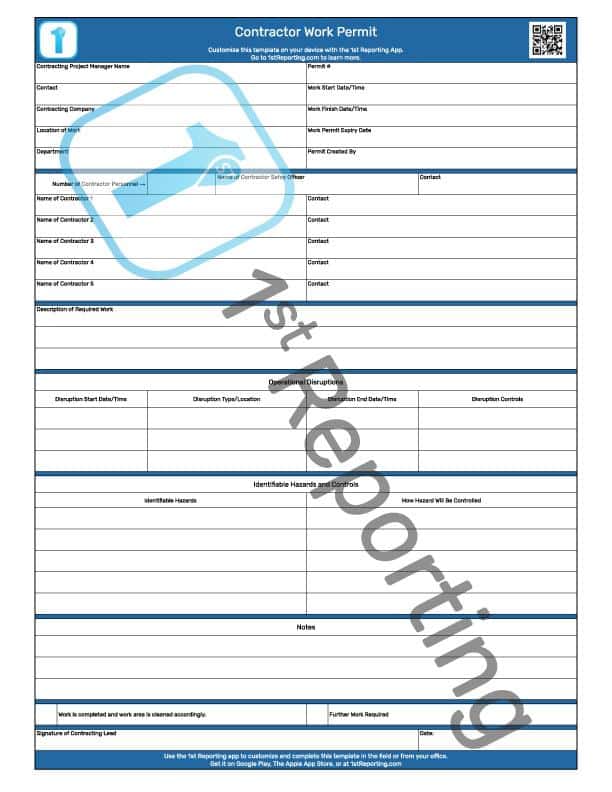Managing any municipal event, be it a parade, street festival, farmer’s market, or any other event, there are tons of things to remember, so much so that an event setup checklist becomes a must-have tool for a successful event. By successful event, I mean one that is less stressful for you to manage, well organized, and professionally executed.
An event setup checklist provides you with a roadmap to managing municipal event operations. Furthermore, a collaborative checklist that you can share with your team so they can help check off those crucial items required as a team would be phenomenal, wouldn’t it?
Our digital and mobile event setup checklist is just the thing to get your team rolling, and you can relax with smooth municipal event setup management. I’ll explain how it works and how you can maximize your results with a flexible and mobile solution for so much more than just event planning.
Let’s start with identifying the key components of our municipal event setup checklist template. Identifying critical components will help to develop a unified strategy for optimal management, so let’s get started.
Key Components of an Effective Event Setup Checklist
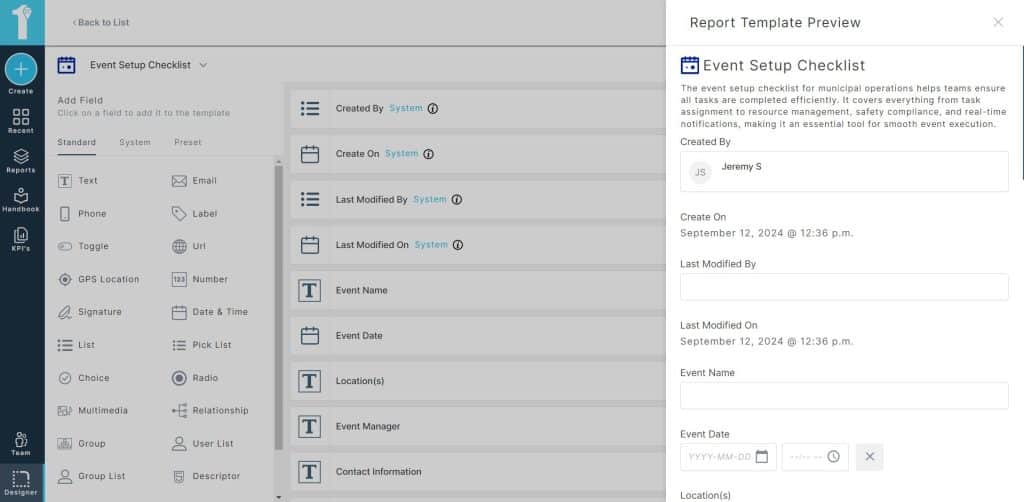
The critical components of an event setup checklist include four categories of information:
- Task Assignment and Team Coordination
- Assign roles and responsibilities to ensure accountability and avoid overlap.
- Use mobile apps like 1st Reporting for real-time task updates.
- Resource Allocation and Equipment Setup
- Ensure proper allocation of resources, such as event materials, signage, and equipment.
- Pre-use equipment safety inspections
- Compliance with Safety and Regulatory Requirements
- Outline municipal safety regulations that must be followed relating to your event.
- Incorporate safety inspections and emergency response protocols.
- Communication and Notification Systems
- Ensure clear communication channels between teams using notification systems (e.g., SMS, app-based alerts).
- Mention the customizable notifications in 1st Reporting that facilitate quick response times.
We’ve included all of these points in our event setup checklist; however, our checklist is formatted to follow the workflow of event management: pre-event planning, event setup, event operation, and post-event wrap-up.
Step-by-Step Guide for Using the Event Setup Checklist with the 1st Reporting App

Management is easier when you have standardized processes, in my experience. So, we’ve gone ahead and created this step-by-step guide to get you started with your digital event checklist:
- Create a Custom Event Setup Checklist in the App
- Open the 1st Reporting app and navigate to the form customization feature.
- Follow the app’s step-by-step form builder to create a new form titled Event Setup Checklist. Alternatively, you can get started with our standard template, which you can customize to suit your needs.
- Customize the checklist based on the event’s specific needs (e.g., safety protocols, equipment setup, task assignments).
- Save the form and share it with your event management team.
- Assign Tasks and Roles
- Use the app’s Users and Groups features to allocate responsibilities to your team members by organizing event groups.
- Assign specific sections of the checklist (like equipment setup or safety checks) to individuals or teams.
- Ensure each team member receives instructions for their assigned task and due time.
- Track Real-Time Progress
- As team members complete tasks, they can update their status directly within the app, collaborating on the event checklist.
- Use the real-time reporting features to track task completion, equipment setup, and safety checks as they happen.
- Monitor updates from anywhere using the app’s cloud-based dashboard, ensuring all tasks are on track.
- Utilize GPS Tracking for Incident Reporting
- Leverage the GPS tracking feature to track the locations of your field teams’ document submissions in real-time.
- If an incident or issue arises, team members can quickly submit a digital report with the exact location, ensuring faster response times.
- Use Custom Notifications for Immediate Action
- Set up custom notifications to alert key personnel when critical tasks are completed or if any issues occur.
- Use the app’s built-in notification system to keep your team informed about any updates or changes in real-time.
- Conduct Post-Event Reporting and Debriefing
- After the event, team members can submit their final reports through the app.
- Review the event’s progress and incidents using the dynamic linking feature, which allows seamless access to initial reports and follow-ups. Furthermore, if you have multiple reports to assess within the app, use the built-in KPI reporting features for instant insights.
- Use the data collected to identify areas of improvement for future events.
Why an Event Setup Checklist is Crucial for Municipal Operations

Coordination of your team members, outside contractors, and event sponsors can take a toll on your sanity if you aren’t organized and well-equipped with the tools you need to execute a successful event. I’m not just talking about keeping a few phone numbers handy; I’m talking about sophisticated coordination and management that look good when mentioned in your career portfolio or resume. The kind of smooth event management that gets noticed in your community is what I’m talking about.
Using an event setup checklist for your municipal event is crucial to ensuring you and your event team dot every ‘I’ and cross every ‘T’. Although you may not need it yourself, many on your team would appreciate it for guidance.
According to research, the U.S. events market has a robust 13% CAGR forecast from 2021 through 2030. So, the likelihood of more and ‘better’ events is going to be the norm for the next decade. (1) If you want your municipal event to stand out, you’re going to need to be strategic about how you manage the experience to compete with the expectations of the crowd.
In Canada, we see some similar growth, with an event planning and trade show market estimated to reach 3.3 billion Canadian dollars in 2024. (2) Again, the growth of the event industry can only mean that you will likely continue to manage more events as communities expect more positive experiences in their lives.
What About Digital Checklists?
According to 2022 research, 78% of event planners are using more technology. (3) Using technology for event planning and management can help you expedite time-consuming tasks in seconds using automation and custom forms and checklists. Furthermore, digital checklists are instantly disseminated to your team. That is if you’re using an application like 1st Reporting to collaborate on event planning with your team.
Benefits of Using 1st Reporting for Municipal Event Setup

1st Reporting helps municipal managers keep track of all event setup tasks in one centralized location. Furthermore, due to the mobile reporting and cross-device compatibility, your team can use the application to report on event incidents, equipment deliveries, vendor sign-in control forms, and any other form, checklist, or report you need. Utilizing one powerful application for all of your event documentation and management means you have everything you need in one unified solution.
The complementary features of custom notifications, standard KPI reporting, and a handy team member ‘handbook’ (cloud storage) make the 1st Reporting application a powerful tool in your event management arsenal.
We should mention that you can also customize forms for public/anonymous reporting. You create the form and share the link with your audience, and they can complete surveys, comment forms, or other forms (custom forms mean basically any form you can imagine). Lastly, collect the data and respond as needed. All of these form customization features are standard—a part of why the 1st Reporting application is accepted worldwide as a leader in mobile inspection, audit, incident, and event digital documentation management.
Please take a few moments to review our case studies and learn how we are helping companies, organizations, and foundations around the world. As you will read, one of our clients shared that they showed a 75% improvement in their reporting process efficiency in as little as a week from implementing the 1st Reporting application.
Ensure Your Next Municipal Event Runs Smoothly with Proper Planning
By now, you’ve seen just how critical an event setup checklist is for ensuring your municipal event runs without a hitch. The checklist not only simplifies the planning process but helps you stay organized, minimize stress, and deliver a professionally executed event every time.
When paired with a digital solution like the 1st Reporting app, your event planning becomes even more seamless. Real-time task updates, GPS tracking, and custom notifications make it easier to stay on top of every detail and ensure everyone is aligned.
Whether you’re setting up for a small local fair or managing a large-scale community event, adopting digital checklists and streamlined processes isn’t just about making things easier for you—it’s about making sure every event you organize leaves a lasting impression on your community.
With the first Reporting app in your toolkit, you’ll not only meet but exceed expectations, cutting down on the time and resources spent on manual coordination.
Now is the time to elevate your event management game. Use this checklist, implement the 1st Reporting app, and experience smoother, more efficient municipal event management that makes you look good and keep your community engaged and safe. After all, the success of your next event starts with intelligent planning today.
Article Sources
- Market, Allied. 2021. “U.S. Events Market Share, Size, Trends, Growth 2021 to 2030.” Allied Market Research. 2021. https://www.alliedmarketresearch.com/us-events-market-A15196.
- IBISWorld. 2014. “Trade Show & Event Planning in Canada – Market Research Report (2014-2029).” Ibisworld.com. 2014. https://www.ibisworld.com/canada/market-research-reports/trade-show-event-planning-industry/.
- Team, Studio. 2023. “The Key Events Industry Statistics That Matter.” Skift Meetings. Skift Meetings. March 30, 2023. https://meetings.skift.com/2023/03/30/event-statistics/.