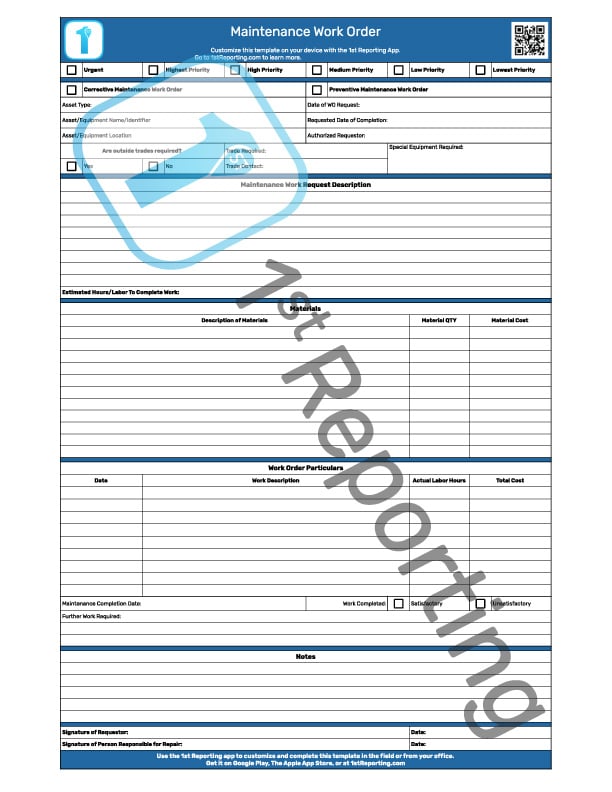Equipment is the backbone of any business, from tools on a construction site to computers in an office. But with so much equipment to manage, it can be challenging to keep track of everything. That’s where an equipment inventory template comes in.
An Equipment Inventory Template is a simple yet powerful tool that can help business professionals in management take control of their inventory, streamline their processes, and avoid costly mistakes.
In this article, we’ll explore the benefits of using an official equipment inventory template and provide a step-by-step guide on how to get started. Plus, we’ve included a downloadable template you can use immediately. Or, if you prefer an even better solution, you can also download our app, which is chocked full of templates and has a customizable form builder. More about that later. For now, let’s look at our official equipment inventory template. Let’s get started.
Included In The Official Equipment Inventory Template

Our official equipment inventory template will help you efficiently organize your equipment inventory. Furthermore, to ensure ease of organization, we’ve grouped the inventory item information into four categories:
- Equipment Data
- Conditions Data
- Location Data
- Financial Data
Don’t worry. We’re going to discuss each segment below briefly. Feel free to bookmark this page and return to it to aid in team training. You can use our guide to help train your team members on using the inventory form. That way, everyone uses a standardized process and starts on the same page.
Equipment Data
The equipment data columns of the template provide cells for the auditor to identify equipment specifics. These specifics include:
- Item identifier – such as a number assigned to a piece of equipment for tracking purposes. Vehicular equipment often uses part of a VIN number, plate number, or serial number.
- Equipment description – for example, all-terrain forklift
- Equipment type – for example, a 3,000-lb capacity reach lift
- Equipment brand – for example, Toyota
- Equipment model – The model number of the equipment, for instance, XP-775
Conditions Data
The conditions section of the equipment inventory control template relates to the observed condition of the equipment. This section includes:
- The general condition of the equipment, as observed during the inventory audit.
- The appearance of the equipment.
- The usability of the equipment in its current state.
- The estimated remaining service life of the equipment.
Location Data
The location data column is a single-column standalone section. The intent here is to note the location of the equipment at the time of the inventory audit.
Financial Data
The final section of the equipment inventory control template has five distinct columns to note financial information about the equipment. The columns provided include the following:
- Date of equipment acquisition
- Initial equipment investment
- Financing, lease, or purchase information
- Monthly operating expenses
- Estimated current equipment value
How To Use The Equipment Inventory Control Checklist

Using the equipment inventory template is straightforward. Furthermore, you have options if you have
extensive inventories.
You may need multiple copies of the template if you have an extensive equipment inventory. However, you may want to look at a digital solution. I’ll talk more about that in a moment. Let’s look at the steps we recommend using for this process.
Steps For Best Use
- Download the Official Equipment Inventory Template.
- Print enough copies to cover your entire equipment inventory.
- Provide training for your inventory auditors regarding how you want the form completed.
- Schedule annual inventory control auditing and yearly refresher training.
Pro Tip: If you’ve got much inventory and using a paper solution is inefficient, you may want to consider a more robust solution: An inspection observation management application like 1st Reporting. Our application allows you to customize equipment inventory forms to suit your organization. Furthermore, using our app, you can send your team out to complete inventory audits or inspections and complete their report right on their smartphone. If they are out of signal range, our app will save their inputs locally on their device until they receive a good connection again. That way, you never lose another audit form or inspection document.
8 Tips For More Efficient Inventory Management

Equipment inventory controls and management can take a long time and provide some severe incidents when mismanaged. However, when extensive inventories come into play, there are options for you to make your job easier. Furthermore, you can do several things to streamline your operations and make equipment management more manageable. Here are some tips to help you do that.
Keep An Accurate Inventory Record
Make sure that your inventory records are always up-to-date and accurate. Doing so will help you keep track of your equipment and avoid discrepancies. Start with finding a place to safely store your equipment documentation, like a dedicated filing cabinet location.
Conduct Regular Physical Counts
Schedule regular physical counts of your equipment to ensure your records are accurate. This practice can also help you identify any missing or stolen equipment. Furthermore, standard equipment inspections help you manage equipment repairs or maintenance.
Use Asset Tags and Categorization
Use asset tags or labels on your equipment to help you identify them easily. Tags can help you identify types of equipment and allow differentiation between groups. For example, you might have two weight capacities of forklifts, and you could use an asset tag to differentiate them.
Categorizing your equipment based on type, age, and condition is another smart way of creating asset tags and categorizing your equipment inventory.
Utilize Software
Use inventory management software to track your equipment inventory. Earlier, I mentioned using an app like 1st Reporting instead of paper forms or templates. There are several benefits to using software instead of paper. First and foremost is that with paper forms, you are constrained by the handwriting of the person completing the form. Unfortunately, that often means you get semi-illegible results.
Using an app for documenting inventory controls is beneficial because, with an app like 1st Reporting, you can also use the same software for equipment repair requests, maintenance work orders, equipment damage reports, and much more. Several equipment and vehicle-related forms and checklists come standard in the 1st Reporting template library. So, an app can provide various solutions for various situations, whereas a printed form can only do what it’s printed to, forget flexibility or customization.
Assign Responsibility
Assign responsibility for managing equipment inventory to a specific person or team. By assigning responsibility to someone, you are ensuring that only one person is required to and responsible for controlling inventory. As they say, too many hands in the pot spill the porridge.
Implement A Check-In/Check-Out System
Implement a system for checking equipment in and out. If you’re running an equipment rental business, you can skip ahead. Everyone else ought to pay attention. Using an equipment inventory check-in or check-out system ensures that the right person holds accountability for a piece of equipment or asset.
Pro Tip: Try setting up a custom equipment sign-out form using the 1st Reporting app. You can make a form to fit your exact needs and requirements. Digital forms completed in 1st Reporting provide you with the benefit of easy collaboration, customized instant notifications, and even compatibility with Microsoft Teams®.
You can get 1st Reporting today on your phone or tablet. Find it now on Google Play or The Apple App Store.