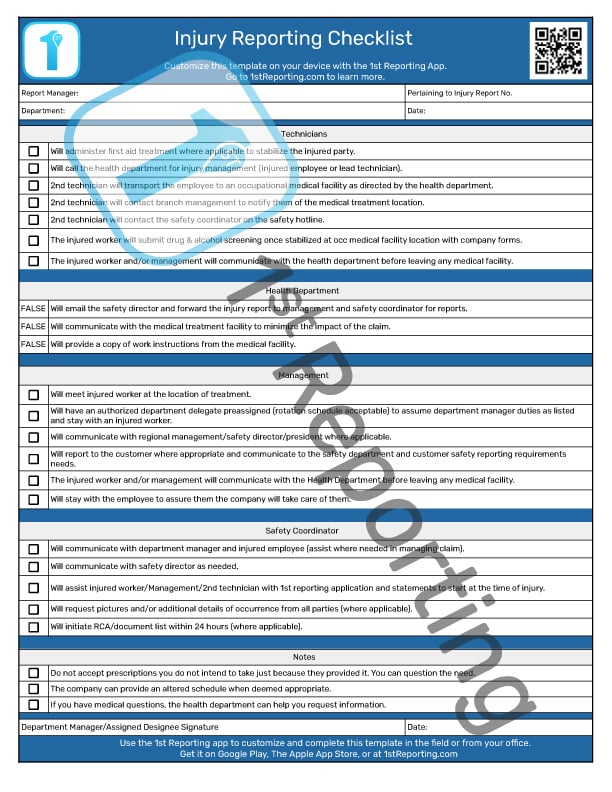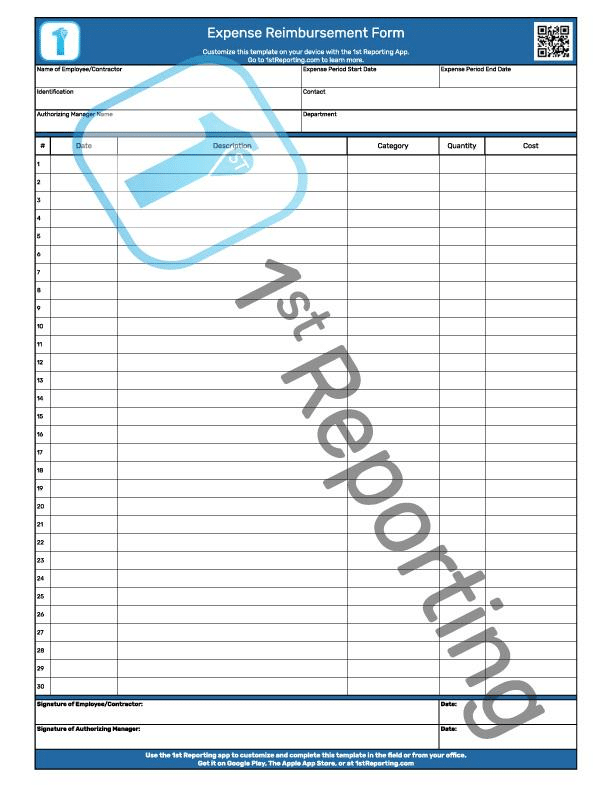Handling an employee complaint form is a part of the job for managers. However, many struggle with how to handle these scenarios best. However, one thing is clear: each situation must be managed with appropriate openness, impartiality, and grace. Of course, a standardized procedure can benefit your organization simultaneously, and a great way to do that is to start with a formal report template, like an employee complaint form.
An Employee Complaint Form is a structured document used within a workplace environment to register grievances or issues encountered formally.
In this guide, we’ll review the basics of the team member complaint form, how to use it, and a few tips to make things easier, so stick around. Let’s get started.
Included In The Employee Complaint Form
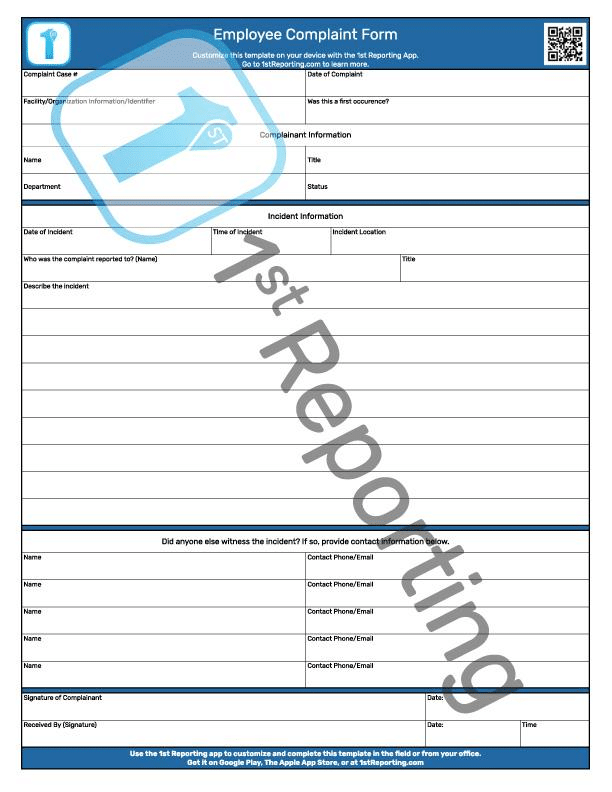
The Employee Complaint Form template above (which you can download or use on our mobile reporting platform) has four primary components. Let’s review each so everyone is on the same page. It’s better to bookmark this page and share it with your team for a training session. That way, your entire team starts with a standardized process.
Administrative Section
At the top of our template, you’ll find both a case number field and a date of the complaint. Both of these can help you institute a means of organizing and filing cases. Further to these points, depending on your case, you’ll find a field to note the facility, organization information, or identifier. Lastly, in the first half of the administrative section, you’ll find a field to note whether this was a first occurrence or a repeat event.
In the second half of the administrative section in our Employee Complaint Form, you’ll find fields to note the name, title, department, and status of the complainant, that is, the person wishing to complain formally.
Incident Information
The following section is the body of the report. It encompasses fields that include the date, time, and location of the incident that triggered the complaint. Furthermore, there’s a field to note the name and title of the person with whom the complaint was initially reported.
Following the above points is a large field area where the report writer may include details and a description of the incident.
Witness Information
Many workplace incidents that trigger complaints include witnesses. This section of the employee complaint form template contains the witness name and contact phone or email fields.
Form Sign-Off
The last part of the complaint form template includes two signature and date fields. These signatures correspond to the complainant and the complaint’s receiver, in other words, the manager accepting the complaint report.
When Should You Use an Employee Complaint Form?
A team member complaint form must be completed whenever an employee, contractor, or other team member wishes to lodge a formal complaint within the company or organization.
Circumstances requiring a formal complaint form might include workplace harassment, discrimination, or other event that negatively triggers an individual or group of individuals.
However, those are not the only reasons why a formal complaint might come to pass. Some other circumstances might include any of the following:
- Discrimination or harassment
- Unethical or illegal behavior
- Workplace safety concerns
- Bullying or hostility
- Violation of company/organization policies
As you can see, a person may not always be the target of a complaint. However, in most organizations, when a safety concern triggers someone to act, it is usually handled with a job hazard analysis or other similar inspection or incident templates.
How to File an Employee Complaint Form: A Step-by-Step Guide
If you feel you need to file a complaint, or maybe you need to manage the process, we’ve put together this step-by-step guide to help guide you and the organization you are a part of.
Step One
Download our Employee Complaint Form, or if you prefer a digital solution, try our app, 1st Reporting (available on Google Play and The Apple App Store). The app has a digital version of the form that you can complete on your smartphone, tablet, laptop, or desktop.
Step Two
Consult with your direct manager or HR. You must understand if the event or incident violated company or organization policy. Assuming it does not involve your manager, your manager can guide you through the proper steps to lodge a formal complaint.
If you need to step outside the organization and live in the United States, you can call 1-866-487-9243 or visit dol.gov/agencies/whd. That’s the contact for the Department of Labor, and they will direct you to your nearest WHD office for assistance.
You’ll want to contact your provincial labor board if you’re in Canada. Furthermore, you can consult the Government of Canada’s Justice Laws Website for information on the Constitution, your rights, and the Canadian Charter of Rights and Freedoms.
Step Three
Complete a report and submit it to management or as directed. Management will want to address the matter according to the company’s policies and, of course, laws (if applicable).
Completing a paper report can take time, and sometimes, you might not see your manager for some time. In these circumstances, it’s best to communicate with them as soon as possible to ensure you follow the organization’s code of conduct and procedures for filing a complaint.
What to Do If an Employee/Employer Violates the Law?

No one wants a bad situation at work. However, people will be people, and there will be situations where someone makes a mistake and crosses the line. Sometimes, the line they cross isn’t as cut and dry as we might like either. If you aren’t sure, a general rule to follow is that if it hurts someone or could hurt someone, it’s probably illegal (or at least highly suspect). However, to get a bit more in-depth, let’s consider whether you are an employee or an employer.
If you’re an employee and you suspect that someone is doing something illegal, ask one question: will it hurt anyone? For example, we don’t want to jump the gun and call 911 for a parking violation. Furthermore, unless you are a trained police officer or another official with similar or greater judicial powers, it’s best to leave the judgments to the professionals.
Call your manager and ask them how to proceed. If it’s your manager who you aren’t sure about, try their manager. If you don’t feel comfortable talking with them, try the government numbers or contacts I mentioned earlier. They can assist you in discerning the nature of the situation’s legalities.
If you’re an employer and suspect one of your employees is taking part in or acting in a manner deemed illegal, again, depending on the severity (and your own moral compass), you will need to make a call. If a problematic or severe situation occurs, leave it to the professionals and call the police.
Advantages of Digitizing Your Employee Complaint Forms with 1st Reporting Application
Digitizing team members or even client complaint forms has several benefits. The first and foremost is privacy. A paper form is easy for anyone to read. Unless you have some magical disappearing and reappearing ink, privacy is only as good as the filing cabinet holding the paperwork.
A digital application takes privacy to a new level. Furthermore, when employees feel confident they can submit feedback without the knowledge of their peers, they have a better chance of getting to the bottom of issues in the workplace. You might even gain insights into your organization you never thought of.
Using a digital reporting platform like 1st Reporting lets you efficiently and effectively track and streamline the reporting process. It makes internal company or organization reporting easy and convenient. Moreover, when communication is easy, people have greater confidence that their voices will be heard.
You’re in the right place if you want to streamline and standardize your reporting process with features like GPS, a custom template builder, automated notifications, and dynamic form linking. 1st Reporting isn’t just the first choice; it’s the only platform you need.