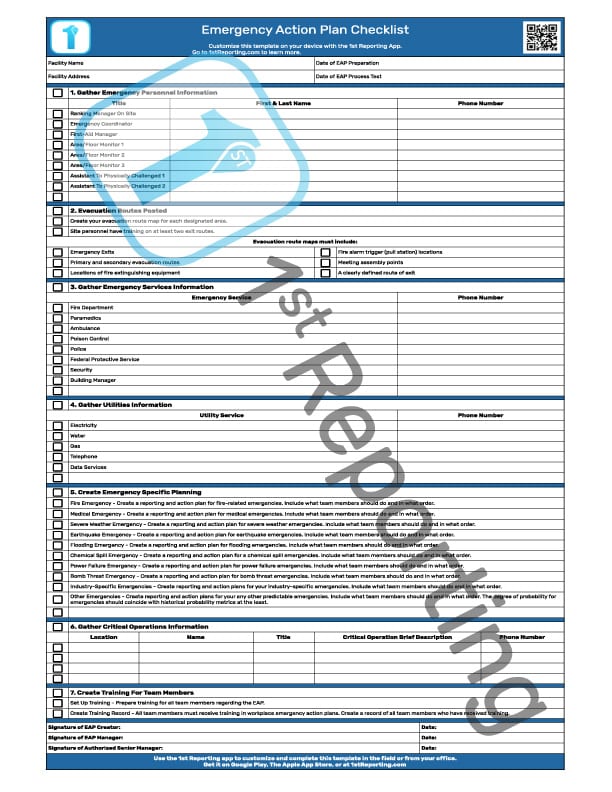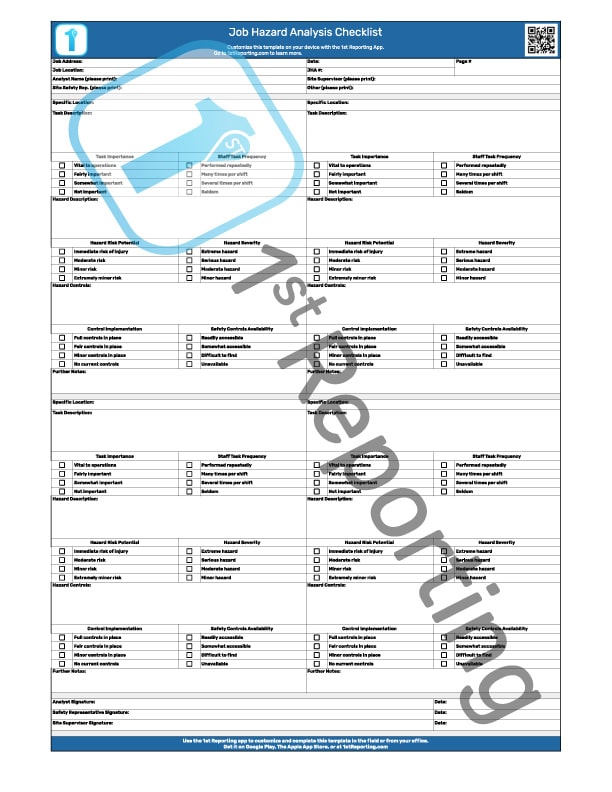Creating your action plan without a guide like an Emergency Action Plan Checklist is difficult. That is if you want to hit all the marks. The accuracy and comprehensiveness of your EAP hinges upon the use of a guide in its very creation. Or suffer a fate of non-compliance; your EAP will!
An Emergency Action Plan Checklist is a quick reference guide for setting up a comprehensive EAP at your business or organization. A concise and accurate EAP ensures compliance and due diligence to maintain safe working conditions.
Let’s take a brief look at the segments of the free Emergency Action Plan Checklist. Feel free to bookmark the page to aid you in training your team members. It will help with creating their plans for each department.
We’ll start with what you will find included in the downloadable PDF. We’ll add some handy tips and process concepts for use. So, stick with us to the end and gain valuable insight into creating department and segmented EAPs within your business.
Included In The Emergency Action Plan Checklist
Within the EAP Checklist, you will find nine primary segments. Each of these segments fulfills the purpose of creating a customized emergency action plan for your business. We checked against the government and industry standards to develop this general EAP compliance checklist. It can act as a quick-reference tool to help you create your EAP quickly and effectively. Let’s jump into a quick explanation of each segment. We’ll also include how we envision the template finding its best use and further tips.
Here are the nine segments you’ll find within the EAP checklist for you to download:
Basic Administration
As the name would imply, the first segment of the EAP checklist is where you record primary facility and organizational information. The information includes the name and address of the facility and the dates of preparation and process testing. If you’re wondering what process testing is or how it’s involved, we have covered that in the next section.
Personnel Information
The personnel information section allows the EAP creator to quickly record and later reference the information recorded, which is the names and numbers of personnel who are directly related to the Emergency Action Process.
Evacuation Routes
Evacuation routes are vital for team members to know where the best place of escape is should the worst occur. Creating maps, distributing them throughout the facility, and training staff on the locations is an entire process unto itself. We have attempted to simplify the process in this segment to help guide you through some of the EAP requirements. However, check with local authorities in your area to know what they require of you for fire exits and evacuation route posting.
Emergency Services
Similar to the personnel information segment above, the emergency services segment allows the Emergency Action Plan creator to record the local numbers and information about emergency services.
Utility Services
The utility services segment is another contact information recording segment. It provides a location for recording the various contact information of the utility services involved with your facility. All services that may be operationally critical during an emergency ought to have their contact information recorded here in this segment of the EAP Checklist.
Situational Planning
The most extensive segment of the EAP creation process is the documentation of emergency plans. The checklist element includes the usual and common emergency types. However, if there are industry—or even facility-specific potential crises, you should create a plan for each of them.
Critical Operations
Some facilities have critical operations that must retain their essential functions during an emergency. For example, a hospital will have to maintain life support during a power failure and utilize backup systems to maintain the effectiveness of its operations.
These critical operations will require emergency plans. Similarly, the personnel involved should have their contact information recorded in this segment of the EAP checklist.
Training Protocol
A short segment of the EAP, the segment on creating team member training, is vital to an effective EAP implementation. The segment has only two checkpoints: creating a training program or process and creating a way of tracking said training.
This process might be as simple as making notes and holding a meeting. And, of course, having team members present to sign off that they attended the training meeting. Depending on the depth of your requirements, this segment may take you longer to set up. The topic is typically dependent on the level of hazards found in your facility. Thus, the level of potential emergencies.
Process Approval
Finally, before implementing any process or new protocol within an organization, an approval process via management is a requirement. The EAP creator can take the checklist, once completed, and proceed to supply it to the manager. That is, the manager associated with overseeing the EAP creation process for approval. The segment on the EAP checklist allows for the signature and date of the EAP creator. There are also slots for two levels of upper management.
Some of the above segments might seem unclear in terms of their purpose and workings within the EAP creation process. Therefore, to help clarify how this checklist will speed up your EAP creation process, let’s dive into how to use the Emergency Action Plan Checklist for best results.
How To Use The Emergency Action Plan Checklist

You should have reviewed the checklist at this point. If not, please do so now.
You will notice on the checklist that the segments have two (the first administrative and last sign-off segments) that have no numbering system like the others. All other parts are numbered from one through seven.
The idea behind the Emergency Action Plan Checklist is simple. It is a perfect fast-actionable guide to creating an EAP with the appropriate information.
The steps to completing a comprehensive emergency action plan correspond to the numbered segments within our downloadable EAP checklist.
It would be best to use the checklist as a guide to track your progress. Also, create a concise and practical EAP and a quick-reference source for the information you’ll require within it. You could even use the template itself as part of your EAP’s contact information page if you want.
Here’s How To Best Use The Checklist
- Download the Emergency Action Plan Checklist.
- Print the EAP checklist and complete the basic information about the facility and location.
- Follow each of the seven segments to gather the required information. Once you complete each line, check off its completion in the checkbox on the left. Go through each segment, collect and record data, and create and post your exit route signs. Furthermore, you’ll need to make your plans for each emergency type. Organizations often have a similar program for multiple emergency scenarios, so don’t be afraid to create a template and adapt it to suit various scenarios.
- Have the business owner or upper management confirm the EAP information, evacuation routes, and plans.
- Once approved, write a final version of the EAP based on your compiled information. Include the EAP in your health and safety manual and post a copy for team members to access. Furthermore, you must train your staff on the proper procedures outlined within the EAP created. Therefore, we have included a section that includes the date of EAP process testing at the top of the document. This scenario might be a fire drill or series of exercises to train staff on the proper procedure given an emergency. Record the date of the process test to complete the EAP creation process.
Tips For Effective Emergency Action Plan Writing And Emergency Management
Here are a variety of tips we’ve compiled. These tips will aid you in the EAP creation process and a few tips for emergency management.
Use emergency plans as tools to assist staff in emergency situations.
The emergency plan should be an effective tool, not legal documentation or a bureaucratic formality. That’s why the Emergency Action Plan Checklist template is so beneficial. It essentially presents all pertinent information in one streamlined checklist format that requires minimal effort to complete.
Managers may want to consider creating emergency response teams (ERTs) within their businesses. If they do not currently exist, doing so will aid with emergency management and response. An ERT can also help you determine what type of emergency might happen at your organization, allowing you to know how best to prepare for emergencies.
Adapt To Local Regulations And Conditions
Adapt emergency action plans based on local conditions and any changes that require updating the initial emergency management plan.
For example, emergency plans should be consistently reviewed and updated to account for equipment or staff changes. The emergency action plan checklist is a fantastic tool for updating emergency plans because of its simplicity and organizational structure.
Ensure the sections are clearly labeled if you have an emergency action plan for multiple conditions. This action will help users know which part of the EAP they review depending on the emergency. It will help keep everyone better organized during emergencies where time is not a factor, yet may prove valuable if there ever is one. Here’s an example:
Example Fire Emergency Component of EAP
“Emergency Action Plan – Fire”
Fire Evacuation Procedures
Evacuate the building through designated emergency exits by descending emergency staircases to an emergency assembly area located at a predetermined location. Follow emergency evacuation route signs posted on emergency routes. Use the marked emergency evacuation routes for emergency exit doors, emergency staircases, emergency exit signs, emergency telephones, or emergency speaker systems.
Respond to all fire alarms immediately by moving into the designated emergency assembly area or outside the building to a predetermined safe meeting place. The meeting place is on the opposite side of the street during morning hours (if you work early in the day) or behind your building if you work later in the day (if you work nights).
Confirm staff are not to use elevators through announcement systems. Or make sure that no one uses them after gathering in an orderly fashion at the designated safe meeting places until told otherwise by emergency personnel.
Inform emergency responders if you see any: unusual or suspicious activity in the area of the emergency assembly areas, emergency exits, emergency staircases, or emergency routes upon evacuating your building. Call 911 or designated emergency phone number for assistance.”
Example EAP Explanation
The above is a sample of how an EAP section for fire emergencies would be labeled and potentially laid out. The label is more clearly marked to ensure users know what to expect. It helps when reviewing their emergency management plan sections during a fire emergency.
This example also shows why having a concise and clear emergency action plan checklist is beneficial. It allows users to reference information more accurately and quickly during emergencies when every second counts!
Digital EAP Solutions? Yes!
Speaking of making every second count, imagine you could put all of your emergency processes into a digital format like a procedural checklist. Then, you could share the form with all your staff via a smart device like a smartphone, tablet, laptop, or even desktop computer.
A solution like this would avoid the problem of staff not knowing what steps to take in an emergency. Why? because they could merely call up an emergency procedural checklist with a few clicks. Luckily, the solution exists—The 1st Reporting App by 1st Reporting.
Available on both Google Play and The Apple App Store. The mobile application lets you do several things that you can’t do with paper forms:
- Use a digital app solution for a variety of documents like checklists, audits, inspections, and forms.
- Customizable solutions let you brand your checklists and other digital forms.
- Customizable notifications allow you to automate the form reporting process.
That’s not all, though; there are many other features that make the app well worth checking out. Are you ready to move out of the printer room and into digital form technology? Take a look at the 1st Reporting application today.