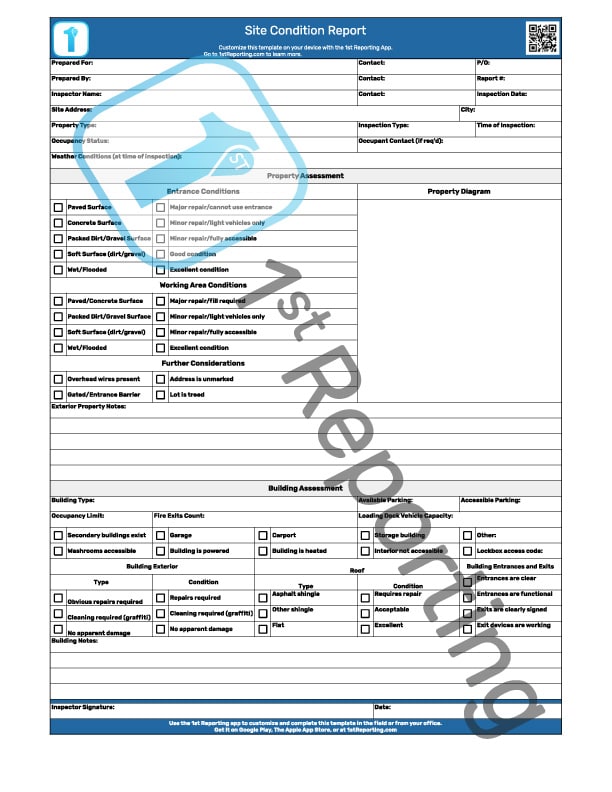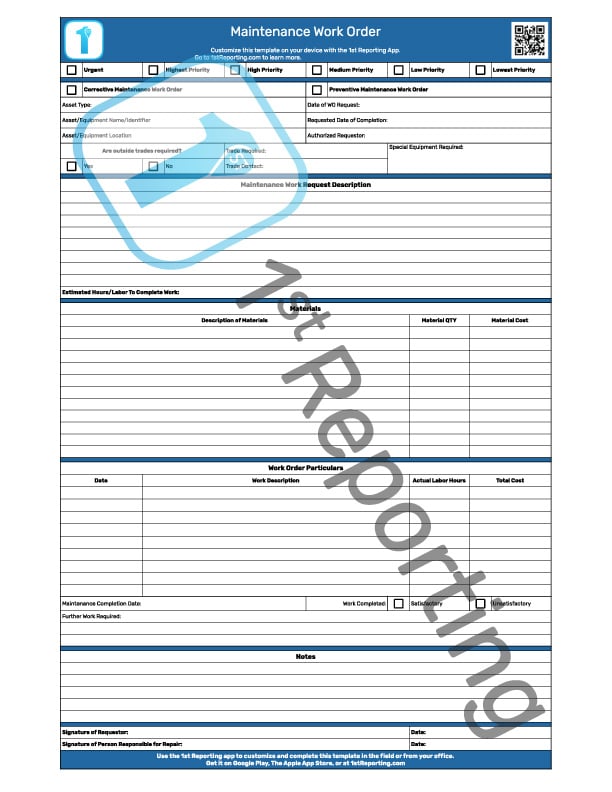You’ve got a lot on your plate, so the last thing you want is a bunch of team members handing you receipts at the end of the day, asking when you’ll have it reimbursed. When a team member or contractor reimbursement issues arise, it’s a real headache, so set things on the right path with a reimbursement form template.
The reimbursement form template is a document used to track any potential reimbursement items. You can use the form with employees, contractors, and anyone you need to track reimbursement.
In this guide, we’ll explore how to complete the reimbursement form template on both printed PDF and our customizable app, 1st Reporting. Stick with me to the end, and I’ll have some great tips to help streamline the minor stuff so you can get on with other things. Let’s get started with what we’ve included in the template.
Included In The Reimbursement Form Template
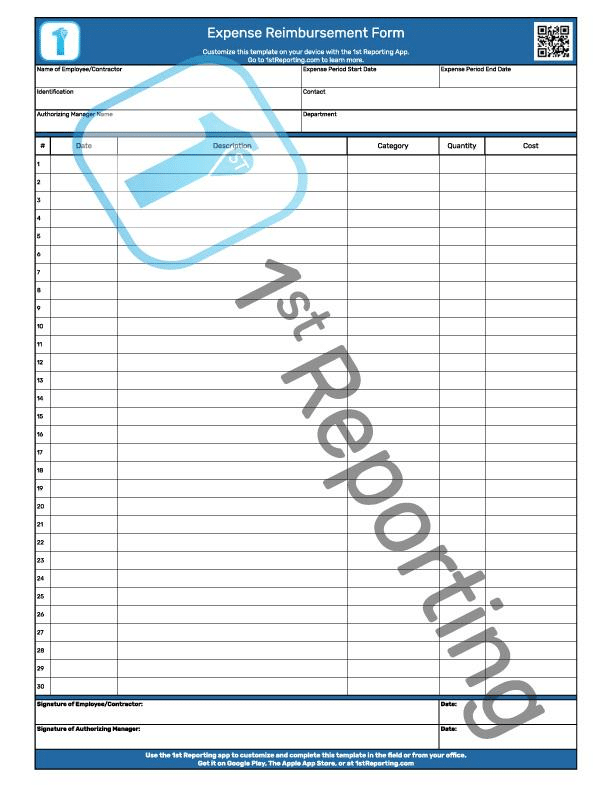
The Reimbursement Form Template has three primary segments, administrative, reimbursement data, and approval sign-off. We’ll review each below briefly so everyone is on the same page. Speaking of that, feel free to bookmark this page, so you can refer back to it and share it with your team. That way, everyone who uses this template will be on the same page, no pun intended.
Administrative Section
The administrative section of the Reimbursement Form Template is perfect for a quick glimpse and to organize your documentation. We’ve organized this section so you can easily record the expense period, the name and contact information of the person requesting reimbursement, and the authorizing manager’s name and department.
Reimbursement Data
The bulk and purpose of the reimbursement tracking document are to collect and manage reimbursement item data. Our downloadable template has 30 rows to add items, including date, description, category, quantity, and cost. With 30 rows, the form should be sufficient for most purposes, but if you still require more, merely print further copies and attach them.
If printed paper isn’t your cup of tea, and you prefer to handle things digitally for a much more efficient and automated experience, try using the form in our 1st Reporting platform. It’s a digital reimbursement form you can send to your team members and contractors to ensure they can submit their reimbursement requests digitally. You can even include photos of receipts and other media to ensure everything is just how you want them, but more about that later.
Approval & Sign-Off
The final section of the Reimbursement Form Template has two primary signature points, one for the person requesting reimbursement and one for the authorizing manager. Furthermore, both sign-off locations include a date field for good measure.
How To Use The Reimbursement Form Template
Does your organization use paper forms? Or do you prefer the future’s faster, more efficient, and semi-automated forms? We’ll start with the paper-based records; then, we’d like to introduce you to something that will change how you think about forms and reports, probably forever.
Printed PDF (Paper)
Download the form and print as many copies as you require to use our Reimbursement Form Template. Next, consider providing copies to all individuals you feel require the form. Lastly, send them the link for this page so they can understand how the form sections work and their intended use; that way, everyone starts on the same page.
Digital Form (In the 1st Reporting App)
Using the Reimbursement Form in the 1st Reporting app is more straightforward than filling out its paper equivalent. No paper, pencil, or messy pens (no lousy handwriting); it’s a digital version your team can complete right on their mobile device. Here’s how it works:
- Sign up here, or go to Google Play or The Apple App Store on your device and download the app.
- Please get familiar with the app, and see all the templates available to you in our standard template library
- *If you don’t see the right template for your needs, hop over to the template editor to create custom forms, reports, and templates.
- Invite your team members to the app and assign them the templates you want them to have.
- Set up instant notifications so the appropriate person is notified when your invited team submits a report.
- Manage reports on a customizable map-view management dashboard.
It’s that easy to get started with digital reporting.
Common Mistakes To Avoid
Completing a reimbursement form may seem straightforward, but there are common mistakes that people often make. Here are some of the more common mistakes you can avoid:
Incomplete Information
Incomplete information is the most common mistake in reimbursement documentation. Always ensure that all the required fields in the form are filled out. It includes team member or contractor details, expense details, expense date, expense description, and cost. Leaving out information can cause delays or even denial of the claim.
Incorrect Information
Always double-check your provided information, mainly numerical data like the amounts and dates. The data error rate is as high as 4% without a check. A convenient thing to note is that it is easy to skip over a field on a paper form. Alternatively, if you build a custom digital form in the 1st Reporting app, you can easily set up a required field. In other words, you can’t progress on the form until the person completing the form inputs data for the required field. It’s a great way of reminding key stakeholders of their obligations.
Not Attaching Receipts or Supporting Documents
Most companies require you to attach a receipt or other supporting documents (like invoices or bills of lading) for each expense you claim. However, physical receipts are easily lost or misplaced. A great way to ‘backup’ your receipt requests is to take a picture of the receipt with a mobile phone at the time of receiving said receipt. The image is a backup of the physical receipt should the receipt’s location become unknown.
For the record, I’d like to point out that the 1st Reporting app, an industry standard, allows you to add a media upload field to your custom forms. Adding an image of a receipt to a digital form means that you and your team can wrap up reimbursement form submission before anyone has a chance to hand in physical receipts.
Failure to comply with company policy
Each company has its policy for what expenses can be claimed, the maximum amount for each expense, and the timeframe within which claims must be submitted. Ensure everyone understands the policies, and promote questions in case anyone is unsure.
Delay in Submission
To avoid delays in documentation, ensure that there is a clear and concise path for your team members to follow when handing in forms like a reimbursement requests. Delays are common due to individuals misunderstanding how a paperwork submission process works. However, there’s one way to ensure it’s clear and comprehensive. I’ve got the answer below.
Go Digital
There’s nothing wrong with downloading our PDF Reimbursement Form Template if you have to keep physical copies. However, there’s a better way (and it doesn’t demand valuable floor space for filing cabinets). Move your forms from the clipboard to a digital platform (like 1st Reporting).
With 1st Reporting, you and your team can complete forms on the fly, in the field, or at the other end of a facility; they could be anywhere when it comes down to it. Here’s how it works:
You download 1st Reporting and set yourself up as administrator. Invite your team members and get them the forms they need that you want them to complete. Now, they can complete these forms using their mobile devices, and you can manage the whole thing from your mobile device, tablet, laptop, or desktop.
1st Reporting is compatible with Microsoft Teams®, so you’ll never miss a notification.
We’ve got all kinds of features, from GPS to public-facing reporting. I could go on all day. Better that you check it out on your own and find out why 1st Reporting is the industry standard for mobile reporting.