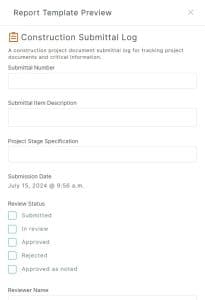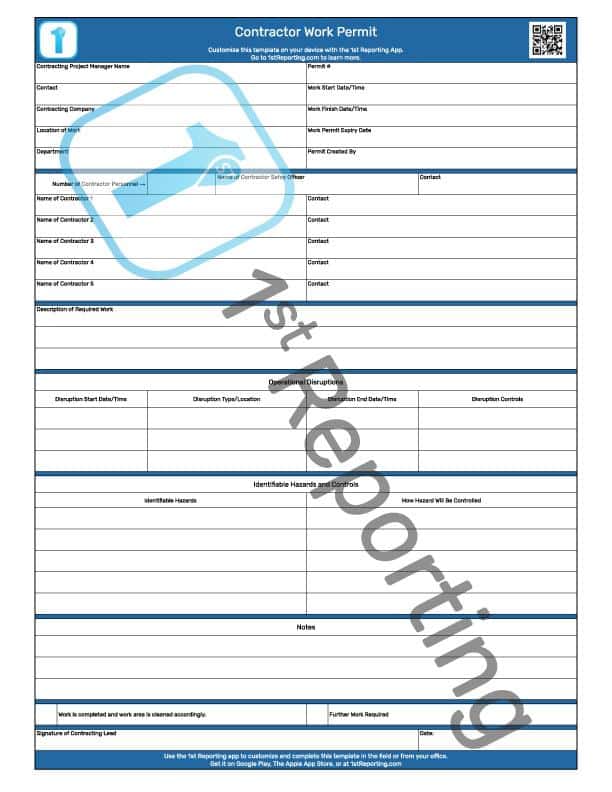One thing I’ve learned over my years of managing construction projects is that using a digital construction submittal log is the way to go. I spent over a decade managing crews in the industrial construction and service industry, and I can tell you that the construction projects I was a part of always seemed to bottleneck around inefficient project management. That failure in management usually boiled down to poor submittal log organization.
A robust and customizable digital construction submittal log system is crucial to construction project management. The system you choose to help you track and manage submittals needs to work for your project. However, it’s equally important to define the scope of submittal items in order to manage the construction project appropriately.
In this guide, I’m going to review how to set up your construction project submittal log in such a way that it actually increases project efficiency. At the same time, it simultaneously makes your job easier. You read that right – it’s not just about you using a digital construction submission system. It’s about how to organize it. Let’s get started.
Understanding Construction Submittal Logs

What is a Construction Submittal Log?
A construction submittal log is a document used by construction project managers and key stakeholders to track specific steps or critical events within the construction project framework and timeline via reference to a required document or information submission. For example, submittals may include shop drawings, product or material data, sample information, environmental testing results, architectural drawings, engineering documents, and much more. The submittal log is the document used to track the receipt of these sorts of critical documents and information crucial to a step or stage of the project.
Critical Components of a Submittal Log
There are nine crucial items to include in your submittal log. I recommend setting up a submittal log template in a digital platform like 1st Reporting. That way, you have an easy form to access and adjust as needed – all available from your mobile device, tablet, or computer. Here are the nine things it should include:
- Submittal Number: A unique identifier for each submittal item.
- Description: Brief description of the submittal item (e.g., type of material, equipment, or component).
- Specification Section: Reference to the section of the project contract documents that the submittal pertains to.
- Submission Date: The date someone initialized the submission was for review.
- Review Status: Current status of the submittal (e.g., submitted, in review, approved, approved as noted, or rejected).
- Reviewer: Person or entity responsible for reviewing the submittal (e.g., architect, engineer, or owner’s representative).
- Review Date: The date when the appropriate manager reviewed the submittal.
- Comments: Any notes or comments provided by the reviewer, including required changes or conditions for approval.
- Resubmission Date: If applicable, the date when a revised submission is resubmitted for review.
- Final Approval Date: The date when the submittal receives final approval.
Why Submittal Logs are Critical in Construction
You may think that a submittal log is just a formality and not a big deal. However, if used appropriately, a submittal log can help you manage ‘by the numbers.’ Here’s what I mean: If you stage your construction project, you can set up specific milestone submissions required at particular stages of the project. In doing so, you end up with a submittal system that enables your project to run step-by-step, making your job easier.
The robust submittal log will enable you to focus your attention on the current stage while simultaneously tracking job progress.
Submittal logs are also a means of sharing project status with stakeholders. They follow the same concept as mentioned: tracking job progress through targeted staged submittals.
Using a well-organized submittal log also contributes to managing construction project quality control as well as project efficiency. As we’re mentioning efficiency, I feel it necessary to point out that the best way to manage a submission log and, thus, the submission process is to do so digitally. After all, why would you use archaic paper-based submittal logs when you can take full advantage of your smartphone and use a digital reporting app like 1st Reporting? It seems to me that going digital for your submittal log concept is just intelligent project management.
In 2022, there were over 500k jobs in construction management in the US alone. (1) Now, consider productivity tracking and the construction submission log. The submittal log can help you manage and track the critical stages of a construction project.
However, when mismanaged, tracking productivity via a submittal log can hurt a project as much as it can help it. Why? There’s often a disconnect between management and employees, and here’s the proof: According to research, 68% of managers think productivity tracking software improves performance, while 72% of employees think it diminishes performance or has no effect on it. (2)
So, how do we resolve the disconnect between management and staff in these construction project scenarios? It comes down to how you manage your teams. In my experience, it’s better to gamify these sorts of project-tracking tools and offer rewards for a job well done. For example, you could encourage your teams to accomplish specific milestones, and the crew who does the best could get some sort of reward (pizza ordered to the job site, for example). I found that gamification and the addition of incentives go a long way to unifying the team with management objectives. Doing so with regard to construction project tools like a submittal log can help engage your team and help inspire efficient and even safer operations.
Creating a Digital Construction Submittal Log
Steps to Set Up a Digital Submittal Log
I’ve mentioned using a digital reporting app like 1st Reporting to manage items like submittal logs. However, apps like 1st Reporting are great because you can use the app to share specific information with specific people. You can also use them to help streamline communications by setting custom notifications. Furthermore, you can even use apps like 1st Reporting to manage how your teams input data during inspections. Add in the KPI reporting features, and you will have a powerful platform for managing all of your construction project documents and workflows.
Setting up your digital submittal log in the 1st Reporting app is easy. All you need to do is set up your account and use our pre-built digital construction submittal log template. The template is already set up, so all you need to do is get the app for your team and set team member access. It’s way easier than you might think, and you’ll have a tremendously powerful platform for all of your project documentation management. Furthermore, the app is mobile-friendly, so there’s no need to worry about where your job sites are located.
Using the 1st Reporting App for Digital Submittal Logs
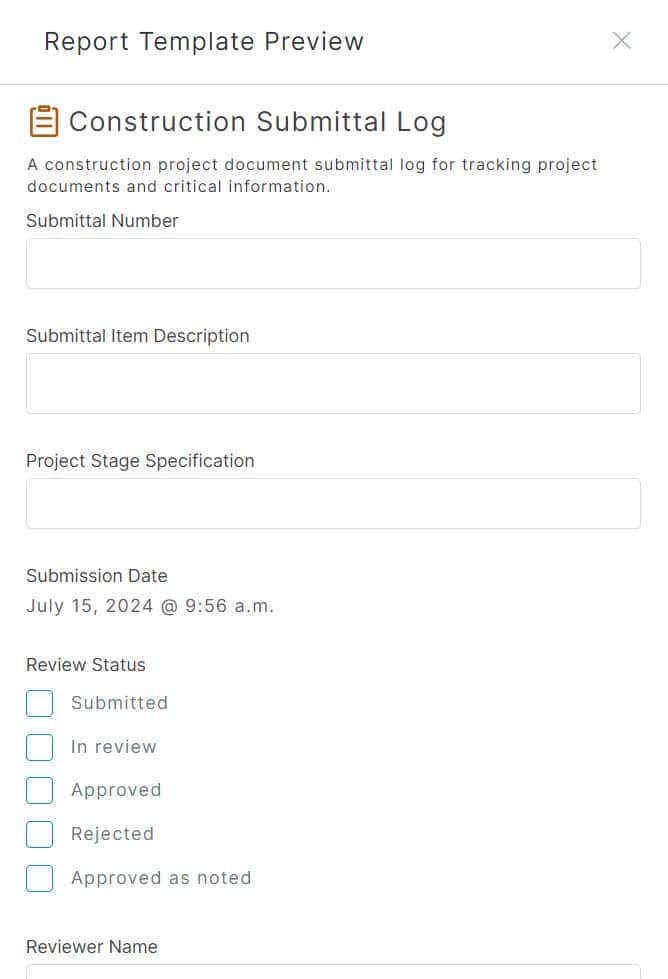
As you can see in the above screenshot, we have a construction submission log template ready to go within the 1st Reporting app. If you want to use it, all you have to do is sign up for 1st Reporting here or download the app at Google Play or The Apple App Store (depending on your device). Then, just jump into the pre-built apps and either use our pre-built template. If you want, you can even customize the template to suit your needs (or create one from scratch if you prefer).
Key Features of the 1st Reporting App for Submittal Logs
Here are some of my favorite features in the 1st Reporting app that are going to help you with not only submittal logs management but also safety, inspections, audits, checklists, and more:
Real-Time Access and Updates
Here’s the number one reason for switching from paper submittal logs to digital: real-time mobile access. This point means that you can have a stakeholder show up at a job site and just whip out your phone to show them updates.
Furthermore, depending on the stakeholders’ responsibilities within the project, you could even provide them access so they can get instant notifications (I’ll get to it next) when updates or submissions occur. In essence, you can automate submittal log update communications. Now, that’s way more efficient than relying on a paper form that needs physical delivery.
Customizable Notification System
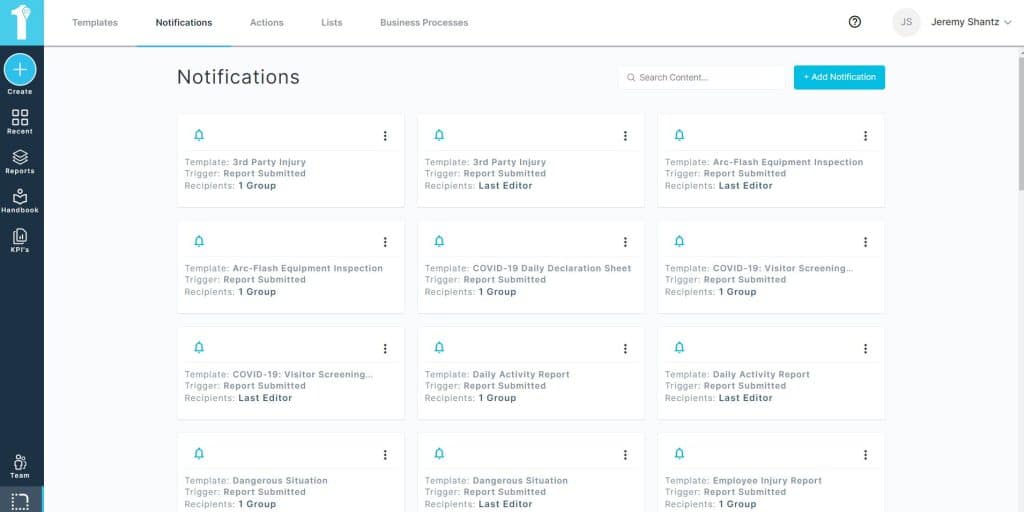
I’ve mentioned setting instant notifications to help automate stakeholders’ communication in real time. Using the 1st Reporting app provides fantastic control over these notifications. In the app, you can adjust/customize/set the following:
- Notification Recipient
- Notification message
- Notification trigger (what event activates a notification)
- Notification conditions (making the trigger conditional)
With all this control, you can really dive deep into automating communications. For example, you could set a notification for a team leader when a specific construction submittal log event is started. Or, in terms of inspections, you could set a notification to equipment maintenance when a daily pre-use inspection ‘needs repair,’ or a similar field is checked off inside an equipment daily pre-use safety inspection form. With so much customization at your disposal, you could automate entire workflow communications with ease. Just think of how this could influence response times.
GPS Capabilities and Location Tracking
One of the things I really like about the 1st Reporting app is how it enables document location. For example, a team member in the field could complete a site hazard inspection to include in the construction submittal log. The built-in GPS features mean that the application notes the time and location where someone completed the report. Then, in the 1st Reporting report dashboard, you can customize the map view to see the reports geographically. This customizable perspective allows you to quickly and easily see where your team completed reports, whether they are pre-use inspections, construction submittal log reports, or even incident reports like injury or illness.
Dynamic Linking for Enhanced Efficiency
My other favorite feature is the dynamic linking of reports within the 1st Reporting customizer. For example, you could link a construction submittal log report to a materials receipt form or an equipment maintenance report to an equipment safety inspection.
Using the robust form customizer, you are only limited by your imagination when concerning dynamically connecting digital documents. This dynamic linking feature, when used in conjunction with the custom notifications and custom form builder, provides you with a means of making powerfully automated workflows that can drastically reduce response time and highly increase communication efficiency.
Best Practices for Using Digital Submittal Logs
Ensuring Accurate and Timely Submissions
My top tip is to take the time to train your team and provide them with standard operating procedures (SOPs) to demonstrate how you envision the digital construction submittal log process. In-depth training can also provide meaningful feedback from your team about the submission process, which is crucial to process improvement.
Maintaining Security and Data Integrity
Maintaining secure documentation is critical for any construction project. For that reason, 1st Reporting is an ISO-certified service provider that uses the latest technology to ensure secure and safe cloud document storage. This high level of security ensures that your organization and its critical information are kept secure, a necessity in today’s digital climate.
The Future of Construction Management is Digital

Transitioning from traditional paper-based submittal logs to a digital system is more than just a technological upgrade—it’s a strategic move towards greater efficiency, accuracy, and accountability in construction project management.
As we’ve explored, a well-organized digital submittal log can streamline your processes, enhance communication, and provide real-time insights that keep your projects on track and within budget.
The 1st Reporting app stands out as a robust tool that simplifies the creation and management of submittal logs and integrates seamlessly with your overall project management framework. From customizable notifications and GPS capabilities to dynamic report linking, this app is designed to meet the unique needs of modern construction projects.
By adopting digital submittal logs, you empower your team with the tools they need to succeed while also ensuring that you have the oversight and data necessary to make informed decisions. It’s time to embrace the future of construction management and see the tangible benefits for yourself.
Article Sources
- “Construction Managers.” 2024. Bureau of Labor Statistics. April 17, 2024. https://www.bls.gov/ooh/management/construction-managers.htm.
- Robinson, Bryan. 2023. “Study Unearths 3 Problems with Manager Effectiveness and Employee Connection Skills.” Forbes, September 11, 2023. https://www.forbes.com/sites/bryanrobinson/2023/03/07/study-unearths-3-problems-with-manager-effectiveness-and-employee-connection-skills/.