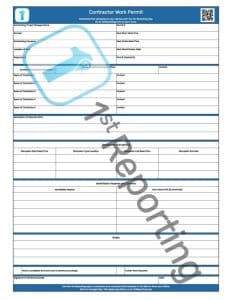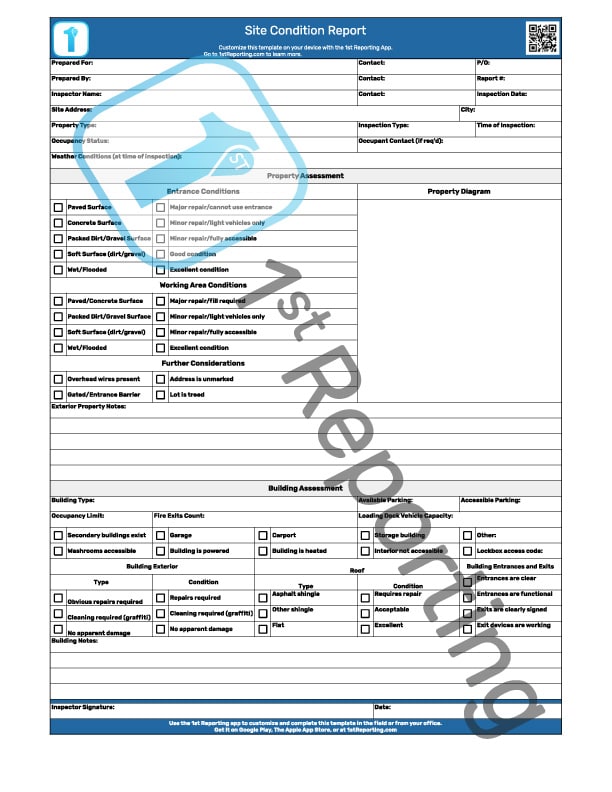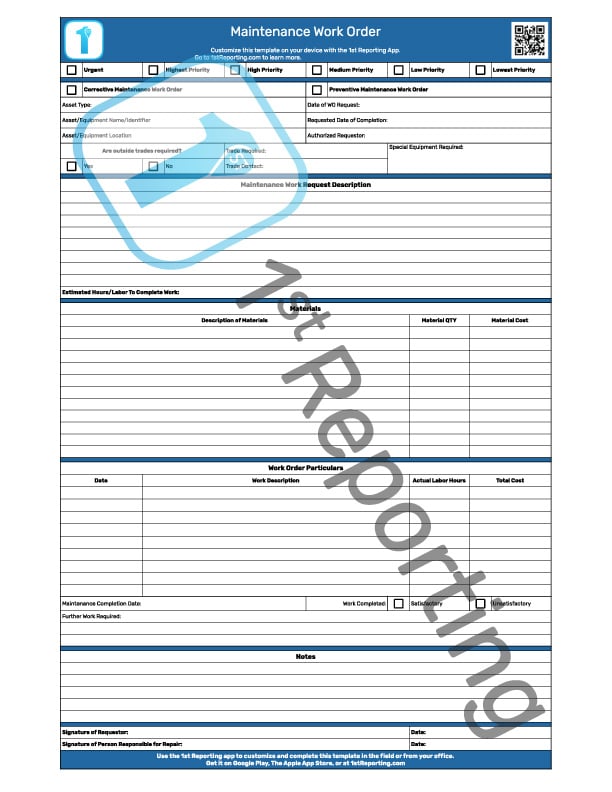The contractor work permit form is a document that businesses use to manage, organize, and track contractor services performed on company property or at a client’s premises on behalf of the company. The document also serves as a tool for safety-conscious organizations to help contractors identify critical safety and security concerns and follow company-administered protocols for each.
In order to accommodate paper users, we’ve got a standard PDF template you can download and print in a few clicks. However, if you want to step up your game, you’ll want to use a custom digital work permit form for your contractors.
In this article, we’ll talk about how to best use the contractor work permit form for better, more efficient communications, analysis, and management. We’ll even add some handy tips and tricks to making your job easier, so stick around and bookmark the page to help train your team later. Let’s get started.
Included In The Contractor Work Permit Form
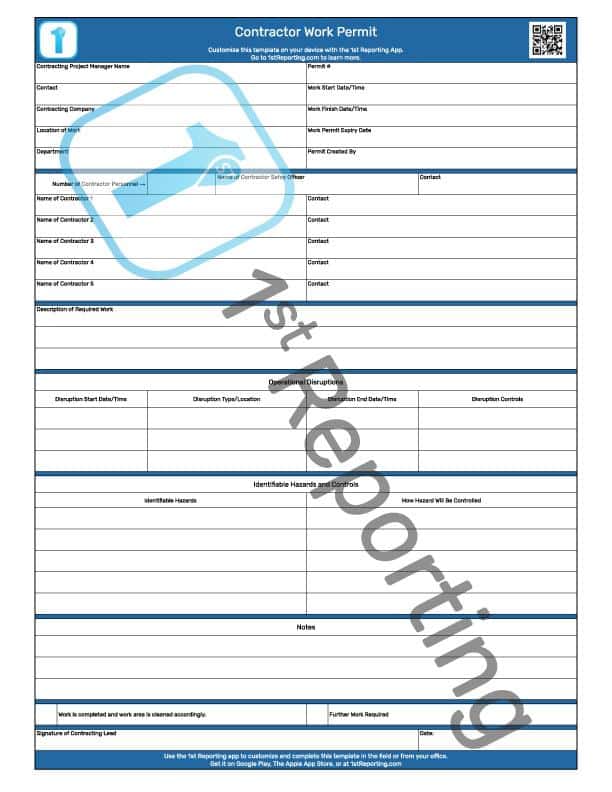
Our downloadable contractor work permit form, or permit to work form if you prefer, has six primary components. Below we have included a basic description and intended use for each element. Feel free to share this guide with your team to help train everyone to start on the same page.
Administrative Section of the Contractor Work Permit – Permit Information
The administrative section of the contractor work permit includes all of the vital information you need to identify the contractor, project, location, and permit start, finish, and expiration dates. Use this section to identify all of the key pieces of information to help you quickly identify the job or project, identify key stakeholders, and the overall parameters of the work to ensure easy filing and retrieval.
Contractor Team Information
The second part of the administration section of the contractor permit to work includes a headcount of contractor personnel and their contact information. Furthermore, the section identifies the contractor team’s safety officer and their contact information. Designated contractor safety officers are critical for maintaining safe work practices and following the company or site’s specific safety regulations and procedures. Furthermore, a designated contractor safety officer can help in communicating hazards between the site owners or managers and those in the contracting team.
Description of Required Work
One of, if not the most critical piece of information on the Contractor Work Permit is the description of the required work. This area allows the permit creator to note the permitted work’s specific nature, objectives, and deliverables.
Operational Disruptions
Identification of operational disruptions is critical to include in the Contractor Work Permit. Most permits to work do not have operational disruptions, but you and I know that this is one of the critical factors in managing a successful project without loss of functional capacity.
Indeed, you will and have likely already encountered scenarios where operational disruptions are mandatory to complete repairs, renovations, equipment transport, or other disruptive work. By including a section to specifically identify operational disruptions, we set the contractor’s mindset on empathy for the client’s operations, and this action generally delivers less disruptive scenarios or better-managed disruptions when unavoidable.
Identifiable Hazards and Controls
Hazard identification and controls are critical to safe operations. With the top ten most frequently cited OSHA standards, including primary violations relating to safety equipment use (or lack thereof), it’s critical that we get our contractors thinking about safety. It is the reasoning behind including a specific section to note the identifiable hazards and how the contractor will use PPE and safe work practices to mitigate these hazards.
Notes and Sign-Off
The final section of the contractor permit to work includes an area for further notes, a commitment by the contractor project manager that either the work is complete or that additional work is required, and finally, a sign-off as to the legitimacy of the data included in the work permit.
Now that you have a greater understanding of the contractor work permit and the inclusions therein, let’s talk about some of the best practices for using, tracking, and managing contractor work and the associated permit(s) to work.
Best Practices For Using A Contractor Permit To Work

After years of field service work and more than two decades of management in a construction-related field, I’ve found that several strategies are needed for successful contractor work permit management. I’ve been on both sides of the fence, acting as a contractor lead hand and safety officer and as a manager hiring contractors to complete tasks on behalf of the company I worked for at the time. With this unique perspective, I’ve got five tips to help you whether you are a contractor or managing contractors.
- Train (and Treat) Everyone The Same
- Promote Inclusion
- Always Complete Pre-Job Safety Meetings and Work Review
- Communicate Clearly and With Purpose
- Standardize Your Contractor Procedures
Train (and Treat) Everyone The Same
Of course, you already know to remove bias and include objectivity when dealing with people of different personality types. However, I’ve found one crucial aspect of this concept to be the effort made in training everyone to understand both perspectives of their task. What do I mean? Let me explain a process I used during my days in electro-mechanical installations.
In any contracted job or project, there are specific variables:
- The site or facility parameters.
- The documents and regulations required for the site or facility.
- The personnel who are key stakeholders.
When I said to train and treat everyone the same, I meant that the contractor should know what is expected of them, just as your staff must know what to expect of the contractor. Furthermore, if the contractor understands why you need specific requirements followed, they are much more likely to comply.
The conclusion is that the contractor and key stakeholders should have the same training to understand their part and expectations of the roles and responsibilities. So, train your team in what the contractor must follow so they will be on the same page and avoid hazards in unison.
Promote Inclusion
When you read the heading, you might think I’m talking about including fringe groups or those with individual preferences for identification. However, what I mean when I say promote inclusion is to promote an atmosphere where communications are professional and uninhibited. Removing bias or the potential for adverse interaction is a means of promoting inclusion.
Furthermore, promoting your key stakeholders to communication by including pictures, video, or other media or means is critical to understanding how a project transpires. So, promote inclusion in discussions, documentation, and in day-to-day communications for a better and more open work environment.
Always Complete Pre-Job Safety Meetings and Work Review
Never skip a pre-job safety and work meeting. Whenever a contractor comes to the site, or if you are a contractor going to the site, ensure that there’s a meeting where you and the key stakeholders discuss the job, the requirements, the operational disruptions, the hazards, and the means of controlling the risks and disruptions. These pre-job meetings are critical for your permit to work to be a successfully implemented documentation process.
Communicate Clearly and With Purpose
One of the worst things to do as a contractor or a manager is to provide ambiguity when clear and decisive communication is needed. Just think of how politicians dance around an answer and do the opposite. When instructing a contractor or a client, we want to communicate clearly and with a purpose to effectively communicate all of the hazards, safety procedures, and scope of work. This act becomes critical when personnel faces additional dangers or when a local operational shutdown (like turning off a breaker or other disruption) becomes necessary.
Standardize Your Contractor Procedures
If you want smooth operations, you have no choice but to standardize procedures. Further to this point, by standardizing processes dealing with hazards, you and your team have a better chance to mitigate or prevent hazards from becoming incidents.
Other documents, such as a site condition report or hazard analysis, are great at adding to and managing existing practices and processes. Furthermore, standardized contractor procedures are essential to unifying outside contractors with internal staff, team procedures, and operations. If contractors are repeated visitors to the site, they will appreciate a standardized process, and so will you, as it will inevitably speed up the process with repeat visits.
The Easiest Way To Implement Contractor Documentation
I’ve found that using paper forms is a waste. It’s a waste of paper, ink, and money. There are the logistics of disseminating documents or revised documents to teams in the field. There are the costs of ink, paper, printers, and the floor space required for all of these items, as also filing cabinets and boxes to maintain document order and control.
So why are we still using paper when the costs are so high? In my opinion, paper was a great invention 3,000 years ago, but by today’s standards, it’s like using paper mache to make the working jet – it’s more than a little outdated and, frankly, out of its league.
So many people, whether contractors or in-team personnel, all carry smartphones. In fact, when I managed field teams, we provided our field crews with smartphones and tablets so they could communicate more effectively in the field. Furthermore, I added 1st Reporting to the team’s devices. What is 1st Reporting? It’s an application that replaces paper forms. It gives you customizable control over documents, forms, checklists, and more. It enables you to invite the personnel, be they staff or contractors, to your customized team for instant access to digital forms and templates as disseminated.
In other words, every form, checklist, report, or other document is needed as a means for your teams to complete the forms digitally. Furthermore, the 1st Reporting app houses a powerful template customizer and builder. It lets you take any 100+ templates in our robust library and customize them for your organization’s specific needs.
As if that weren’t enough, the application also has a powerful GPS functionality in the managing dashboard. You can customize your map view to see the GPS locations of each submitted report or form. This feature is invaluable if your operations are spread across extensive facilities, multiple locations, regions, states, or provinces.
I could go on all day to tell you how valuable a platform like 1st Reporting is. It saved my team countless hours and a ton of money by stopping the printing press for templates, forms, and documents. However, it’s best for you to learn from this and try the app yourself with your team. Seriously, you’ll be glad you did.