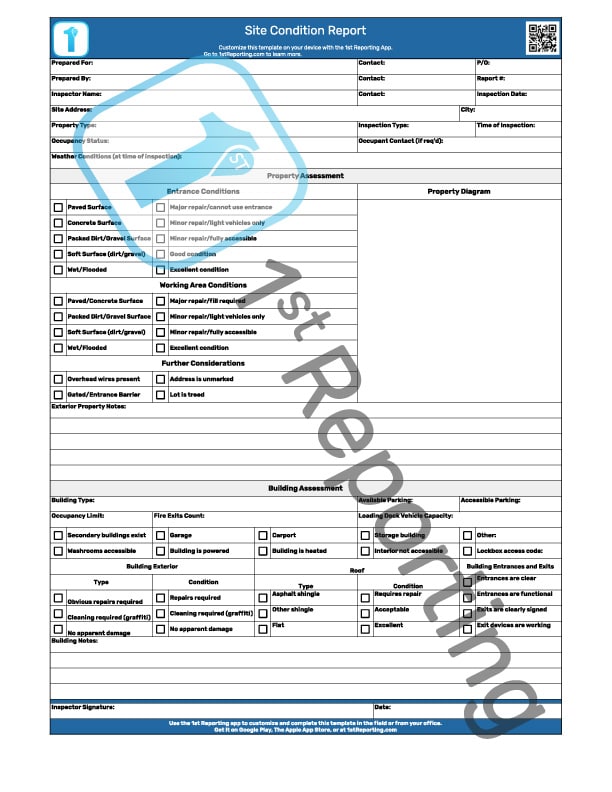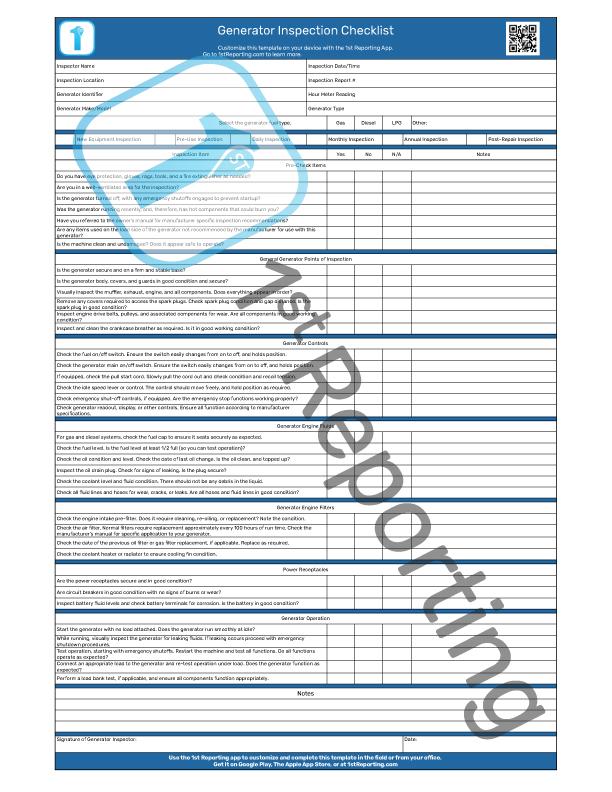Service trucks that hold a boom are unique and specialized pieces of equipment that deserve attention to safety maintenance, perhaps more than your average service truck. A specialized Boom Truck Inspection Checklist ensures operator safety and equipment longevity.
A Boom Truck Inspection Checklist makes daily safety inspections easy for mobile service crews. The form ensures that specific equipment details are noticed, and that service technicians stay on top of their safety precautions and equipment inspections.
You can download our generic PDF version of the Boom Truck Inspection Checklist here or set your team up for success using our app, 1st Reporting (more about that later). Feel free to bookmark this page because we’re going to do a run-down of the checklist and some tips to improve inspection procedures and efficiency, so stick around. Let’s jump in.
Included in the Boom Truck Inspection Checklist
You’ll notice right away that the checklist breaks down into six primary sections. Each section is briefly described below so you and your team can ensure you are all on the same page; we recommend a quick review.
Administrative
In order to maintain an organized filing system, the top of the inspection checklist contains the typical administrative details of the equipment inspection. These details give you and your team a quick snapshot of the vehicle/equipment and its use (mileage or hours meter). This information lets you quickly identify the equipment and maintain order in your inspection documentation filing.
Vehicle Inspection
The boom truck inspection begins with basic inspection items, including tire condition, mirrors, seatbelts, and other items worth noting. At this time, we anticipate little more than a visual inspection and engaging the emergency brake to ensure the operation of the most basic vehicle safety function.
Visual Inspection – Boom
Following the basic inspection of the vehicle, we continue to inspect the boom and associated accessories. You may inspect the boom, bucket, or hoist assembly (as required) and all aspects of the boom mechanics visual inspection. You will need to include a visual inspection of the hydraulic system at this time. Again, the intent is to complete this portion of the assessment without the operation of the equipment. This methodology ensures the operator can discover unsafe conditions before starting the vehicle/equipment.
Safety Equipment
Safety equipment is vital to every service truck, and boom trucks are certainly no exception; quite the opposite. This section will explore topics like outriggers, PPE, and other safety equipment. These items keep the operator working at the safety levels required to ensure accident prevention.
Operational Check
It would be best to leave the operational components of the boom truck inspection for last. As mentioned, this method gives the operator the best chance of noticing potential safety concerns before operating the equipment. Should the equipment pass all previous safety inspection points, the operator could continue to run the equipment and test the range of use, controls, and operation.
Notes and Sign-Off
As with many inspection checklists, we end the boom truck inspection checklist with notes and a sign-off portion of the document. These endpoints are self-explanatory but necessary to capture further observations and verify the authenticity of the information provided.
How To Use The Boom Truck Inspection Checklist
Using a printed template is a no-brainer, right? It should be pretty easy to get the team started using our template.
- Download Boom Truck Inspection Checklist
- Print Copies
- Train Your Team
Implementing our Boom Truck Inspection Checklist is straightforward. You must download the template, print as many copies as you need, dispatch copies to your team, and ensure everyone knows how to complete the paperwork. Oh, and then you’ll need to set up a file for each piece of equipment and provide some filing cabinet space to ensure you maintain proper records. As you can see, it’s a reasonably straightforward process.
You might wonder why you’re still using paper, a 3,000-year-old invention. Then again, you might not wonder, but maybe you should.
If you’d like to improve your inspections, from process to documentation to retrieval and analysis, check the next section, where we’ll share some secrets to making your inspections easier for everyone.
Tips To Improve Inspections (For Everyone)
We’ve been working with companies worldwide for inspections, audits, incident reports, and other vital documentation. What we’ve learned could help your organization make some of the most influential decisions for your company reporting; and make those decisions well-informed for success. Let’s talk about how.
If there’s one thing we’ve learned from all the industries we serve, three primary components go into efficient and successful health and safety-oriented organizations. We have identified these components as planning, training, and proper tool appropriation. Here’s a little more to broaden the subject and identify actionable decisions you can make to improve your organization.
Master The Art Of Planning
There’s more to planning inspections than merely setting a date and time. Operations hold still while equipment faces inspection, meaning that money isn’t coming in during that time. So, it’s critical to ensure that we complete inspections efficiently. However, we don’t want to sacrifice safety to save a few seconds or minutes. The balance between safety and efficiency has to be achieved. The best way to reach that balance is through proper planning.
Plan for truck and equipment maintenance. Plan for equipment downtime. Plan for the inevitable. With better planning, you can anticipate more and provide a better solution. Ensuring that you have documented in the form of role Standard Operating Procedures (SOPs). If you need help, we’ve got a great guide to writing a standard operating procedure. In fact, we also have a downloadable SOP template if you feel the need to stick with paper forms and documents.
Focus On Ensuring Understanding
It’s easy enough to schedule refresher training for your mobile teams. However, merely going through the paces isn’t going to cut it, not with safety. That’s why we don’t just think of this tip as a reminder to train and retrain team members. The emphasis here is on ensuring that every team member understands the concepts behind safety procedures and their importance.
By ensuring team members’ understanding, you create a positive led-by-example work environment. It would be best for each team lead to adopt a similar mentality. This method ensures that all new team members are provided with the highest standards of safety environment – ensuring they understand all aspects of safety and why everyone follows these standards to the letter.
Provide Your Team (And Yourself) With The Right Tools

One thing became incredibly obvious to us, and we stand by it – teams often need the right reporting tools to keep up with today’s fast-paced work environments. Safety is paramount, and with greater technology comes more significant risk and responsibility. That’s why you need to ensure that your team uses the right tools for the job.
Let’s talk about reporting for a moment. That could mean reporting equipment breakdowns, reporting a safety inspection, or reporting an incident. You could even assume that this covers inspection documentation or reporting if you’d prefer.
What does your team use for reporting incidents? You might want to consider an alternative if you have multiple printed forms. If you’re tired of oily, dirty paperwork, then keep reading.
Mobile crews use mobile devices. Teams worldwide are dispatched on mobile devices, and 86% of people worldwide have smartphones. So, why are your team members still using paper forms when they are going to carry smartphones around, regardless? Let’s be honest; a smartphone is much more functional than a printed paper form.
You might wonder how a smartphone can replace all the incidents, inspections, work orders, reports, checklists, and other printed documents your team uses daily. I’m here to tell you that we have your solution, and it’s called the 1st Reporting app. It’s easy to use and implement, and it ensures you’ll never get lousy paperwork again; well, you won’t get oily or stained papers or horrible handwriting, at least. And you’ll have a bunch of very convenient features at your fingertips. Here are five ways our app is leaving paper in its wake and how it can transform your documentation processes.
- It’s Got GPS.
It might seem a little outdated to mention, but GPS is still a noteworthy feature of our app. When you need to review inspection location history, just pull up one of your favorite map views on the report manager dashboard. You’ll see where each report drew completion in the field on a convenient map of your choice.
- It works with Teams®.
Many teams use Microsoft Teams®, and so do we. So, we’ve ensured that if you work in Teams®, you won’t miss anything from 1st. You can receive your 1st Reporting notifications right inside the Teams® environment so you can easily track which crew completes which report or documented task.
- You can create custom templates.
One of the joys of having all the time in the world and paper and ink to reprint revision after revision until your custom form is just right is, wait, and no one has all the time in the world and also all the paper and ink they could ever want. In reality, ink is expensive, paper is a waste, and no one has time for these things.
1st Reporting has a built-in template designer that puts the power of creation in your hands. It’s straightforward to use right from your smartphone, tablet, laptop, or desktop computer or device. So, you will only waste time printing and reprinting once the form is functional. You’ll be able to create any form you need in minutes and provide the form digitally to your team with our app.
- You can make dynamic workflows.
The world is a dynamic place, and your organization is no different. Service calls change as technicians discover what the client didn’t know. Circumstances change at a second’s notice, and paper forms can instantly become irrelevant. However, using our app means that you can create forms, even workflows, that dynamically change based on user input. That’s right – your forms can transform to suit your needs in real-time. I’d like to see a piece of paper do that!
- It’s got automated notification capabilities.
As I mentioned, you may have gleaned that our app provides customized notifications. These notifications are set within your 1st user dashboard (admin account), so you can set things up right. Imagine the proper supervisor receiving an instant notification when a mobile team completes a specific documented task. You could easily track crew task completion through the implementation of procedural checklists, inspections, or site visit reports. You could even set up automated notifications upon work order completion.
In summary, our app has all the wonderful goodies you need to run functional and efficient operations, and none of the clutter gets in your way and slows down your team. Try it today and find out why so many organizations worldwide rely on 1st.