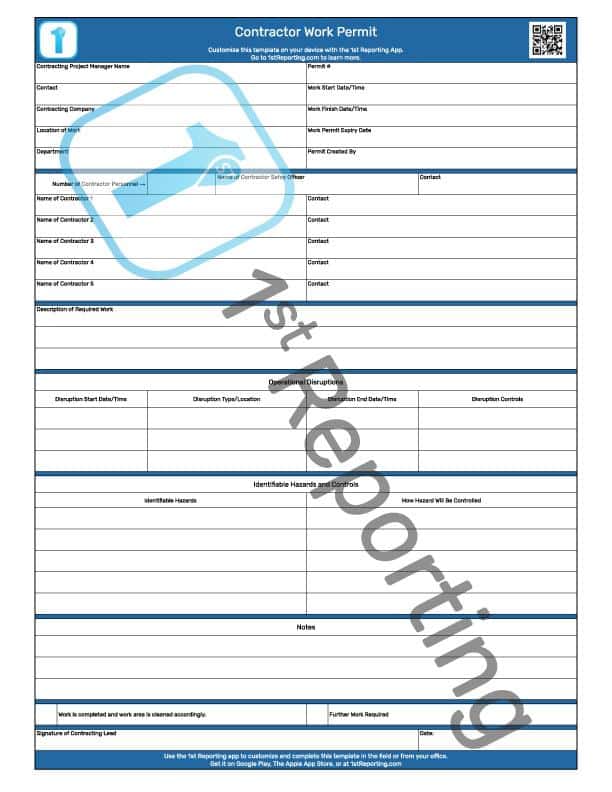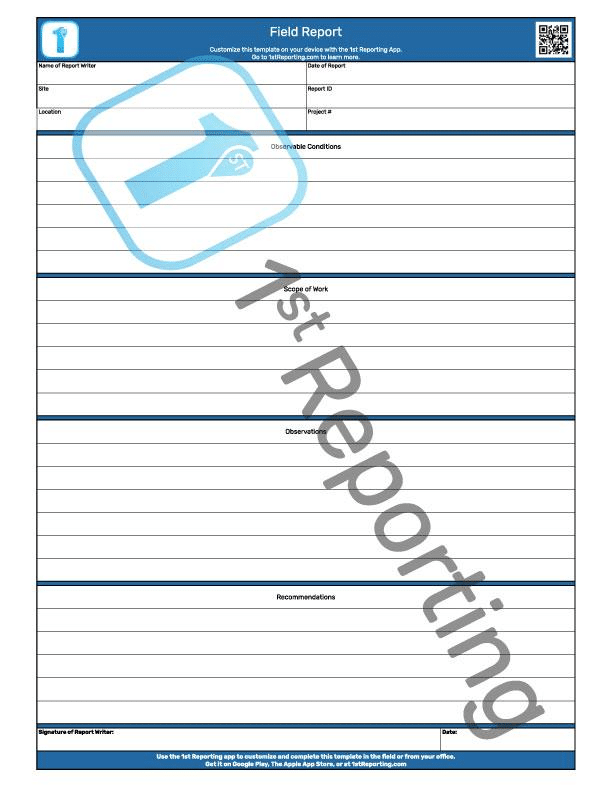Unlocking Insights into Workplace Incidents and Safety Through Enhanced Analysis
Imagine you walk into your office. It’s Monday morning, and before you can get a good sip of coffee, someone walks in and hands you a stack of incident reports, each one a potential ticking time bomb waiting to go off—nothing like having safety, compliance, and operational efficiency delays right at the start of the week.
What if you could transform those disparate pieces of paper into a dashboard of actionable insights, all before your cup of coffee gets cold? Welcome to the future of incident documentation with the power of 1st Reporting. It’s a game-changing mobile app designed to simplify and amplify data trends in workplace incidents and safety inspections.
Today, as business accelerates faster and faster into the future, the key to staying ahead lies not just in incident resolution but in incident prevention at scale. In this article, I’ll draft a roadmap to unlock operational excellence. We’ll dive deep into the critical role of data trends in reporting and see how 1st Reporting can help you turn this data into your secret weapon for operational success.
The Critical Need for Data in Operational Management
Operational disruptions can strike at any time. Accidents, incidents, and emergencies need resolution and appropriate management to restore business continuity to a stable and manageable state. This environment displays a critical need for data and analysis within an organization’s operational framework to reduce operational disruptions.
Historically speaking, most organizations utilize continuity planning to maintain their operations. Continuity planning is critical in today’s business environment, with statistics showing that approximately “75% of all businesses without a continuity plan will fail within three years after a disaster strikes.” (Cook, 2015).
Continuity planning also historically and even to this day, utilizes data analysis via the traditional system of documentation, the infamous paper and pen incident or inspection report. The issue with a paper-based incident documentation system is that analysis of trends is exceedingly labor-intensive, leading to high costs.
Data-driven decision-making in business is growing at a pace that seemingly corresponds with technological growth. Civilization is at the apex of technological development, which apparently maintains a consistent achievement of outpacing its own end. With said growth comes the challenges large enterprises face to maintain continuity and prepare for eventual disruptions.
When organizations reach a specific size in their path to maturity, analyzing safety and incident trends becomes a critical part of the business continuity maintenance and management processes.
However, as the organization grows, so does the paperwork to send through analysis to reveal trends to help create robust and preemptive continuity methodologies. The critical need for data in operational management becomes more prominent as the organization grows.
Understanding Data Trends in Reporting
Incident activity reports are one of the most critical report types for continuity planning and disaster recovery management. An incident activity report is based on analyzing multiple incident occurrences within a stated period. The report reveals which incidents occurred, their frequency, and which are more prevalent. Furthermore, these reports may also show the cost to operations by revealing lost time, hampered processes, or other operational disruptions.
Incident activity reports are a critical key performance indicator (KPI) for operational continuity and recovery planning.
The traditional method of compiling data from incident reports is by way of manual report analysis. As mentioned previously, this form of research can be highly labor intensive, especially if all the reports are handwritten on paper. Furthermore, the analysis may take even longer if poor handwriting or missing data is revealed on the handwritten reports. These potentials all push us to the same conclusion: Paper-based incident reporting for trend and incident data analysis is outdated and inefficient. Moreover, when we use manual means of report analysis, we are again subject to the potential for human error.
All methodologies aside, the data trends found via incident activity and other reports provide a means for improving operational methods for safer and more efficient outcomes. This fact alone makes data trends in reporting all the more valuable for improved and safer working operations.
The Importance of Versatility in Data Reporting
It’s critical to document all variables during the incident or accident analysis. However, the more in-depth the report, the greater the depth of incident trend analysis. That is, the more complicated the analysis of incident data becomes, the greater the depth of documentation.
Organizations dealing with industry or facility-specific hazards often require a customized KPI analysis. The benefit of having personalized reports for operational instances such as near misses, hazard recognition, or even specific incident types reveals the need for customized reporting solutions.
As mentioned, documentation analysis of specific or in-depth customized reports will inevitably lead to greater and greater labor costs for appropriate analysis methodologies.
Incident reporting and analysis become a double-edged sword if your organization uses outdated reporting techniques involving manual review and analysis. However, just as technology has effectively caught up with and exceeded the incident reporting documentation process, it has simultaneously overcome the problem of trend analysis being a labor-intensive process.
So, where do we find this resolution to manually ascertaining the nature of incident trends within an organizational framework? We see the solution in technology’s latest feat: The incident and inspection reporting solution – software applications like 1st Reporting.
How 1st Reporting Helps Identify and Analyze Incident Trends

Within the management dashboard of the application, 1st Reporting, you will notice that we have two primary KPI reports available:
- Incident Activity Report
- Report Activity Trend Report
Incident Activity Report

If you’re new to digital incident documentation, this will be a real treat. The activity report within the 1st Reporting management screen provides detailed data about which reports your team completed within the reporting period and year-to-date (YTD). Furthermore, the application creates the report in seconds.
As we discussed previously, manually creating a similar report would be highly labor-intensive and, depending on the size of your organization and the number of reports to review, extremely difficult to quantify due to the amount of paperwork analysis required.
A generated report within a digital reporting platform can do what once took hours, days, or weeks to accomplish. With 1st Reporting as your documentation solution, you can see report counts in seconds, providing the valuable data you need for critical decision-making.
Report Activity Trend Report

The Top 5 Report Trend Summary Report within 1st Reporting reveals even more data essential to your organization’s continuity and disaster recovery management. You can see a timeline of the top submitted reports visually on the report. These submitted reports could be anything from a near-miss report to hazard recognition, safety inspections, and incident reporting.
Customized Reporting
Many incident reporting platforms only offer a generic report. If you want customized reporting solutions, you often need a team of developers and significant resources. However, with a solution like 1st Reporting, you can take advantage of our development team, who are ready and willing to create customized reporting solutions to fit the needs of your particular organization. Contact our team to find out more and book your app demonstration.
Practical Tips for Managers in Utilizing Data for Operations
Strategies for Utilizing Data in Operations Using 1st Reporting
Here are eight quick-read systems you can use with the 1st Reporting application for your team’s safety inspections, incident reports, and other digital documentation.
Strategy 1: Start with Generic Templates to Understand Basics
- For managers new to 1st Reporting or data analysis, the over 100 built-in generic templates provide an excellent starting point.
- Begin using these to understand the baseline metrics and KPIs crucial in your industry.
Strategy 2: Customize Generic Templates for a Quick, Tailored Solution
- Utilize the customizer feature in the app to tweak generic templates to suit your specific operational needs.
- You don’t need to start from scratch; a few modifications can make a generic report uniquely relevant to your operations.
Strategy 3: Leverage the Custom Document Builder for Specialized Reports
- Use the Custom Document Builder to create site-specific reports for specialized needs like transformer station safety inspections.
- This feature is handy for meeting compliance requirements unique to a particular location or type of operation.
Strategy 4: Schedule Regular Report Reviews
- Use 1st Reporting’s capabilities to schedule regular report reviews with your team.
- Make data analysis a routine part of your operational workflow to quickly identify trends and make data-driven decisions.
Strategy 5: Integrate Reports into Daily Operations
- Don’t treat reports as isolated documents; integrate them into your daily operational management.
- Use data to inform real-time decisions, such as resource allocation or immediate safety measures.
Strategy 6: Train Your Team
- The tool is only as good as the people who use it. Train your team not only on how to use 1st Reporting but also on how to interpret the data.
- Regular workshops or training sessions can aid in keeping your team up-to-date with the best practices in using the app for reporting. Not sure where to start? Book a free demo with our digital documentation specialists today.
Strategy 7: Use the Data for Preventative Measures
- Go beyond using the data merely for compliance and record-keeping; use it for predictive analytics.
- Use past incident data to predict potential future incidents and take appropriate and case-specific preventative measures.
Strategy 8: Continuously Update Reporting Templates
- As your operations grow and evolve, so should your reporting templates.
- Use the Custom Document Builder to continuously adapt and create new templates that better fit your evolving operational needs.
Make Use of Incident Activity Reports for Immediate Action
Let’s do a walk-through and review how you can use incident activity reports for immediate action. It’s noteworthy that 1st Reporting also boasts a custom notification system that you can set up so that when your team submits a specific incident or inspection report, an instant notification will go to the manager you input as the recipient when you set up the automation. Here’s a point-form guide to help you use your incident activity reports for best results within your organizational framework.
Interpret the Metrics: Start by interpreting the metrics presented in the Incident Activity Report. Look at high-frequency incident types, seasonal patterns, and other variables.
Immediate Actions: Depending on what you find, you can enact immediate measures such as revisiting safety protocols for frequent incident types.
Leverage The Report Activity Trend Report for a Long-Term Strategy
Analyze Trends: The top 5 Report Trend Summary isn’t just a look back; it’s a roadmap for the future. You can project future risk and operational needs by analyzing the types and frequencies of reports.
Future-Proofing: Use this information to strategize for seasonal changes, team member training, or infrastructure upgrades.
Prioritize with Custom Reports
Unique KPIs: Custom reports can focus on KPIs specifically essential to your organization. I help you to prioritize action items.
Resource Allocation: For instance, if a custom report reveals that a particular site has frequent safety incidents, you may allocate more resources or initiate a thorough review there.
Empower Decision Making with Visual Data
Dashboards and Graphs: The visual aspect of 1st Reporting’s reports makes it easy to present your findings to upper management or field workers.
Take Collective Actions: Shared visual data can lead to collective decision-making, where teams collaborate to determine evidence-based solutions.
Use Data for Predictive Analytics
Data-Driven Forecasting: Use historical data to predict future incidents and proactively mitigate risks.
Implement Changes: Execute changes in safety protocols or invest in new equipment based on these predictive insights.
Continuously Monitor and Adapt
Regular Review: Make it a habit to review reports at regular intervals.
Adaptive Strategies: Update your operational strategies based on new data and insights.
Realize the Full Potential of Customized Reporting
Custom Needs, Custom Solutions: Your organization is unique, and so are its data requirements. Leverage 1st Reporting’s development team to create reports that offer actionable insights specifically tailored to your operations.
Feedback Loop: Continuously provide feedback to the 1st Reporting team for further customization and improvement.
By interpreting the data from various reports effectively, you can understand the current state of your operations and plan strategically for the future. 1st Reporting isn’t just a tool for documentation; it’s a comprehensive solution that empowers you to improve operational efficiency, safety, and overall effectiveness.
The Last Mile On The Roadmap To Operational Efficiency
In today’s fast-paced business landscape, the ability to harness data for operational decisions is not just a luxury; it’s a necessity. Paper trails are long gone, and generic digital solutions often fall short. 1st Reporting provides a robust, customizable tool for documenting incidents and safety measures and gleaning actionable insights. Whether you are a growing enterprise or an established brand, ignoring data trends is no longer an option if you aim for resilience and longevity in the market.
I’ve outlined the critical role of data trends in operational management, the efficiencies gained by abandoning paper-based methods, and the versatility offered by 1st Reporting. From generic templates to highly specialized custom reports, this tool adapts to your specific needs, enabling you to implement predictive analytics, adapt to emerging challenges, and streamline your decision-making processes.
As managers aiming to secure the future and integrity of their operations, the roadmap to excellence starts with making informed decisions. And what better way to do so than to equip yourself with a tool that does more than just capture data—it turns it into your most valuable asset for operational success.
Additional Resources
- How To Create And Run An Effective Safety Orientation
- Digital OSHA Record-Keeping
- The Unofficial OSHA’s TRIR Calculation Guide