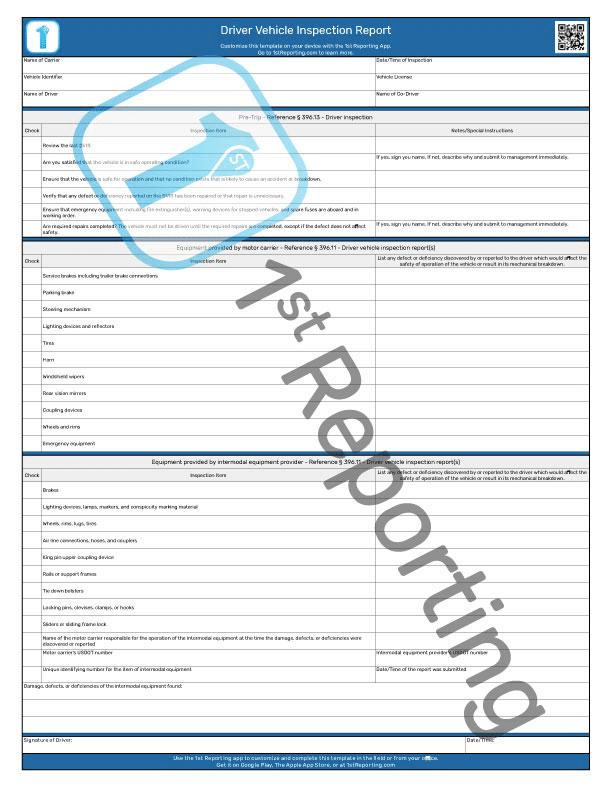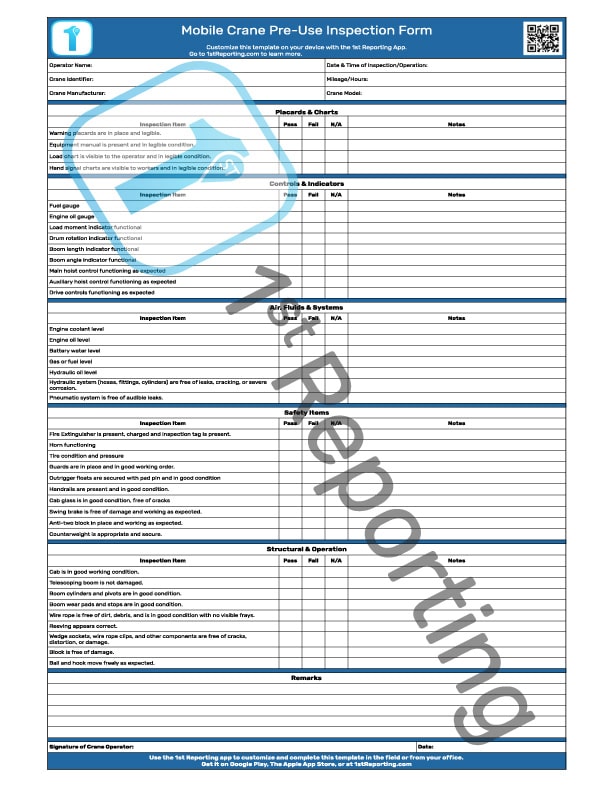A compliant and appropriate driver vehicle inspection report is critical for many United States and abroad organizations. However, in the US, the reports must coincide with regulations 49 CFR § 396.11 and § 396.13. So, to aid organizations like yours, we came to the rescue.
The 1st Reporting Driver Vehicle Inspection Report follows US regulations 49 CFR § 396.11 and § 396.13 for pre-trip, motor carrier, and intermodal equipment inspections. With one single form, your drivers can stay compliant with the regulations and fulfill the needs of organizations like yours.
Let’s look at what the Driver Vehicle Inspection Report must include complying with the code of federal regulations (49 CFR § 396.11 and § 396.13). Furthermore, we’ve got some exciting tips to help your company make the most of both the printed template and our digital Daily Vehicle Inspection Checklist. Let’s get rolling.
Included in the Daily Vehicle Inspection Checklist
Our Daily Vehicle Inspection Report template works well for US-based fleets and operations. In the report checklist, we’ve included four primary sections described below. Feel free to bookmark this page so you can use it for training purposes with your drivers.
Section 1 – Administrative
The administrative data section at the top of our PDF version of the Driver Vehicle Inspection Report is a simple, six-field area. The fields include the carrier’s name, vehicle identifier, driver’s name, date and time of inspection, vehicle license number, and co-drivers name (if applicable). However, note that according to regulations, only one driver has to complete the report as long as they are both in agreement with the report findings.
Section 2 – Pre-Trip – Reference § 396.13 – Driver inspection
Prior to any shift commencement, drivers must complete a pre-trip inspection as per regulation reference § 396.13. To accommodate the regulations, we’ve included the major points stated in regulation § 396.13 and provided fields to include notes or driver sign-offs. Signatures are required to validate the review of the previous DVIR and ensure all issues have been addressed appropriately. This section deals with whether or not the vehicle is safe to commence use.
Section 3 – Equipment provided by motor carrier – Reference § 396.11 – Driver vehicle inspection report(s)
Section 3 deals with equipment provided by a motor carrier with reference to regulations outlined by the Federal US Government in § 396.11. The section includes the eleven critical items requiring inspection following vehicle use.
Section 4 – Equipment provided by intermodal equipment provider – Reference § 396.11 – Driver vehicle inspection report(s)
Similar to section three in the basic scope of work, section 4 addresses equipment provided by intermodal equipment providers. Again, the check items relate to those stipulated in regulation § 396.11.
How To Use The Driver Vehicle Inspection Report
Using our Driver Vehicle Inspection Report is easy. Here are the two options you have for use:
- Downloadable PDF Template
- Download the template from this page.
- Print off as many as your team requires.
- Disseminate copies to your team.
- Provide your team with this webpage’s URL (bookmarking it makes it easier for later use). Your team can read this guide, and everyone will be on the same page.
- Digital Report
- Sign up for our app, 1st Reporting.
- Send invites to your drivers to also sign up for and download the app, installing it on any tablet, smartphone (Apple or Android), laptop, or desktop (it even works with Microsoft Teams®).
- Your drivers complete the following steps to complete the form:
- Log in to the app.
- Follow the steps to open your first report.
- Scroll down or search for the Driver Vehicle Inspection Report (standard form within our app).
- Complete the form as required.
With our application, you can also set up customized notifications so the proper supervisor receives a notification when a team member completes a report in the app. It’s communication on a whole new lever for report writing that your team will wonder why you never set this up before.
Why Go Digital?
Regulatory compliance is necessary, although sometimes frustrating, but worth it to save lives and maintain safety. That’s why at 1st Reporting, we developed a digital solution for all your field teams reporting needs. From Daily Vehicle Inspections to Incident Reports, we’ve got over 100 reports pre-built and waiting for your team to use.
Further to having a digital library of so many report templates at your fingertips and the obvious benefits that automation, notifications, and GPS functionality brings, it also adds some other benefits you may want to consider.
Reduce Waste (and Paper, Ink, and Printing Expenses)
I shouldn’t need to tell you that digital forms reduce your dependence on paper, ink, and printers (and headaches). With a digital platform like 1st Reporting, when you need to amend or update a report template, it takes seconds and disseminates as fast as you can click your save button. Paper reports take time to make, print, and disseminate (not to mention the burden and logistics of replenishment. Furthermore, according to Zippia, 307 million people in the US own smartphones. That’s a whopping 92% of the country. You can take advantage of this trend and step out of the printer room and into the future of efficient digital reporting.
Increase Efficiency
Speaking of efficiently dropping the dependence on paper, ink, and printer, other communication aspects are further improved. In fact, digital reporting with 1st Reporting helps streamline operations as much as standardized report templates do.
For example, using 1st Reporting, you can set custom notifications for reports. So, if you want your fleet manager to know when a driver completes a vehicle inspection (or damage or accident, or other reports of your choice), it’s as easy as a few clicks in 1st Reporting, and it’s all set. Can your printed forms do that? I didn’t think so.
Improve Reporting Data Quality
One of the benefits of using a smartphone for completing a report is that it can vastly improve quality assurance. Think of it – a digital report that you can customize to force a user to complete a specific field before they can continue. Never again will a driver skip a field on a report, not if you have anything to say about it.
Of course, a printed form also enables drivers to document data, but paper lacks a fundamental aspect – the ability to include media. With 1st Reporting, drivers can include a photo or even video showing a noteworthy aspect of their vehicular inspection.
Stay Compliant
I’ve mentioned regulations several times in this guide – and for a good reason. Laws are why we complete a daily vehicle inspection report in the first place. Although the true intent is safety, the regulations keep our practices standardized and in line. Using a digital platform like 1st Reporting offers so many extra features above and beyond the ability of paper forms that it’s much easier for your team and organization to maintain compliance. Furthermore, when issues arise, the collaborative ability of your team is exponentially more efficient, with instant access to reports by your chosen other team members.