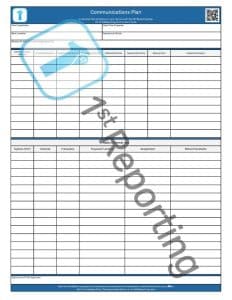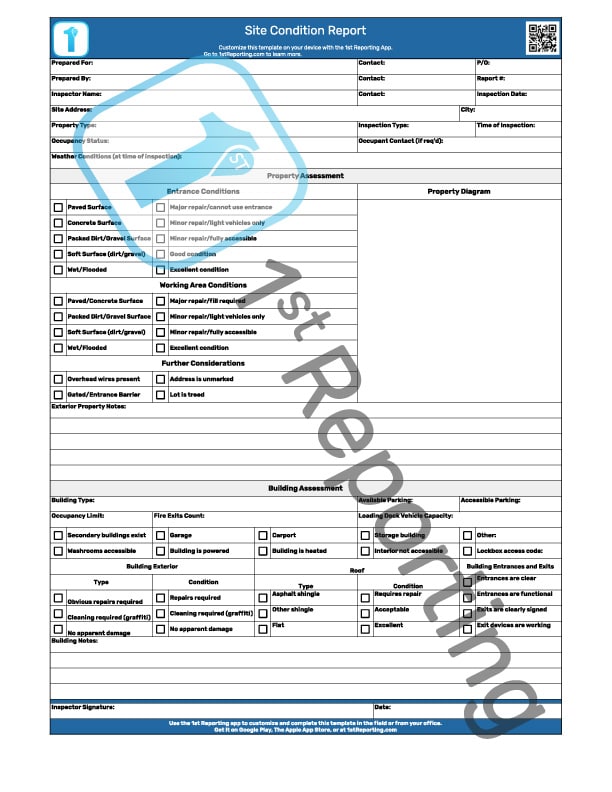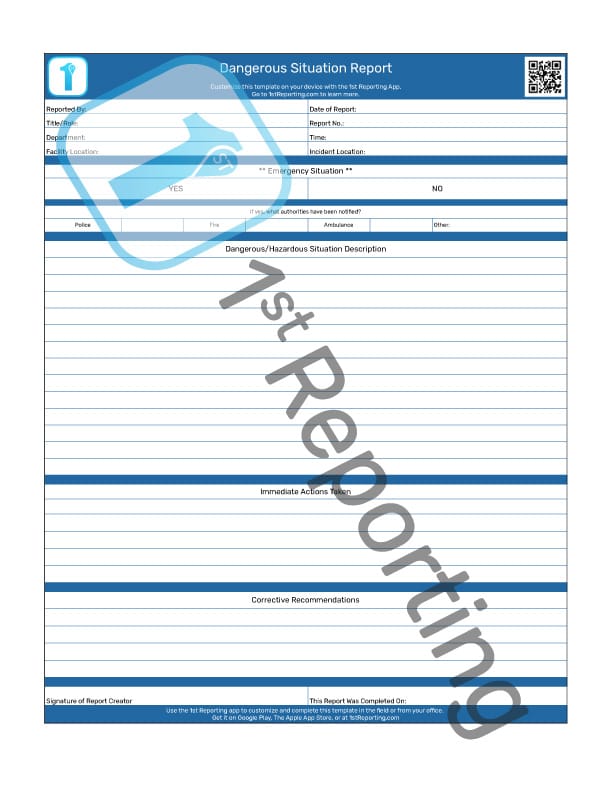Accidents happen, and those who prepare generally come out on top. In your organization, you’ve got a lot to consider. When accidents occur, or you’ve got a big project on the go, a communication plan template is indispensable for maintaining communication order. Our Communication Plan covers a robust planning process and includes radio channel use so that you can keep order on a single page. Furthermore, our app adds a level of customization that can make any plan come to life with added notifications and dynamic features.
The Communication Plan Template helps event and emergency planning coordinators ensure that communications are organized and understood by all key stakeholders involved.
This guide will discuss the fundamentals of the Communication Plan Template and the best practices for its use. Further to that point, we’ll include some handy tips to help you make your job easier, so let’s begin.
Included In The Communication Plan Template
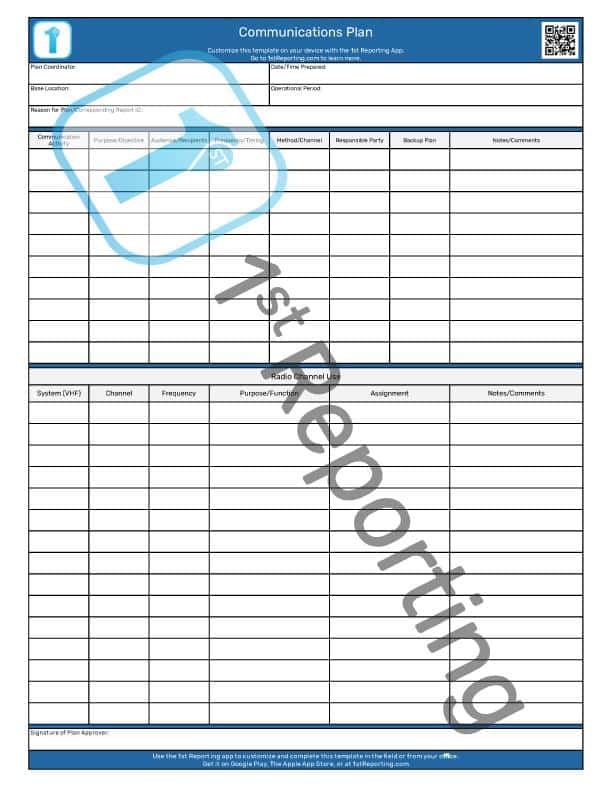
The Communication Plan Template includes three primary components. For ease of use, we’ve included a convenient beginning section with information about the base location, plan coordinator, date/time of preparation, the plan’s operational period, and reason for the plan. These elements let you easily file the plan with its corresponding documents when needed.
The next component allows you to create a plan that delivers the information required, including the activity, purpose, audience, and other corresponding details. We’ve also included a responsible party, backup plan, and notes section.
Following the plan outline, we’ve included a radio channel use section. You can use this section for recording the system type, channel, frequency, and assignment of your communications devices.
Furthermore, we’ve also included a notes section in both the top and bottom sections of the template, so there’s room for you or your communications coordinator to communicate the required information.
The communication plan template is straightforward and helps you maintain order, especially during chaotic situations like emergencies. But sometimes you need a little extra. In that case, I’d recommend customizing the template using our application, 1st Reporting. However, we’ll talk more about that later.
How To Use The Communication Plan Template
You want to ensure that you have standardized communications during an operation or event. That way, you don’t have to worry about it when you have many other concerns. So, using your communication plan best must maintain priority status.
The Communication Plan Template is best used with the following procedure in mind. Remember that you will want to standardize this procedure or a similar one. If our approach doesn’t match your organization’s objectives, you can use our customizer built-in to our mobile reporting app to digitize your incident or event documentation. You can use the app to make things like procedural checklists, a great tool to help guide your team through a complex procedure.
Steps To Making Your Communication Plan
Create Your Plan Outline
In this case, we’re either talking about our downloadable template, a standard digital template in 1st Reporting, or a customized template you can create with our template builder. Either way, you’ll want a solution for your communication plans that you can use repeatedly.
Define Your Activities and Objectives
Like any plan, it would be best to identify the objectives. Documenting each communication activity’s goals helps you move forward with your project and helps define the next item, key stakeholders.
Identify Key Stakeholders
Identify and document all key stakeholders involved, including departments, contractors, and anyone that plays a role must be identified. These are your audience or recipients of each communication activity. Furthermore, you’ll want to record the frequency or timing of the communication activities where appropriate.
Choose Communication Channels
Establish the communication channels and pathways that help your plan achieve each activity objective. You may have different methods of communication for different groups. For example, you might have a security team running radios while another team communicates through a network chat program on their computers, while others still might use different means altogether. The communication channels column provides a place for you to note the appropriate means of communication.
Establish Communication Protocols
Establishing a communication protocol can mean a few things. However, in this case, we will consider the responsible party and any directly involved. You might have a protocol that stipulates what triggers a particular communication. You can use this column and the notes column to document these communication-related instructions.
Establish Redundant Systems
If you work in an industrial environment or any other environment with extreme hazards, you will likely want to consider setting up redundant systems. Redundancy is particularly essential when dealing with emergencies and mission-critical events where the stakes are high, and the risk is significant.
Train Team Members and Establish Responsibilities
As a general rule, we assume you will train your team and establish each role’s emergency or event communications responsibilities. However, it’s critical to note that the best-laid plans are wasted when stakeholders don’t understand their roles and responsibilities. Therefore, each involved in the communication plan must know and understand their position.
Document and Share
Document all aspects of your communication plan using our Communication Plan Template. Suppose your operation includes radio equipment or multiple communications channels. In that case, you can use the second half of our plan template to document the appropriate information, including the system, channel, function, purpose, and assignment for each radio or communications channel. This chart provides a means to have a snapshot view of each communication channel and its frequency.
Tips For Better Field Communications

Operating crews that work at client locations, various sites, or from mobile service vehicles can be a challenge, as you will no doubt agree. However, managing communications during events or emergencies doesn’t have to be a huge ordeal. So, to go along with our downloadable Communications Plan Template, we thought it prudent to include further tips to help you make your job managing even easier.
Prioritize Information Security
In today’s world, everyone is trying to get an edge. That means that your data and information are worth something to someone, so it’s critical that you entertain the notion of maintaining a robust security protocol relating to your information security. Paper reports are easily lost and easily found by the wrong people. You need to ensure that your data and that of your clients are safe.
Due to the nature of the sensitive incident or event data, you’ll want to use data capture practices that align with your security objectives. For example, you may consider using a secure mobile application to gather report data.
Secure applications, like the industry standard, 1st Reporting, are the way of the future for faster and more secure incident or event data capture. Whether your team is completing security sweeps, communication plans, or an injury incident report, 1st Reporting provides the secure and stable cloud storage your data and client information deserve. Think of it as your organization’s online vault for field reports, vehicle inspections, and anything else you can think of in mobile reporting.
Foster an Open Communication Culture
One of the biggest mistakes we’ve seen organizations make is to set up a robust communication system and then try to deter their team from using it. By fostering an attitude of open and judgment-free communications, you open your team to new ideas and potential innovation. However, when you create a system and try to deter its use, there’s no point in trying in the first place. If a solid and innovative approach to a better result for your organization’s methods is good, consider fostering an open communication culture.
Utilize Visual Aids
Visual aids are a means to help you deliver or receive more significant amounts of data in a shorter period. Take the paper form or report compared to its counterpart in the 1st Reporting application. A paper-based report is excellent if you never need a picture, audio, or video attachment. However, you must have heard the expression, ‘A picture is worth a thousand words.’ How much is a video worth instead? With 1st Reporting, your team can efficiently complete reports and include audio, pictures, or video. It’s so easy that you’ll wonder why you ever used paper reports in the first place.
Leverage Technology
At 1st Reporting, we are strong advocates for the technology. After all, technology made the 1st Reporting mobile reporting platform possible. Without technology, we couldn’t deliver best-in-class service and a mobile reporting solution that is taking the industry worldwide by storm.
Want to learn more about how you can set your team up for success with the 1st Reporting app? It’s available on both Google Play and The Apple App Store. Furthermore, you can take it out and see just how good digital reporting is compared to paper reporting. The robust GPS-equipped (and customizable) map view lets you easily see where all your team reports are completed. You can also receive automated and customized notifications right inside your Microsoft Teams® dashboard, so you don’t need to open multiple programs on your desktop or laptop to manage your personnel.
Are you ready to leverage technology for your team?