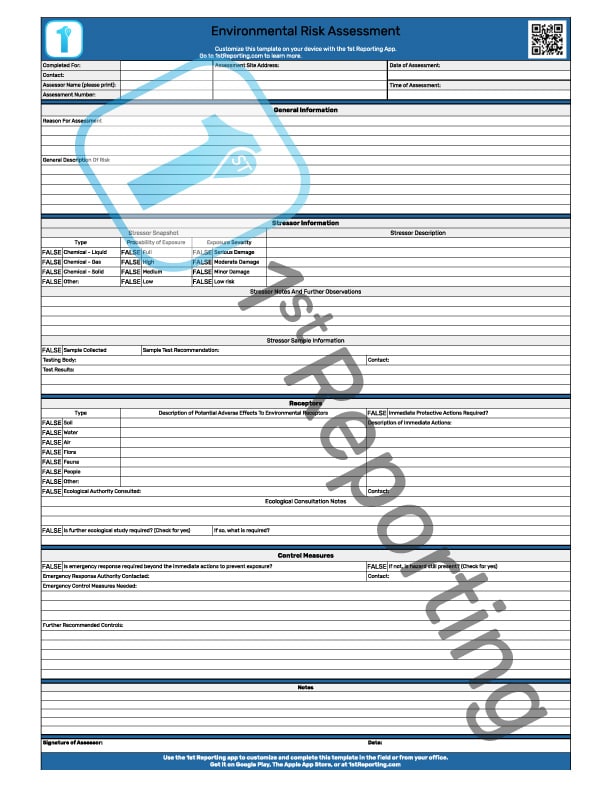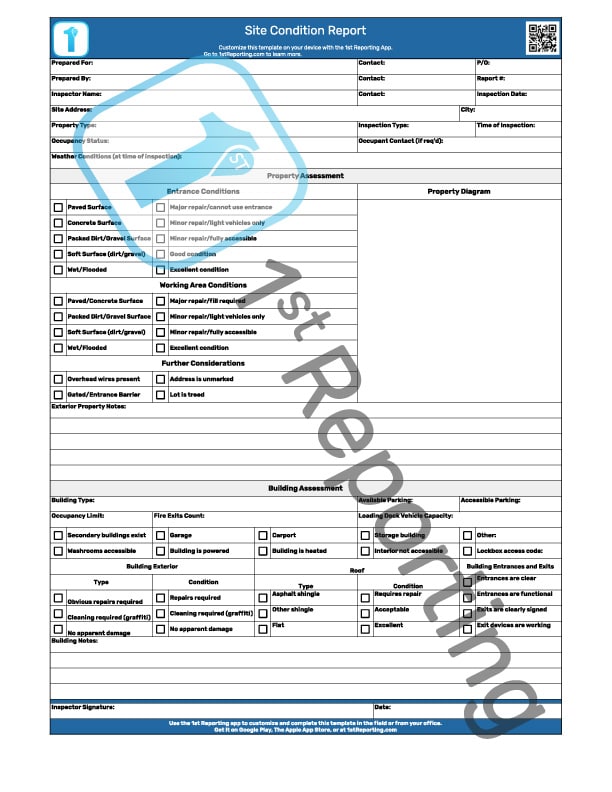Protecting the environment is something that everyone needs to concern themselves with, and businesses perhaps more than ever in these changing times. Whether performing an environmental risks assessment as an internal process or performing the assessment on behalf of another organization, you need to be equipped with the right tools. Enter the downloadable (and free) Environmental Risks Assessment Template.
An environmental risks assessment (ERA for short) involves identifying, describing, evaluating, recording, and reviewing information gathered during an audit of a (typically) human-created process that may affect the local environment. A pre-built ERA template ensures uniformity for your analysis, making it an essential tool.
The environmental risk audit (also called the Ecological Risk Assessment) involves gathering various data from various sources. As mentioned, this data must be recorded for an analysis to occur. Utilizing the right sort of template to aid you in assessing the environmental and ecological risks will help you accomplish your task more efficiently and comprehensively.
Let’s take a look at the template, and we’ll give you a few hints to help speed your environmental risk assessment without information degradation and at greater efficiency, so stick with us.
Included In The Environmental Risks Assessment Template
Our Environmental Risks Assessment Template is perfect for businesses looking to do more about their environmental impact by assessing ecological risks created by business activities. This preemptive inspection and audit template is built with EPA Ecological Risk Assessment minimum standards in mind. It is a great tool to help your organization get started on a path to a greener and safer future.
Included in the ERA template, you’ll find the following easy-to-follow sections:
- Administrative – The admin section of the template allows for documentation and tracking of the environmental or ecological risk analysis process. It includes the usual assessor name, site address, and other vital administrative data.
- General Information – The general information section of the ERA template allows for a general explanation of the reason for the ERA and a general synopsis of the event or situation.
- Stressor Information – Stressor information is required to understand the nature of the hazard. Typically the risk will fall into one of three primary categories including:
- Liquid
- Gas
- Solid
Each of these typically results in chemical exposure of some sort, hence the labeling on the ERA template. However, in the case where special consideration is required, we’ve left another section available to check and complete.
The stressor section also includes areas for documenting samples and sample testing and an open area for notes and further observations.
- Receptors – The receptor of ecological risk exposure are those aspects of the environment that are directly or indirectly affected; or receptive to the hazard. The receptor section includes type, description, and a section for immediate protective measures documentation.
Concurrently there is also space to record ecological or environmental consultancies and notes regarding their findings. - Control Measures – No environmental spill or incident should be without control measures to mitigate or prevent the incident. The emergency response section of the ERA allows your assessor to document the required control measures. Both immediate, post-immediate, and long-term control recommendations can be recorded here.
- Notes And Sign-Off – To complete our ERA template, we’ve concluded it with a notes section and a sign-off by the ERA assessor.
How To Use The Environmental Risks Assessment Template
The use of the ERA template is simple. Merely print and distribute the form to your environmental and ecological incident assessors. The form allows businesses to get an actionable pre-emptive tool to assess environmental risks caused by business operations.
Following guidelines set by the United States Environmental Protection Agency or the Environmental Protection Tribunal of Canada (or whatever governing body your country utilizes) is vital. This template can help you get started in the right direction.
As a business, you should consider your operational effects on the environment. You should document this consideration in your Ecological Risk Assessment Plan. This plan should include:
- The scope of the environmental assessments required by your business.
- The focus on the ecological impacts your business could potentially cause.
- And it should include forms like the ERA template for use in documenting environmental risk.
Your industry and operational scope of work will determine how your plan is set up. However, utilizing our ERA template will aid your business in assessing environmental and ecological impacts before they turn into an actual incident.
Using a preemptive and preventive attitude towards your operational effects on the environment will help your business stop environmental damage and prevent possible further damage. This action makes your company actively seeking a greener world suitable for any business.
Benefits Of Using A Pre-Build Template For Your ERA
There’s more to utilizing a pre-build or customized solution for your ERA than just increased efficiency and standardization. A well-thought-out template allows your inspectors to focus on the data retrieval process and direct their energy towards efficiently compiling the data. The alternative is to ask your inspectors to think on the spot and try to remember all the various aspects of the ERA data retrieval process necessary to complete it comprehensively.
Generally speaking, with pre-built templates, you’re going to see the following benefits:
Standardized Audit Results – Uniformity is essential if your company performs multiple audits. It tells your clients and the general public that you’re organized and efficient. It says you’ve got this situation under control, and you’ve got a process for it.
Higher Efficiency For Lower Audit Costs – We all know that environmental assessments cost money. Not to say it isn’t great to protect the environment, but if we can do it at a lower cost, then all the better. Using a template or pre-customized form in your auditing toolbox helps get your inspectors used to specific processes, procedures, and data collection requirements. When your inspectors can anticipate the next stage of data collection, they can increase their efficiency in the data collection completion, which increases efficiency and alternatively lowers your overall assessment costs.
Automating Environmental Protection And Work Processes
We discussed some of the benefits of using a pre-built template to increase efficiency and lower overall costs. However, what if we could take this process to the next level by doing the entire thing on an Android, iOS, laptop, or desktop? And what if that process were cloud-based, allowing anyone with the proper authority to access the reports and audits the moment staff submitted them? Well, that dream is no longer just a dream. It’s a reality with mobile app software like that of 1st Incident Reporting.
Using a mobile cloud-based incident reporting system like 1st is ten steps ahead of printing paper templates. Here are a few of the critical features you’re going to find that make it worth taking on a test drive:
- Automate Complicated Employee Processes
- Automate Information And Report Sharing
- Customizable Forms, Checklists, And Templates To Suit Your Particular Business
- Start With Our Pre-Built Templates Library
You’ll want to learn a little more about how each of these features works in your business’s favor. Here’s how:
Automate Complicated Employee Processes
When you can customize checklists, you can promote your staff by utilizing specific checklists to complete complicated tasks. It eliminates the guesswork for your employees to focus on doing their job – just the way you want it completed.
Automate Information And Report Sharing
After your staff has completed a task, report, checklist, or another template in the 1st Reporting software, you can have a custom notification set, so the right people are notified of the report’s completion in real-time. Imagine having your management know the moment staff has submitted their report from a field location far away. All that is needed is an internet or data connection to work with, and you can access your staff reports after submission because everything is stored safely in the cloud. No more waiting to get that paperwork from your team.
Customizable Forms, Checklists, And Templates To Suit Your Particular Business
Every situation and business is different, and the forms you may need will likely differ. We work with you to customize your templates to suit your business’s exact requirements.
Start With Our Pre-Built Templates Library
Not sure where to start? We’ve already preloaded all kinds of forms into the software, so you can start using them immediately. You’ll find everything from Fire Extinguisher Inspection Forms to Operator Walk Around Vehicle/Equipment Inspection Forms. And if we don’t have it, we’ll build it, so come and give the app a try today and see how we can help increase efficiency for your reporting requirements.