
AI-powered applications have been all the rage lately, but one such application using AI forms has really turned some heads. Let me introduce you to the first Reporting application and its AI-powered feature: Template Genie.
For those not familiar with the application, let me introduce you: 1st Reporting is a cloud-based, mobile-friendly app that streamlines field operations by enabling teams to document incidents, inspections, and other key tasks directly from their smartphones or tablets.
Managers who use the 1st Reporting app gain real-time visibility into reports, ensuring faster response times and data-driven decision-making. The platform’s customizable forms, built-in GPS, and AI-powered Template Genie feature empower users to create efficient workflows tailored to their unique business requirements.
Traditional paper-based methods of documenting incidents, inspections, and events are antiquated. Frankly speaking, they are cumbersome, and compared to mobile reporting solutions presented by applications like 1st Reporting, they are like using stone-aged tools when you have lasers at your disposal. In other words, using paper-based reporting just doesn’t make sense in today’s post-digital transformation landscape.
Understanding the Future of Incident Reporting
To better understand the future and how we should shape our incident reporting practices is only understood by comparing to the traditions used in the past. We both know that paper-based methodologies cause more headaches than good. Still, something had to be done to bridge the gap between observation and reporting.
The Limitations of Traditional Incident Reporting
In my decades of management experience, half of which was overseeing mobile service teams in a hazardous industry, I learned very quickly where the limitations of paper-based reporting were set. I can’t tell you how many times technicians would forget paperwork in their work truck. There were times when work orders weren’t signed (or signed legibly), oil-covered paperwork that was illegible, ripped, torn, or damaged paperwork, or sometimes there was no paperwork at all.
Using paper-based work orders was a hassle. One change on a work order required recalling the entire fleet to change out their outdated paperwork. This added headaches to service management, which inevitably drove management to their breaking point.
Back in those days (although not too long ago), the teams I managed used smartphones, which were pretty new, having emerged from the cell phone cocoon. So, although we had the technology, there wasn’t software available to make mobile reporting happen yet, so I still had to endure dirty, barely legible handwritten reports and work orders.
In those days, I tended to want to wear gloves to handle the paperwork that was soiled from technicians who immersed themselves in mechanical repair work and didn’t always wash their hands before filling out their work orders.
It’s not just poor handwriting that’s a problem with paper-based reports. Paper reports have no means of enforcing information that is appropriately documented. For example, on a paperwork order, a technician could skip documenting critical information that your office needs to navigate legal liability. With mobile-first digital form solutions, you can (with the proper application like 1st Reporting) control data field completion.
The worst part of relying on paper-based forms and reports was that you didn’t know the whole story until you physically received the paper report. This fact left a long way for response times to go before you could make an informed decision. That’s unacceptable in my book.
Mobile-First Solutions with Cloud-Based Accessibility and Scalability
Enter the mobile digital form created by leading developers like the team at 1st Reporting to replace paper forms and remove the bottlenecks they once enforced. Mobile-first solutions crafted from today’s cutting-edge programming technology aren’t just leaving the challenges of paper in their dust; they are redefining the nature of data-driven real-time data and incident response.
Now that you have a better understanding of incident reporting’s backstory and paper-based challenges, let me introduce you to cutting-edge application development: the 1st Reporting application and its latest feature: AI forms powered by the 1st Reporting Template Genie.
Introducing Template Genie: Your AI-Powered Form Creation Tool
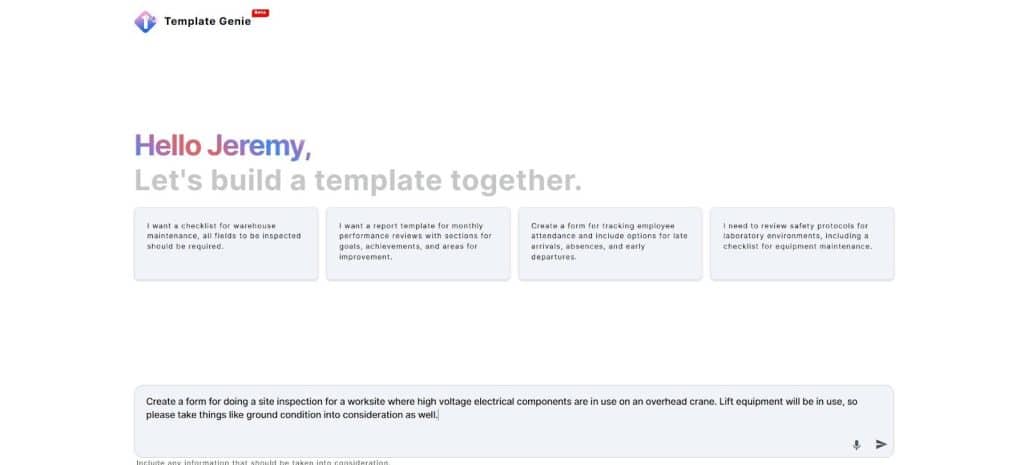
1st Reporting’s feature Template Genie is a game changer for managers who want digital forms but don’t have the time to spend hours creating those forms. That’s where Template Genie comes in. Template Genie uses Natural Language Processing (NLP) and Large Language Model (LLM) architecture to create custom forms for any possible requirement. The feature is intuitive and trained on a vast array of information, so it can create form templates that are accurate, effective, and on-target for what you need.
Furthermore, the Template Genie feature can handle plenty of back-and-forth, so you can tell it to revise the custom form until it matches the exact specifications you need. No more taking hours to build form templates; with Template Genie, you can have highly sophisticated forms built in seconds.
The Role of AI Forms in Custom Form Creation
AI forms use artificial intelligence based on LLM NLPs (as mentioned) to empower managers with custom form creation, making form template creation fast and effective. It literally reduces the time to create custom and complex forms from hours to minutes, and that’s if you include asking the Template Genie for revisions and additions to the custom form created.
AI form creation dramatically reduces the time it takes to make custom forms for mobile use.
Customization with Template Genie
I mentioned how the Template Genie feature of the 1st Reporting application helps you to customize requested forms. However, that doesn’t do it justice. In fact, what it does is build the form for you, so it’s doing a lot more than merely helping. Helping makes it sound like it is assisting you, which is true, but creating the form itself, as well as assisting with ideas about fields, is much more accurate. Here’s how it works in only four steps:
- In the 1st Reporting application, navigate to the form designer (on the web, it’s located on the bottom left of the screen):

- Next, navigate to the + Add Template button and click on it:

- Next, navigate to the Template Genie card and click anywhere on the card to open the Template Genie dashboard:

- Once the Template Genie feature opens, all you need to do is ask it for the form you want to make. Then, ask for any revisions (if applicable). It really doesn’t get any easier to create custom form templates.
Leveraging AI Forms to Drive Efficiency and Accuracy
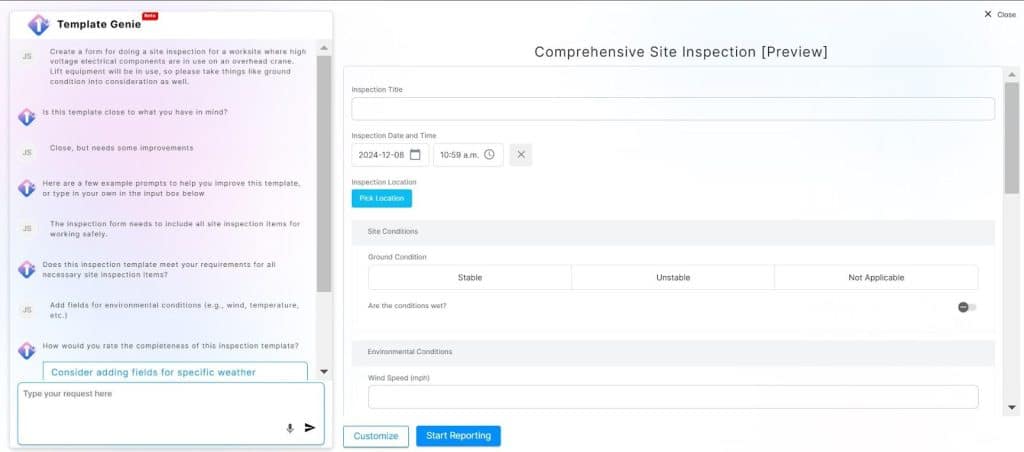
Leveraging AI form creation to make custom forms is a game changer, as you’ll find out with the 1st Reporting app. However, the 1st Reporting app does a lot more than help you make custom forms. Take a look at some of the feature benefits your team can realize when using the 1st Reporting application:
Streamlining Report Submission
Using the Template Genie (AI form builder) in the 1st Reporting application, you improve the time it takes to make custom form templates. However, the application’s powerful features, like custom notifications, empower you to streamline report submission and communications.
Imagine having a custom form that sends a notification to a specific manager when a specific field has a specific result completed. For example, you could have a custom incident form that has a field where the reporter selects yes for follow-up repairs needed or no for further incident prevention repairs not required.
You could set a custom notification to let a service dispatcher know that they need to send someone right away for emergency repairs. The dispatch could know of the required work before the reporter in the field can even complete their report. Now, that’s what I call streamlined incident reporting.
Ensuring Data Accuracy with Smart Inputs
One of the best features of using custom form builders like the 1st Reporting Template Genie is the fact that you can create fields that are mandatory to complete before moving on. Similarly, you can create fields with custom drop-downs or multiple-choice answers to ensure that your field personnel gets the right data for the incident.
These smart inputs prevent field personnel from skipping critical fields and thus missing critical information needed to prevent or rectify hazards. Furthermore, better data quality ensures more effective analysis after the fact, making the prevention of repeat incidents more probable and effective.
Integrating AI Forms into Existing Workflows
With applications like 1st Reporting, integrating AI-built forms into your existing workflows is easy. With these sorts of solutions, the form creation process is faster and more efficient than integrating paper-based forms into operations. Furthermore, completing forms on a smart device like a smartphone ensures that the field reporting personnel can also gather and attach media like photos or videos to the incident report. The added media makes it even easier to get the whole picture of the incident, no pun intended.
Linking Incidents to Follow-Up Reports
The custom template builder in the 1st Reporting application has many different fields and element types to choose from to create custom forms. One of the features I love is the dynamic linking element. You can add a dynamic linking element to link an incident report to another report (like a follow-up report, repair work order, or others).
The linking element empowers you with automated form attachment and creation (like starting a repair work order and attaching it) and provides you with a means of tracking entire workflows. The continuity of data this feature alone can provide makes it worth trying. Add all the other features, and you would be crazy not to try the application in your organization.
Fostering Accountability and Traceability
Another element feature of the custom forms in the 1st Reporting application is the GPS-enabled and user-enabled data. You can create custom forms that include GPS data, such as the time and location where the form was created.
Similarly, you can add a custom field that auto-populates the user information so you know when, where, and who created an incident report in the field. These sorts of auto-populated data fields not only streamline the reporting process but also foster a sense of accountability and transparency so your field personnel are more empowered to provide accurate and timely reporting.
Meeting Compliance and Regulatory Standards
Customizable digital reporting forms mean that you can ensure your forms align with local and regional regulations. It is a beneficial scenario when you have teams that operate in different areas or locations that may have different regulatory requirements.
You can easily customize a form for a specific regional use case, and you can even control which members of your team gain access to it. This form access control lets you create geo-customized reports and ensure that only teams in the specific region gain access to the form. Furthermore, being cloud-based, your team members in the field have instant access as soon as you grant it so no more calling teams back to head office just to switch out forms.
Real-World Applications and ROI
Okay, you’re probably thinking, ‘Of course the 1st Reporting team will call their application the best’. That’s what I usually think when I read something written by a company sharing the virtues of their product or service. However, in this case, it’s the truth. 1st Reporting is an industry-leading game changer for mobile reporting and incident, inspection, and event documentation. You’ll find a summary of what a couple of our clients have found in the following sections.
Case Study: Virunga Foundation
Everyone knows the famous Mountain Gorilla, a highly endangered cousin to humans residing in the jungles of the Congo in Africa. We’ve all heard of poachers, and it’s the Virunga Foundation’s role to help empower Virunga National Park rangers to document incidents like poaching in the park.
The Virunga Foundation team uses the 1st Reporting application not only to help rangers protect critical ecosystems and endangered animals by providing mobile reporting but also to ensure that the rangers have the tools they need to report poachers in real-time in the field.
To learn more about how the Virunga Foundation is using digital incident reporting in the heart of the Democratic Republic of Congo, read the whole case study here.
Measurable Efficiency Gains and Cost Savings
Organizations using the 1st Reporting app to document their incident reporting are finding measurable and dramatic benefits as well as cost savings. One such organization, Pelican Adventures, found that within a very short time, they were able to improve their reporting procedures, making them at least 75% more efficient. Read the whole case study for Pelican Adventures here.
- More Efficient Reporting = Lower Labor Expense
- Faster Response Times = Safer, Happier Stakeholders
Embrace the New Era of Incident Reporting
You’ll need to embrace the cutting-edge tools and AI-driven innovations available to move your organization’s incident reporting into the future truly. Luckily, by implementing solutions like 1st Reporting and its Template Genie AI forms, you’ll streamline your data collection, improve the accuracy of vital information, and reduce the time it takes to identify and respond to issues in the field.
With built-in compliance checks, real-time reporting, and instant access to critical details, you’ll help your team operate more safely, efficiently, and confidently.
Ultimately, adopting AI-powered reporting tools will position your organization to meet new challenges head-on. Whether you operate in construction, environmental protection, or any field-based industry, investing in these next-generation solutions will set the stage for more effective decision-making and highly improved response times.
Now is the time to step forward and embrace the era of data-rich, mobile-first, and fully customizable incident reporting. The 1st Reporting application is available on Google Play and The Apple App Store. Get it for your team today and try the Template Genie for yourself to make custom forms that will work perfectly for your intended use.
