
Managing incidents and inspections on the go is critical in today’s fast-paced environment. That’s why having effective training strategies for the implementation of mobile reporting tools is essential. Not just to get your team up and running with more efficient platforms but also to teach them the right way to use digital tools to take advantage of the time-saving and efficacy-driving features from day one.
As a management professional overseeing field crews, you understand the challenges of keeping operations streamlined and responsive. To help you achieve this goal, we created the perfect tool – the 1st Reporting app. It was designed from the ground up, with field crew management in mind.
But the true potential of this innovative app lies in the hands of those who know how to use it effectively. That’s why, in this article, we’re focusing on effective training success: Effective Training Strategies for Mobile Reporting Tools. Here, you’ll find a blend of insights and practical tips, ensuring your team not only adopts the 1st Reporting platform but also excels in using it to its full potential. We’re not just introducing a tool; we’re transforming how your team operates in the field. Let’s get started.
Understanding the Importance of Mobile Reporting Tools in Enterprise Operations
“In the last few years, however, a confluence of changes, both technological and social, has changed everything.” – Shel Holtz regarding technology and organization’s internal communications(1).
Traditional methodologies are evolving (and it’s about time, too) to catch up with our technological growth. How this translates to field management is that our abilities to manage and organize company resources are getting easier. On the other hand, the expectations of ‘the people’ are getting higher. People expect instant gratification, and cancel culture has revealed our willingness to stop using or responding to a brand. For all of these reasons and more, mobile reporting tools have become the new normal for effective management and resource allocation in today’s enterprise operations.
Mobile reporting tools solve a number of traditional issues with paper-based field reporting methods. The solutions mobile reporting tools provide also often come with features that can really make all the difference for you and your teams.
As an example, let’s take ten seconds to recognize the key features that the 1st Reporting field documentation and management platform brings to the table for your team.
Key Features of 1st Reporting That Enhance Field Operations
1st Reporting is a mobile application that works on Desktop and Laptop computers, Android and iOS tablets, and smartphones. The app delivers a powerful custom form creator, as well as an extensive library of existing document and form templates. Our focus is on providing digital solutions for traditional processes such as equipment management, safety inspections, incident management resolution, and more. Here are a few of the notable features that set 1st Reporting apart and make it worth taking the time to get to know:
- Custom form creation – Our application comes with a variety of standard forms but also a powerful customizer where you can create new forms to suit your organization’s specific needs.
- GPS features – The report manager screen of 1st Reporting boasts a customizable map where your submitted reports show an icon based on the report type. Using this dashboard, you can filter results and visually see locations of report submissions, making resource allocation straightforward and incident trends easier to spot.
- Dynamic report linking – The majority of incidents occurring in work settings require due diligence and follow-up. Furthermore, equipment repair requests need to connect to post-repair inspections. These scenarios are easy to manage with 1st Reporting’s powerful dynamic report linking. Create entire workflows using form dynamic linking fields to either attach an existing completed form or generate a new form.
- Multimedia inclusion – Empower your teams in the field to submit forms with included media like photos or video, making management more straightforward with the media that tells the tale.
- Microsoft Teams® and Power BI® compatible – From collaboration to data visualization, 1st Reporting works with enterprise tools like Microsoft’s Teams® and Power BI®.
- Intuitive Action Center – Schedule tasks, assign inspections, and perform the day-to-day, keeping things clean, neat, and accessible to your team. Our action center has everything you need to dispatch actions to your assets in the field, maintain perspective, and document action item requests; it’s everything you need to complement the powerful mobile reporting experience.
- Straightforward to use and easy learning curve – One of the best features of 1st Reporting is its simple and intuitive dashboard. It’s straightforward to learn how to use, so implementation into any organization is significantly more accessible than you might think.
Developing Comprehensive Training Strategies For Mobile Platform Implementation
I’ll start by letting you know that we’re going to look at two strategies here: a general approach to implementation with a high-level perspective and a specific use case, including the 1st Reporting platform. We’ll start with an appropriate implementation plan for generic digital platform implementation.
Recommended Training Strategies For Mobile Reporting Software Implementation
Initial Training: Laying the Foundation
To get started, choose a single group or team within your organization. They will act as your process implementation control group. By selecting a small group of people to start with, you can get feedback from them and find any weaknesses in the training methods.
We recommend that you start by training a platform’s essential functions. Don’t start trying to jump too far, especially if you have non-tech-friendly personnel. Instead, focus on basic software functionality and navigation. After all, knowing how to get around is essential to get started the right way.
Set up simple and staged training goals. For example, you could choose some of the essential functions for the training session and then test your team’s comprehension of these functions. Here’s an example implementation plan:
- Stage 1: Introduction and Initial Setup
- Action: Schedule an introductory meeting with the pilot project group.
- Goal: Familiarize the group with the mobile reporting tool and guide them through the initial setup.
- Assignment: Have each team member complete an initial report/form/submission to test basic functionality.
- Stage 2: Review and Use Case Exploration
- Action: Organize a follow-up meeting to review the initial submissions.
- Goal: Ensure all pilot project team members are comfortable with the essential functions of the software. Encourage discussion on specific use cases that could benefit the organization.
- Assignment: Ask each team member to identify potential use cases in their respective roles and draft a brief report on how the tool could enhance their workflow.
- Stage 3: Role-Specific Application
- Action: Conduct role-specific training sessions.
- Goal: Deepen understanding of the tool’s capabilities in the context of different job functions.
- Assignment: Have team members complete a report or form that is tailored to their specific department or role, aligning with the organization’s standard operating procedures.
- Stage 4: Advanced Features and Customization
- Action: Host a workshop on advanced features and customization options.
- Goal: Empower team members to fully leverage the tool’s capabilities for optimal efficiency and reporting accuracy.
- Assignment: Challenge each team member to create a custom form or report that addresses a unique challenge or opportunity in their role.
- Stage 5: Feedback and Iteration
- Action: Schedule a feedback session with all pilot team members.
- Goal: Collect insights and experiences to refine the implementation process. Identify any challenges or additional training needs.
- Assignment: Each team member should provide feedback on their experience, including any obstacles encountered and suggestions for improvement.
- Stage 6: Full-Scale Implementation
- Action: Begin a broader rollout of the tool across the organization.
- Goal: Implement the tool across all relevant departments, applying insights and lessons learned from the pilot phase.
- Assignment: Assign department leads to oversee the adoption within their teams, ensuring consistency and addressing any department-specific needs.
- Stage 7: Ongoing Support and Development
- Action: Establish ongoing training and support structures.
- Goal: Ensure continuous learning and adaptation as the organization and technology evolve.
- Assignment: Develop a schedule for regular check-ins and update sessions to keep all users abreast of new features or changes in the tool.
Remember that every organization is different, so you’ll need to adjust the implementation procedures to suit your specific situation. However, these general guidelines should get you started.
Advanced Training: Utilizing Advanced Features
Implementing advanced features of a mobile reporting tool can follow a similar structure to the initial implementation plan, with necessary adjustments to focus on the more complex functionalities. Since your team will already be familiar with the fundamental aspects of the tool, the emphasis here shifts towards deepening their understanding, optimizing their use of advanced features, and integrating these into their regular workflows.
Here is an example training process that you may want to consider for advanced features:
- Stage 1: Advanced Feature Introduction
- Action: Schedule a detailed introduction session on advanced features.
- Goal: Introduce the advanced features of the mobile reporting tool, highlighting how they can bring added value to the team’s work.
- Assignment: After the introduction, ask team members to explore these features in the tool to get a basic understanding.
- Stage 2: Contextual Training and Exploration
- Action: Conduct focused training sessions for each advanced feature.
- Goal: Provide in-depth knowledge and practical skills for using each advanced feature effectively in the context of the team’s work.
- Assignment: Assign exercises where team members use specific advanced features in scenarios that mirror their everyday tasks.
- Stage 3: Integration and Customization
- Action: Workshop on integrating advanced features into daily operations.
- Goal: Guide team members on how to seamlessly incorporate the features into their standard workflows and customize them to fit specific organizational needs.
- Assignment: Have team members modify or create a custom form/report using advanced features that cater to a unique aspect of their job role.
- Stage 4: Collaborative Learning and Problem-Solving
- Action: Facilitate a group discussion or brainstorming session.
- Goal: Encourage team members to share how they’ve been using the advanced features and to discuss any challenges or innovative uses they’ve discovered.
- Assignment: Promote knowledge sharing by having team members present unique ways they’ve utilized the advanced features in their work.
- Stage 5: Feedback and Refinement
- Action: Gather detailed feedback on the use of advanced features.
- Goal: Identify any gaps in knowledge or additional training needs and understand the impact of these features on the team’s efficiency and productivity.
- Assignment: Collect feedback through surveys or in-depth interviews, focusing on both the advantages and any difficulties your team encountered.
- Stage 6: Ongoing Support and Advanced Training
- Action: Establish a schedule for advanced training sessions and ongoing support.
- Goal: Ensure team members remain up-to-date with the tool’s capabilities and can adapt to new updates or changes in advanced features.
- Assignment: Plan periodic advanced training sessions, Q&A forums, or update briefings.
Training Strategies For Implementing The 1st Reporting Platform
Getting Started
When you first start with 1st Reporting, you’ll enter some basic information to get an account created. Our application will walk you through the simple steps to get you and your team started:


As you can see above, our platform takes you through the initial steps to get you started fast. You can try submitting your first test report to get a feel for the platform and its workflow. Once you’ve taken that easy step, we encourage you to invite someone working with you from your team to understand and test the user invitation process. Again, we’ve provided a simple workflow that’s easy to understand.

The last step is adding some further information to your account, including branding, to make the platform fit with your organization’s branding.
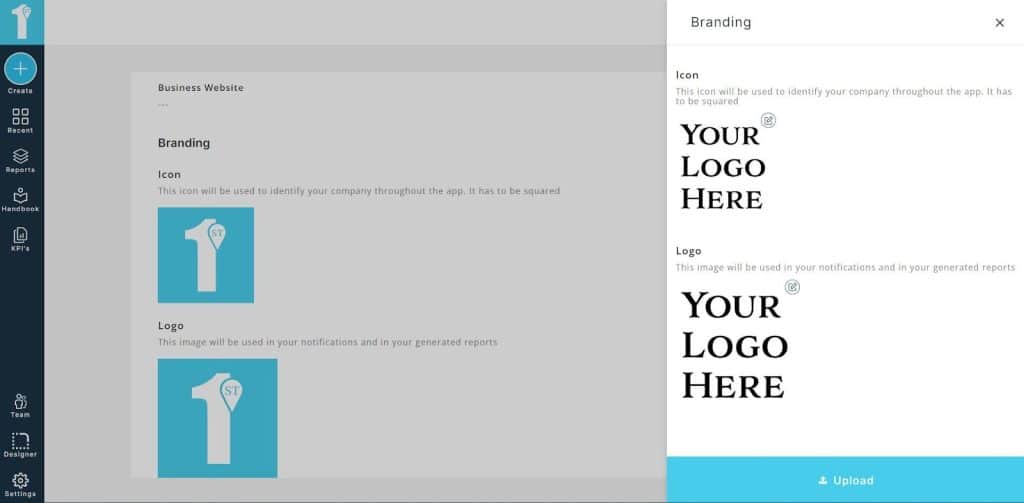
That’s it; you should be all set to explore the many features of 1st Reporting now that you know the basics. This method of getting to know the platform works well for the initial introduction and learning the basics.
Advanced Training: Utilizing Advanced Features
Depending on your organization’s needs, you may want to have a special training session or two with your team leaders. Our advanced features (such as creating forms in the custom form builder, setting automated notifications, and managing assets and teams with the advanced action center) are more advanced features that you may want to limit to your team leaders. Here’s a brief explanation of a few of these key features:
- Dynamic custom form builder – Work with your team leaders to ensure they understand how to build out workflows with the custom form builder. Ensure they know how to use our dynamic link element in forms and documents to help automate operations and mobile workflows.
- Custom trigger automated notification system – The 1st Reporting platform has a robust notification system that you can customize so the proper supervisor receives notifications pertaining to their specific team or group. This system has a variety of triggers you can choose for each automated notification, making it extremely powerful for mobile team management. For example, you could have a notification to supervisors when a mobile crew completes their daily vehicle safety inspection. The use cases are endless, so I recommend you take the time to review the various triggers so you can innovate creative automation to make your team’s roles more efficient.
- Robust action center – Your team leaders will want a training session on the action center and its use. In the action center, your management teams will have the ability to create and assign tasks, schedule follow-ups, and maintain field asset management quickly and with ease.
Measuring the Effectiveness of Training Strategies

Measuring the effectiveness of mobile documentation solutions (a new trend also called digital communication, as referred to by those who prescribe industry 4.0 models) is a part of the implementation process(2). You’ll want to connect with team members and ask them for feedback. This stage goes beyond just finding out who is struggling with the platform integration and learning how you can set up further training sessions to help.
When implementing a digital platform like the 1st Reporting system, managers can track various Key Performance Indicators (KPIs) to gauge the effectiveness of the software implementation and its impact on operations. Here are some relevant KPIs for this purpose:
- User Adoption Rate: Measures the percentage of targeted users who have started using the platform. A high adoption rate indicates successful implementation and acceptance by the team.
- Report Submission Rate: Monitors the number of reports or forms submitted through the platform. This KPI indicates how frequently the team is utilizing the tool for its intended purpose.
- Error Rate in Submissions: Assesses the accuracy of reports or forms submitted. A lower error rate suggests that users are proficient in using the platform.
- Time to Complete Reports: Measures the time taken to complete and submit reports. A reduction in this time can indicate increased efficiency due to the platform.
- Incident Response Time: In the context of incident reporting, measuring the time from report submission to response can indicate the platform’s effectiveness in facilitating swift action.
- User Satisfaction Score: Gathering feedback through surveys to assess user satisfaction with the platform. This feedback can provide insights into usability, functionality, and overall experience.
- Data Utilization: Measures how the data collected through the platform is being used for decision-making processes. High utilization indicates that the platform is effectively supporting business intelligence.
These KPIs provide a comprehensive view of the software implementation’s success, from user engagement and proficiency to operational efficiency and financial impact. Tracking these metrics can help managers make informed decisions and identify areas for further improvement or training.
Empowering Your Team for Tomorrow: Next Steps with 1st Reporting
Studies show that the implementation of internal (digital) communications strategies can increase an organization’s efficiency and support the engagement of employees in day-to-day operations. However, it’s noteworthy to consider these strategies as also enhancing team members’ expectations and further increasing team morale(3).
In embracing the 1st Reporting platform, you’re not just adopting a robust mobile reporting and management platform; you’re spearheading a revolution in field operations. This platform is your key to unlocking efficiency, accuracy, and real-time responsiveness. The journey ahead is one of continuous adaptation and innovation, where your team’s proficiency with 1st Reporting becomes a cornerstone of operational success.
Now is the time to act. Step into the future of field management with 1st Reporting. Embrace its potential to transform your team’s day-to-day operations.
Book a demonstration today, or sign up to start your journey now.
Article Sources
- “The Impact of New Technologies on Internal Communication – ProQuest.” 2024. Proquest.com. 2024. https://www.proquest.com/openview/f3fda4d40e2e3e87e77394d05490d160/1?pq-origsite=gscholar&cbl=44514.
- Kovaitė, Kristina, Paulius Šūmakaris, and Jelena Stankevičienė. 2020. “Digital Communication Channels in Industry 4.0 Implementation.” Management: Journal of Contemporary Management Issues 25 (1): 171–91. https://doi.org/10.30924/mjcmi.25.1.10.
- Holá, Jana, and Marcel Pikhart. 2014. “The Implementation of Internal Communication System as a Way to Company Efficiency.” Uk.zcu.cz. https://doi.org/1212-3609%20(Print).
- “Mobile Form Automation – 1st Reporting.” 2022. 1st Reporting. January 26, 2022. https://1streporting.com/mobile-form-automation/.
