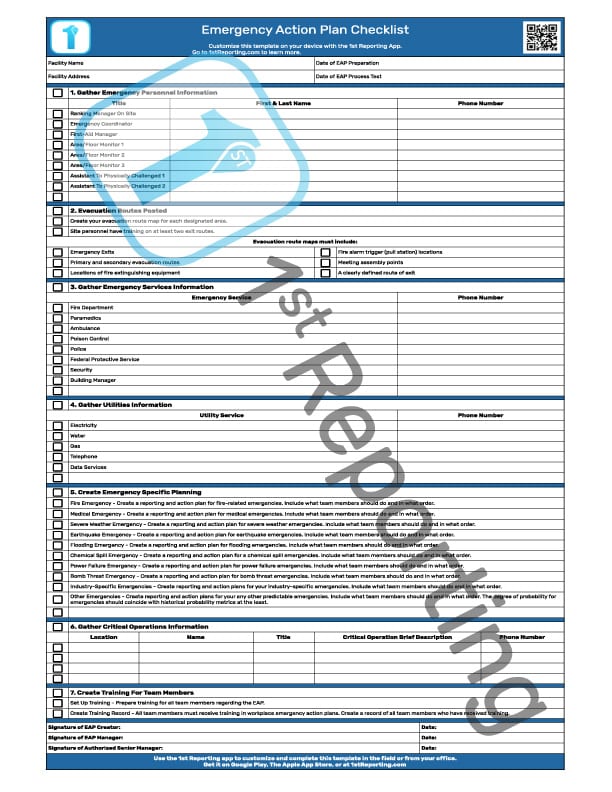Form apps are a dime a dozen, and most are worth as much. Choosing the best form app for PC means wading through the clamor of the over-marketed and the jubilicious lamentations of the masses of low-quality apps. Frankly, it can be overwhelming when looking for the best form of software for your organization.
The best form app for PC will be a software program that meets your requirements and exceeds your expectations.
Most form applications have poor, at best, after-purchase support, one of, if not the most critical, key indicators of an excelling application. That’s why at 1st Reporting, we put your business needs first with real support based right here in North America.
Mind you, there’s more to the best form app for PC than user support. The application has to meet a variety of requirements and expectations.
In this article, we’re going to discuss some of the most essential and subtle indicators that you ought to consider before selecting your form app. This is not to say you can’t rush out and try a few, but with proper consideration, you won’t waste time setting up a form that looks shiny in a poor application before realizing it’s missing key functionality.
After all, no one likes to waste their time or realize they’ve fallen prey to shiny object syndrome, right?
Key Indicators of the Best Form App For PC
I know what you’re thinking—I already know what my form needs to do. But have you considered what you’ll need down the road?
Here’s some food for thought. If your business intends to expand, you’ll encounter more significant needs that you may not yet be aware of. If your company has more than one facility, more than one team member, or mobile teams of any kind, then you have to consider whether or not they may also require using a form app.
You’ll also need to consider whether other departments would also use the form app on their computers. Would the app work across different types of systems? You might pigeonhole yourself with a PC-exclusive option.
Look, there are about a thousand angles we could examine here. So, let’s get to the basics with essential indicators of the best form app for PC and other platforms to suit your organization.
Ease of Use

The first and most critical indicator of a superior app for form creation is its ease of use. Let’s be honest; you won’t waste more than a few moments with an app if it’s overcomplicated and difficult to navigate.
Most PCs, whether running on iOS, Windows or even Linux systems, will offer a variety of incredibly easy-to-use form applications via a browser. For example, most know about Google Forms, which is about as bare and featureless as form builders get. It’s great for personal use but not so much for organizations that want greater functionality.
Here’s where we meet the crux—balancing functionality with ease of use. A few dedicated form builders boast a plethora of features. However, many are so use-specific that they become somewhat irrelevant. Now, consider the vast amount of time required to learn the complexity of these semi-useless features cluttering the application. You’ll wonder if you shouldn’t have used something more user-friendly.
If you want an app with a smooth balance between ease of use and rich features, you’ve got to try 1st Reporting.
User Support
Have you ever dug into an application, I mean really got in and got dirty in its workings, and discovered you’ve run into an issue? Who hasn’t, right? Have you tried to contact software support for assistance? I think the last time I did was with so much irritation that I blocked it from memory. I remember that it was painful to witness.
As you know, the problem is outsourcing. Companies outsource more and more, and the critical areas of their business are often within arms’ reach. Whether a developer has outsourced the coding work or their customer service, the problem is that the service delivered is often sub-par.
We aren’t saying outsourcing is terrible. We have all faced the issue of trying to get support and getting someone on the other end who could care less about us or the problem we need help solving.
Again, we’d like to introduce you to 1st Reporting. Why? Because our dev team and customer support are based here in North America, where our business is. And you can guarantee that if you need our help, you reach our core team – not a nameless, uncaring person in some other part of the world. We don’t operate out of a call center; we are here for your business and want your business to excel with our form-creating and reporting application. We take pride in offering our customers the utmost respect and professionalism with our customer service and user support. It may be ‘old school, but it’s how businesses should operate.
Interconnectivity

You know when you’re working away on a platform like Microsoft Teams®, and a team member asks you to let them know when another team member has completed a particular form or report? Okay, it’s a specific example, but it happens pretty often – someone needs a notification and asks you to let them know.
Wouldn’t it be nice to take 30 seconds to set something up that would automatically notify them when a team member completes the form?
Device Interconnectivity
The best form app for PC integrates seamlessly with your team’s devices, from PCs to smartphones. After all, sending out a form from your PC is one thing. It’s another to be capable of completing the form on the phone or even a tablet.
Interconnectivity is critical today, with many types of operating systems and devices, not to mention the various user interfaces and dashboards available on specific popular platforms.
1st Reporting works seamlessly across devices, as the best form app for PC should. Except 1st goes a few steps further. It works with PCs, laptops, tablets, smartphones, and other devices with browser-running capabilities. That means whether it’s a Microsoft Windows OS, Mac, Linux, iOS, or Android device, 1st will work using the device’s browser(s).
Software Integration
I mentioned the Microsoft Teams® environment a few paragraphs ago. Well, that’s one of my key indicators of an excellent form app – one that will integrate with my existing work environments, like Microsoft Teams®, for example.
1st Reporting works excellently within the Teams® environment, so you can set up customized notifications to let specific team members know when a form is completed. You’ll never have to worry about reminding a team member about a document because you can set up the system to do that for you in the Teams environment.
Form and Report Interlinking
Something many people neglect to consider when looking for a form app for their computer is whether or not the form could link to another form or report.
At first, you might think, ‘Why do I need a form to link to another?’. Well, let’s stop and think about this for a moment. Organizations need forms for a plethora of reasons. How about we use an example of a customer support contact form, which is one of the most common use cases in the industry?
Acme company (a fictitious example, not related to any businesses that actually use that name) sells trinkets. These trinkets perform a variety of functions, and so they require several moving parts. Moving parts leads to product failures, so the company needs a form for their clients to contact customer support.
Many of the contact form submissions will take nothing more than a brief correspondence to resolve. These should be pretty straightforward to manage. However, some may involve more complicated issues, such as a legitimate product defect.
If a defect occurs, Acme wants to generate a defect report and follow up to deal with customer support, a warranty claim, and a manufacturing inquiry. So, how should Acme proceed?
Here’s where a form application that could interlink to other forms, templates, reports, or checklists can significantly benefit you, the person trying to manage the situation or process.
This example shows that providing a variety of templates and forms and the ability to link them together would benefit the managers overseeing the situation.
Interlinking reports or forms allows you to maintain strict control of information and processes, making management much easier.
You see the potential for interlinking forms, don’t you? Can you think of three examples in your organization where this feature would be indispensable?
Form Lifecycle Management
We’ve examined the three top indicators of a superior form app for PC and some example scenarios that show with relative ease how a bare and featureless form app is inappropriate for most organizations and form-required scenarios. We even touched a little on the management of the form lifecycle. Let’s examine that a bit deeper because we have a few more considerations regarding the form lifecycle management process.
We can summarize the basic form lifecycle into six stages for most scenarios:
- Information Capture
- Information Reporting
- Form Management
- Form Collaboration
- Form Review
- Form Summarization and Analysis
Information capture begins our process of form use. Prior to this stage, we have form creation. However, for all intents and purposes, it is assumed that you already have a form in mind for your purpose. We’ll assume you’re using the best form app for PC, 1st Reporting, to create your form.
Following information capture, we have information reporting. At this stage, a team member completes the form, and that team member is reporting their findings. Similarly, it could be a form completed by a client; this is the form submission stage. Either way, you can think of this stage as the moment when the form is handed off from a client or team member to someone else at your organization for final review.
Here is where most form apps for PC stop functioning. However, it’s critical to consider that there are four more stages in the form lifecycle. Do you really want a solution that can only handle one or two of those stages at best?
Form management is the process of supervising a form’s use, from getting the form in front of its intended audience to analyzing the results. The entire process is deemed as form management. The best form app for PC must handle each stage of the form lifecycle, including form collaboration between team members, form review, and final form analysis.
Finding trends is one of the fundamental reasons we make forms to gather information in the first place. The best form app should be more than capable of generating customized reports so that you can properly manage the analysis and trend recognition of the information provided on the form or forms.
You Benefit From Features Using the Latest Technologies

As we’ve discussed, the best form app for PC will work on multiple devices and in various locations (mobile capability). This feature would allow your team to complete the form wherever they are. Likewise, sending the form to clients if they can complete it right on their smartphone would drastically increase the chances of you getting good, honest results and form feedback.
Device integration and mobility concerns aside, new software technologies are emerging and evolving that will improve the landscape of form-building applications. A select few form applications are taking advantage of these technologies, but the power of these features is beyond measure, so you ought to consider them before making your move.
Let’s look at a few of these powerful new technologies, how they transform form-building applications, and their potential uses.
Form Customization
Customization as a concept is nothing new. Digital form building customization via a drag-and-drop user interface was something we didn’t have in any actual capacity only twenty years ago. In fact, Google Forms didn’t even come into existence until 2008, when it began as a feature of sheets.
Real drag and drop form customization took longer to evolve. Only recently has the technology finally come to a point where we can use it confidently. 1st Reporting is at the forefront of this movement with the 1st Reporting app – a form-building, multi-platform, multi-device compatible form creation, completion, and complete management platform. Yeah, it’s not your run-of-the-mill form app for PC. It’s more of an all-encompassing form and template-building information capture solution for all stages of the form lifecycle. You’re going to love how you can customize forms and add dynamics to their workflows. Wait, what? Did I say dynamics? Now, this is getting interesting! Let’s take a look.
Form Workflow Automation
Form dynamics are something relatively new to the world of digital forms. There are three primary aspects of dynamic workflows and automation in a form app that should pique your interest:
- Automated communications
- Dynamic Workflows
- Form Interlinking Connectivity
Automated Communications
I can’t tell you how many times I’ve had someone tell me they completed a task and forgot to submit it. Whether it was a vehicle or equipment walk-around inspection form or another situational template, people often overlook a vital stage of form creation: form submission.
Automatic notifications based on your customized parameters allow you to bypass the form submission process’s ‘I forgot’ syndrome. This feature is standard in the 1st Reporting app.
Imagine you’ve got a form that your field teams complete when they arrive at a client’s facility. You could get a custom notification sent to the appropriate person or persons when the field teams complete said form. This automation lets you manage your team and provides you with insight into your team’s process completion. It’s a feature you won’t find in most other form apps, and finding the ability to customize the feature is even rarer.
Dynamic Workflows
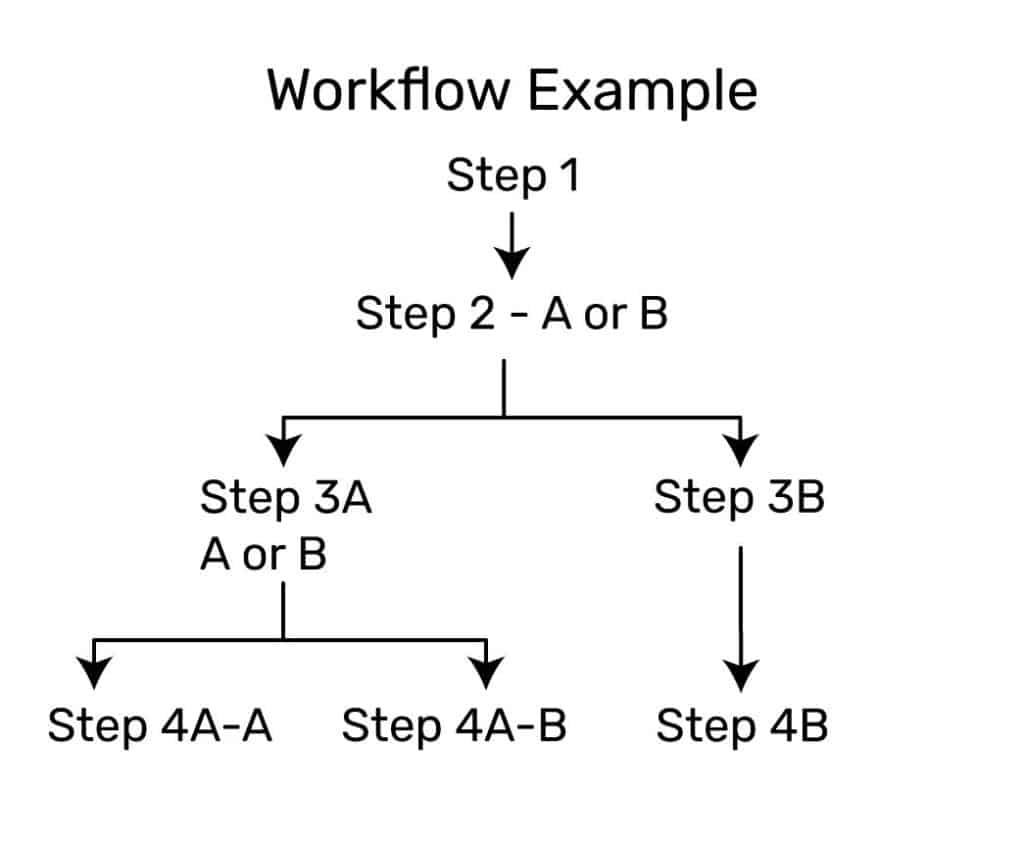
Dynamic workflows have to be one of the most interesting new abilities of form management platforms. That is, the customized form could take on a dynamic nature, changing based on user input.
What I really like about dynamic workflow technology is the ability to plan and create base templates and sub-templates per a particular tree of the workflow process during your workflow ideation stage. In this way, you can create workflows to guide team members across complex, multi-solution processes dependent upon inputs within various stages of the workflow process. Fantastic!
Form Interlinking Connectivity – Linked Forms and Reports
We touched upon this briefly earlier, but it’s a powerful new way of working through forms that are part of a more extensive process. Similarly, forms that might become a part of a more comprehensive process are just as relevant in this case.
Connecting forms digitally so they are branched from one another is one way of organizing multiple documents into a single unified package. This unifying scenario would work wonders for reporting processes involving forms. These processes might include some of the following examples:
- Product defects forms – custom service response – internal warranty processes
- Risk assessment forms – corrective actions reports – preventive measures forms or checklists
- Incident report forms – emergency measures and response tracking – incident follow-up reports
These three possible scenarios could easily involve multiple forms, checklists, reports, or other completed templates or documents. The process may also include photos, videos, or other media to qualify or prove certain conditions or events.
Most form builder apps for PC do not include anywhere near what is needed to manage a situation like the three examples noted above. However, 1st Reporting was designed for this purpose.
If you’re not convinced by now to start your free trial using 1st Reporting, you should really do yourself a favor and request a demo run-through of the app and find out for yourself, first-hand, what a powerful and easy-to-use form app for PC and other devices, that 1st is.