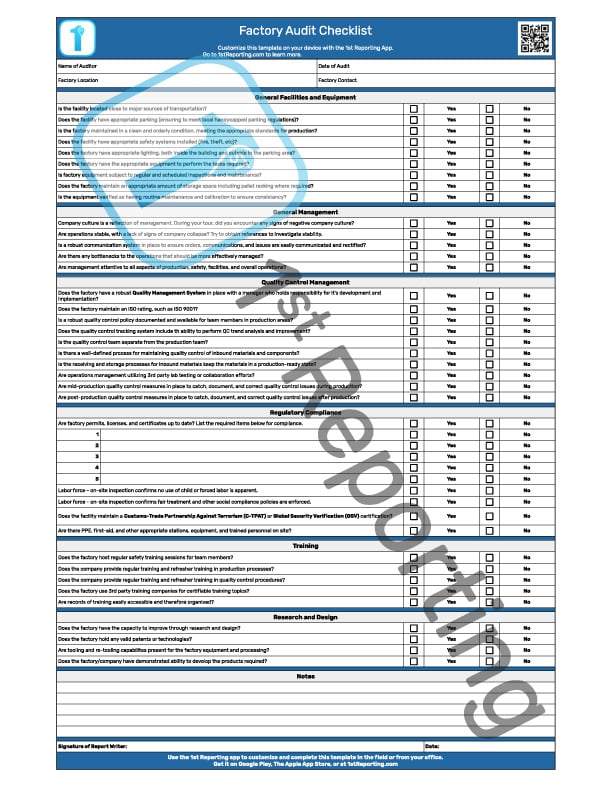Facility management is challenging, requiring vigilance and attention to detail with the utmost commitment to safety. Yet many facility managers have relied solely on antiquated paper-based systems for incident, inspection, and audit documentation.
Although paper is a wonderful invention, it leaves room for errors and omissions, and simply put, the paper itself can quickly go missing or become damaged. Paper leaves an opportunity for compromised safety and productivity by its very nature, and that’s why at 1st Reporting, we felt it was necessary to create a better digital solution.
1st Reporting is a digital platform that replaces the paper-based system with a straightforward app that streamlines reporting, improves accuracy, and, best of all, aids in improving safety. Let’s explore the challenges of traditional paper-based reporting systems and how 1st Reporting is fast becoming the industry standard solution. We’ll also explore how you can implement the app for improved facility operations, efficiency, and safety in various industries and use cases.
The Importance of Facility Efficiency and Safety

Two things are essential in making an operation successful: facility efficiency and safety. Without either of these, a system falls apart. Furthermore, balancing them can be challenging for facility management, and improving them can seem even more challenging.
Proper efficiency in any operation means that all assets are unified and working in conjunction. A unified operation runs smoothly and with little friction to operations. Preventative measures are in place to ensure any predictable situations are met with the appropriate response.
A facility that runs efficiently makes money, which is the bottom line.
In contrast to efficiency, safety is often the target of criticism for slowing down operations and increasing expenses. For this reason, many managers make every effort to constrain the associated costs.
Operational safety is not measurable in terms of operating profit. In the same way, efficiency is. However, in 2021, 5,190 fatal work injuries resulted in a loss of life in the US alone. We can see the actual cost of inaction. Operational safety is an expense to prevent higher expenses, both in potential injury to people and the actual organization’s cost when an incident occurs.
Due to the exorbitant potential costs of incidents, it seems like adding salt to a wound forces a litany of paperwork upon those involved. Paperwork that is easily dismissed due to poor handwriting, soiling of paper, or even loss of the paper forms themselves.
1st Reporting, on the other hand, is a complete system for your team to complete forms, documents, reports, checklists, and other items online on a digital app. The robust offline mode means that your teams can complete reports from anywhere with the app installed, even when out of range of a signal to their device.
We’ll discuss some of the great features later. Let’s look at the challenges paper reporting systems forced on you like shackles. Shackles you may not even have given a second thought are crippling your efficiency. Let’s dive in.
The Challenges of Traditional Paper-Based Reporting

Paper-based reporting is necessary for many industries for specific government body reporting requirements. However, the world is quickly becoming accustomed to using digital forms instead of paper. You can bank online. You can shop online. You can even do your taxes online. Before you know it, all forms of paper will become more of an art collectible than a staple business requirement.
Utilizing paper-based reporting practices in this digital age is like using a flint rock to start a fire when you could use a lighter. Paper is susceptible to things, like water, for example. Not to mention you are at the mercy of the individual’s handwriting. Similarly, if a person doesn’t have a working pen, you can forget form completion.
While 97% of US adults own a smartphone, only 73% carry a writing tool like a pen or pencil on their person. You can see the trend, which isn’t about using paper forms.
Paper-based report systems take up valuable floor space. The average cost of office space in the US is just over $35 per square foot per year. Now, it can range dramatically from area to area ($81/sqft in New York, $44 in Miami and LA, $39 in Boston, and $25 in Dallas. However, it doesn’t change that you are paying for floor space.
Let’s consider a paper-based system’s requirements.
- Computer system
- Printer
- Paper
- Ink
- Clipboards
- Pens
- Filing cabinet
At the bare minimum, the floor space for a filing cabinet is about four square feet. A typical standalone office printer/copier might take as much as eight or twelve square feet (3′ x 4′). Let’s assume you have a few boxes of paper stacked up, so let’s add another four square feet.
Assuming a typical office setup, it’s not unreasonable to think that a paper-based reporting system for a small to medium business might cost you as much as thirty square feet minimum and up to 500 square feet. At an average cost of $40/square foot, merely having a paper-based system costs $1200 per year. That price is only for the floorspace, mind you.
Assuming you will have a computer if you use a digital platform, you can forget about needing any of the other six items on the list. That means you are saving around $1200 per year for the floor space alone. Considering everyone carries a smartphone, an app is an obvious choice to replace paper.
The Advantages of Digital Reporting with 1st Reporting

Cost-effectiveness aside, there are other advantages to working with 1st Reporting – the new industry standard for situational reporting. Situational means that you could use 1st Reporting for many situations, which we’ll talk about more in the potential use cases.
The advantages of using a digital reporting platform like 1st are many. To start, we’ve discussed floor space cost-effectiveness. Next, let’s consider handwriting. If you have ever looked at a doctor’s writing, you’ll understand what I”m about to say.
Paper reporting constrains you by limiting the information to the handwriting of the person completing the report. The advantage of a digital reporting platform is obvious – no more bad writing. Ever again.
Digital reporting using dynamic linking, standard with 1st Reporting, lets you give relationships to reports. It means you can use an event report and have a follow-up report, link the two together, and now you have the entire trail from event to mitigation. That’s just the tip of the iceberg, though, because, with 1st Reporting, you can create your own custom forms, checklists, or other templates. So, you are only limited by your imagination to transform your paperwork into digital documents.
One of the best features of a digital reporting platform is that everyone granted access to your platform can access the appropriate data, forms, checklists, or templates from anywhere, using any device. 1st Reporting works on desktop browsers, laptops, android devices, and ios devices. So, you aren’t limited, but your paperwork is set free.
How to Get Started with 1st Reporting

Starting with the industry standard reporting platform, 1st Reporting is straightforward and quick. Just sign up or get started with a demo from one of our team members. We can walk you through the basics and get you on the right path.
If you’re more of a lone wolf who likes to go it alone, you’ll love how easy 1st Reporting is to download from either the Google Play store or The Apple App Store. Furthermore, you’ll love the simple-to-manage report dashboard with GPS report location functionality and map multi-view to customize your report management experience.
Speaking of customization, once you realize the potential for creating dynamic templates that interlink with one another and the customizable notifications, you’ll see that using 1st Reporting is a no-brainer. You’ll soon understand why we’ve become the industry standard for incident and inspection reporting.
To get started, you must sign up for the free trial and create your custom digital forms or checklists today. It’s that easy. However, if you aren’t sure how you will implement 1st Reporting to its potential, then maybe some use cases for the app can help you see that it’s time to let that paper form go the way of the dinosaur.
Pro Tip: Try using 1st Reporting to make Procedural Checklists. It’s beneficial for implementing controls over a particular process. Create a custom form with forced field entry, so your team can’t proceed without each step completion. Next, add a custom notification, so the app sends a notification to the appointed supervisor when your team completes a specific checklist.
Potential Use Cases for the 1st Reporting App

There are a nearly endless number of potential use cases for our application, 1st Reporting. However, several use cases in our solutions work well to replace paper-based systems. These include, but are not limited to, the following:
- Extensive facilities with multiple buildings or locations
- Hazardous work environments where safety is a top priority
- Industries that require strict compliance with regulations or standards
- Businesses with remote or mobile workforces
The ability and potential that 1st Reporting adds to field team reporting are beyond measure. Paper-based systems cannot compete, so 1st Reporting is becoming a household name in incident and inspection reporting circles.
A Digital Transformation To Improved Safety

There’s a fundamental aspect of reporting that we haven’t even mentioned – trend analysis. What happens with a large company or organization with hundreds or even thousands of reports? We’re talking about a significant expense to start and a headache to review later.
One of the critical features of 1st is the ability to custom report. Let the platform do the work to find your trends in form submissions. After all, the importance of trend analysis cannot be understated when it comes to improving safety.
Paper-based systems require a manual review of documents to find trends. With many reports over time, the labor required for trend analysis alone becomes much more of an expense than is needed; in fact, quite literally. With a platform like 1st Reporting in your corner, you can use machine learning and intelligent report analysis. Tell me, can paper forms do that for you? No? We didn’t think so.
So, why are you still using paper-based forms?